This week we’re very excited to release the next major evolution of ClearContext. We’ve always been focused on helping people take control of their inbox with simple and powerful email management tools. With ClearContext v5.1, we’ve built on that to make it just as easy to stay on top of all your tasks and projects too.
What’s new in 5.1?
In ClearContext Pro v5.1, the ClearContext Dashboard window has been replaced with a sidebar inside the Outlook inbox that brings many task and project features to the forefront of the product. For more extensive task management, we’ve also added a powerful Task Organizer to review and edit tasks in bulk. Here’s a quick overview of the new Sidebar and Task Organizer functionality:
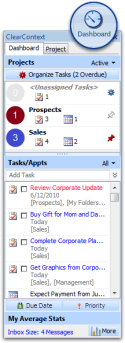 ClearContext Sidebar – Dashboard
ClearContext Sidebar – Dashboard
- View the status of projects due now, active projects, or find any project
- Pin your most important projects for quick access to them
- Easily edit or create new tasks right in the sidebar
- View tasks filtered by date/category/priority/etc
ClearContext Sidebar – Project Tabs
- Jump to the associated email folder for any project
- Add free-form notes (for call logs, reminders, etc) to projects
- View and create/edit project tasks
- View associated files and contacts
- Easily move/rename projects
Task Organizer
- Launch from menu/toolbar or sidebar Manage Tasks buttons
- Change due dates on tasks in bulk
- Manage and view tasks by project, category, priority, etc
- Review completed or pending tasks
- When the ClearContext sidebar is closed, a Task Reminder window will pop up when you have several overdue tasks.
Here’s a clip of the new features in action:
We look forward to hearing your feedback on all of the new functionality so we can continue to make it even better for you!
 Registered v5 customers can download v5.1 here.
Registered v5 customers can download v5.1 here.
New customers can purchase v5 here. Registered ClearContext Pro v4 users can purchase an upgrade to v5 here. Purchase now and you’ll also receive a free upgrade to our upcoming v5.2 release focused on comprehensive automated filing to process your newsletters, notifications, and other bulk email, plus even more task and project management features!
This is an awesome release . The dashboard right besides my emails is great . one suggestion :- please add search capability to the task list inside the dashboard. I sometimes have so many tasks that I have to scroll up and down looking for the right one visually. Search would be a nice add.
Posted by Amitabh Dixit on July 1st, 2010.
[…] to help you organize your inbox. The latest version of the software, ClearContext Pro v5.1, adds task and project management capabilities, as well as replacing ClearContext’s original dashboard view with an unobtrusive […]
Posted by ClearContext Evolves, Adds Project Management Tools to Outlook on July 1st, 2010.
[…] addition to the product-wide improvements in v5.1, the release introduces an exciting new feature for TWC customers – single folder […]
Posted by MYN-Powered ClearContext v5.1 Available! | ClearContext Corporate Blog on July 1st, 2010.
[…] to help you organize your inbox. The latest version of the software, ClearContext Pro v5.1, adds task and project management capabilities, as well as replacing ClearContext’s original dashboard view with an unobtrusive […]
Posted by ClearContext Evolves, Adds Project Management Tools to Outlook - OCSEA on July 3rd, 2010.
[…] release of v5.1 has made it easier than ever to implement GTD within Outlook. Over the next week I’ll be […]
Posted by GTD & ClearContext: Quick Reference | ClearContext Corporate Blog on July 12th, 2010.
[…] release of v5.1 has made it easier than ever to implement GTD within Outlook. Over the next week I’ll be […]
Posted by GTD & ClearContext: Introduction and Overview | ClearContext Corporate Blog on July 13th, 2010.
[…] release of v5.1 has made it easier than ever to implement GTD within Outlook. Over the next week I’ll be […]
Posted by GTD & ClearContext: Action Management | ClearContext Corporate Blog on July 14th, 2010.
[…] release of v5.1 has made it easier than ever to implement GTD within Outlook. Over the next week I’ll be […]
Posted by GTD & ClearContext: Project Designation | ClearContext Corporate Blog on July 15th, 2010.
[…] release of v5.1 has made it easier than ever to implement GTD within Outlook. We’re posting excerpts from […]
Posted by GTD & ClearContext: Review | ClearContext Corporate Blog on July 16th, 2010.
[…] release of v5.1 has made it easier than ever to implement GTD within Outlook. This is the final excerpt from […]
Posted by GTD & ClearContext: Other Useful Features | ClearContext Corporate Blog on July 17th, 2010.
[…] v5.1 release has introduced many new time-saving enhancements to the product. We’re posting the updated […]
Posted by User Guide: Introduction | ClearContext Corporate Blog on July 26th, 2010.
[…] v5.1 release has introduced many new time-saving enhancements to the product. We’re posting the updated User […]
Posted by User Guide: Filing – Quickly File to Suggested Folders | ClearContext Corporate Blog on July 27th, 2010.
[…] v5.1 release has introduced many new time-saving enhancements to the product. We’re posting the […]
Posted by User Guide: Unsubscribe from Thread – Remove Unwanted Conversations from the Inbox | ClearContext Corporate Blog on July 28th, 2010.
[…] v5.1 release has introduced many new time-saving enhancements to the product. We’re posting the […]
Posted by User Guide: Defer – Hide Inbox Messages Until You Are Ready to Deal with Them | ClearContext Corporate Blog on July 29th, 2010.
[…] v5.1 release has introduced many new time-saving enhancements to the product. We’re posting the […]
Posted by User Guide: Followup – Remind Yourself to Check on the Status of a Message | ClearContext Corporate Blog on July 30th, 2010.
[…] v5.1 release has introduced many new time-saving enhancements to the product. We’re posting the updated […]
Posted by User Guide: Contact Priority: Highlight Email From Important Contacts in Outlook | ClearContext Corporate Blog on August 2nd, 2010.
[…] v5.1 release has introduced many new time-saving enhancements to the product. We’re posting the updated […]
Posted by User Guide: Mark Important – Highlight Your Most Important Messages | ClearContext Corporate Blog on August 3rd, 2010.
[…] v5.1 release has introduced many new time-saving enhancements to the product. We’re posting the updated […]
Posted by User Guide: MessageContext – See the Whole Conversation When Dealing with Messages | ClearContext Corporate Blog on August 4th, 2010.
[…] v5.1 release has introduced many new time-saving enhancements to the product. We’re posting the updated […]
Posted by User Guide: Tasks – Quickly Create To Do’s | ClearContext Corporate Blog on August 5th, 2010.
[…] v5.1 release has introduced many new time-saving enhancements to the product. We’re posting the updated […]
Posted by User Guide: Appointments – Quickly Move Email to Your Calendar | ClearContext Corporate Blog on August 6th, 2010.
[…] v5.1 release has introduced many new time-saving enhancements to the product. We’re posting the updated […]
Posted by User Guide: Delegate – Track Assigned Tasks | ClearContext Corporate Blog on August 9th, 2010.
[…] v5.1 release has introduced many new time-saving enhancements to the product. We’re posting the updated […]
Posted by User Guide: Summary Dashboard – Manage Projects in Outlook | ClearContext Corporate Blog on August 10th, 2010.
[…] v5.1 release has introduced many new time-saving enhancements to the product. We’re posting the updated User […]
Posted by User Guide: Project Dashboard – Manage Projects in Microsoft Outlook | ClearContext Corporate Blog on August 11th, 2010.
[…] v5.1 release has introduced many new time-saving enhancements to the product. We’re posting the updated […]
Posted by User Guide: Organizer – Manage and Review Your Tasks | ClearContext Corporate Blog on August 12th, 2010.
[…] v5.1 release has introduced many new time-saving enhancements to the product. We’re posting the updated User […]
Posted by User Guide: Attachment Explorer -Preview Outlook Attachments Like Files in Windows | ClearContext Corporate Blog on August 13th, 2010.
[…] v5.1 release has introduced many new time-saving enhancements to the product. We’re posting the updated […]
Posted by User Guide: AutoAssign – Creating Rules to Automatically Organize Email | ClearContext Corporate Blog on August 16th, 2010.
[…] v5.1 release has introduced many new time-saving enhancements to the product. We’re posting the updated […]
Posted by User Guide: Shared Filing – Efficiently Collaborate with Your Team | ClearContext Corporate Blog on August 17th, 2010.
[…] v5.1 release has introduced many new time-saving enhancements to the product. We’re posting the updated […]
Posted by User Guide: Email Scorecard – Measure Your Email Effectiveness | ClearContext Corporate Blog on August 18th, 2010.
[…] v5.1 release has introduced many new time-saving enhancements to the product. We’re posting the updated […]
Posted by User Guide: Do Not Disturb – Focus on Your Work Without Distraction | ClearContext Corporate Blog on August 19th, 2010.
[…] v5.1 release has introduced many new time-saving enhancements to the product. We’re posting the updated […]
Posted by User Guide: Contact Exporter – Identify and Extract Your High Priority Contacts in Outlook | ClearContext Corporate Blog on August 20th, 2010.
[…] v5.1 release has introduced many new time-saving enhancements to the product. This concludes our posts of […]
Posted by User Guide: Toolbar Management: Configure ClearContext to Work the Way You Do | ClearContext Corporate Blog on August 21st, 2010.