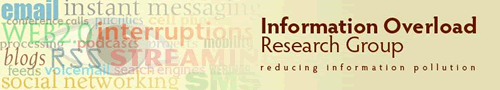Kelly Forrister has a great tip on the Simply GTD Blogs:
“Feel like you’ve gone numb to the Reminder windows that pop up on your Calendar? (Hint: answer yes if you find yourself clicking snooze or dismiss most of the time when you see that window.) Don’t feel bad. Most programs are built to help you to go numb to those Reminder because they set them on everything that is timed.
I’m not saying don’t use reminders–just use them sparingly so that when they go off, they actually mean something.“
She describes in detail how to disable reminders by default in Outlook and other tools. Excellent advice if you haven’t already done it.
Posted by brad at 10:34 am on June 28th, 2008.
Categories: tips.
Nathan Zeldes has posted the results from two of Intel’s productivity pilot programs. It looks like “Quiet Time” was more well received than “No Email Day”. Read for more detail.
Posted by brad at 1:45 pm on June 27th, 2008.
Categories: infomania.
Over at Macworld.com, Joe Kissell recommends getting control of your Inbox by following a three step process; volume reduction, filing and message processing. Though I’m not a big fan of Joe’s simplified filing system, it’s a good read regardless of which email client you use.
Additional reading – take a look at post Intelligently Empty Your Inbox if you are serious about getting your Inbox under control.
Posted by brad at 4:39 pm on June 26th, 2008.
Categories: manage, tips.
Clive Thompson, who I’ve mentioned before, published an article in the most recent edition of Wired on using artificial intelligence to make email clients smarter. In How Email Bots Can Deal With Your Overstuffed Inbox, Clive mentions ClearContext alongside Xobni:
“Another of my favorites is ClearContext, which identifies your most valued contacts — people you reply to quickly and frequently — and flags their incoming messages. It also endows you with superpowered sorting. If a work-related thread goes off the rails — like when colleagues hijack a project discussion to argue about Lost — you can zap it. From that point on, new messages in the thread are filtered out and deleted automatically.”
Merlin Mann from 43 Folders is also mentioned, recommending Inbox Zero as the best way to get a handle on the deluge. Check out the article for more detail.
UPDATE: I like the print title of this article better – The Great American Timesuck: Give an email bot a shot at your overstuffed inbox.
Posted by brad at 5:19 pm on June 23rd, 2008.
Categories: news.
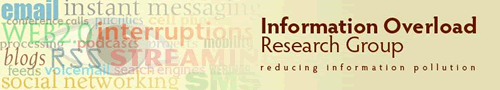
The New York Times just published an article announcing the launch of the Information Overload Research Group. This is a group of researchers from universities and corporate research group, CIOs and other people from companies struggling with the problem, and people from companies working on this problem – including our CEO, Deva Hazarika, who writes a bit about the launch on his blog. They are holding their first annual conference in New York in a few weeks.
Posted by brad at 5:58 pm on June 13th, 2008.
Categories: infomania, productivity.
Deva had the opportunity to sit down with vator.tv’s Bambi Francisco and field some questions about our company and upcoming release:
Content no longer available
For more detail, Organizing my messy inbox with ClearContext.
Posted by brad at 2:02 pm on June 6th, 2008.
Categories: clearcontext, news.