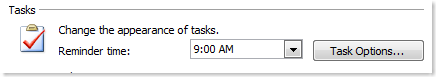We recommend the following best practices for managing your workday with ClearContext:

 Identify
Identify
Start your workday by identifying what you need to focus on.

Review today’s meetings and appointments. Reschedule any conflicts.

Review your Tasks and Actions for the day in the ClearContext Dashboard. Adjust due dates based on task and project priorities.

Review overdue and pinned projects in the ClearContext Dashboard to determine which Projects require immediate attention.

Identify your highest priority messages so that you are prepared to manage your Inbox.
Taking this time in the morning will get your priorities in place to ensure that you have a productive day.
Tip
Before you move on to the Manage phase and tackle your Inbox for the first time, work on one or two of your most important tasks.
Tomorrow: Twice daily, manage your inbox…
Posted by brad at 11:00 am on August 30th, 2010.
Categories: daily_workflow, identify, ims.
 The first step in the ClearContext Daily Workflow is to identify the day's priorities. Before you jump into the morning's email, take the opportunity size up your day. Using the ClearContext Dashboard:
The first step in the ClearContext Daily Workflow is to identify the day's priorities. Before you jump into the morning's email, take the opportunity size up your day. Using the ClearContext Dashboard:

Review today's meetings and appointments. Reschedule any conflicts.

Review your Tasks and Actions list for the day. Adjust due dates based on task and project priorities.

Review your Alerts to see which messages demand immediate attention.

Identify your highest priority messages so that you are prepared to manage your Inbox.
Taking this time in the morning to get your priorities in place is the key to a productive day. Before you move on to manage your Inbox for the first time, work on one or two of your most important tasks.
Posted by brad at 10:15 am on September 9th, 2009.
Categories: identify, ims, tips.
The Identify phase of our IMS workflow takes place first thing in the morning and is your opportunity to size up the day before diving headlong into your email. It’s the time for you to make sure that you have your priorities in line so that you don’t lose sight of the day’s goals.
 You should also take this time to work on one or two of your most important tasks. By tackling one of those items that you absolutely have to get done before you start managing your day, you accomplish two things:
You should also take this time to work on one or two of your most important tasks. By tackling one of those items that you absolutely have to get done before you start managing your day, you accomplish two things:
- You ensure that no matter the number of fires you come across during the day, you knocked an important task off the list.
- You devote the time that is needed to address the task. If you put off your most important task until after you have gone through email, you may find that you haven’t left enough time to give it the proper attention it needs.
On the softer side, a rewarding sense of satisfaction permeates the day when you’ve taken one of your more important tasks out so early. Try it, you’ll like it.
Posted by brad at 5:23 pm on April 14th, 2008.
Categories: identify, ims.
A quick tip… If you are using IMS task functionality, you may want to adjust Outlook’s task reminder default settings. Go to Tools > Options:
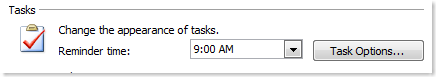
- The reminder time is the default notification time Outlook uses when creating new tasks. This is also the default time that IMS uses for Defer. I suggest setting this to an hour after you normally start your day, giving you the chance to identify your most important items prior to the alarms going off.
- Click the Task Options for additional preferences. I personally prefer that "Set reminders on tasks with due dates" is unchecked. I then manually set task reminders for my really important, time sensitive tasks.
Posted by brad at 7:43 am on December 18th, 2007.
Categories: identify, productivity, tips.
 The first step in the IMS Daily Workflow is to Identify the day’s priorities. Before you jump into the morning’s email, take the opportunity size up your day. Using the IMS Dashboard:
The first step in the IMS Daily Workflow is to Identify the day’s priorities. Before you jump into the morning’s email, take the opportunity size up your day. Using the IMS Dashboard:

Review today’s meetings and appointments. Reschedule any conflicts.

Review your Tasks and Actions list for the day. Adjust due dates based on task and project priorities.

Review your IMS Alerts to see which messages demand immediate attention.

Identify your highest priority messages so that you are prepared to manage your Inbox.
Taking this time in the morning to get your priorities in place is the key to a productive day. Before you move on to manage your Inbox for the first time, work on one or two of your most important tasks.
Up Next: Manage your Inbox
Posted by brad at 8:52 am on November 29th, 2007.
Categories: identify, ims.

![]() Identify
Identify