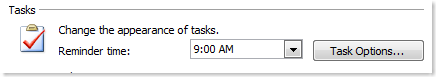A quick tip… If you are using IMS task functionality, you may want to adjust Outlook’s task reminder default settings. Go to Tools > Options:
- The reminder time is the default notification time Outlook uses when creating new tasks. This is also the default time that IMS uses for Defer. I suggest setting this to an hour after you normally start your day, giving you the chance to identify your most important items prior to the alarms going off.
- Click the Task Options for additional preferences. I personally prefer that "Set reminders on tasks with due dates" is unchecked. I then manually set task reminders for my really important, time sensitive tasks.