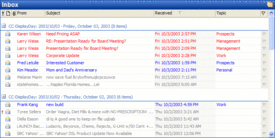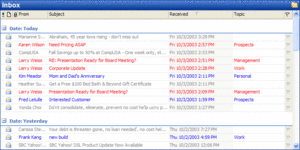What tools are being used to improve the email client experience?
Post 3 in our 2005 Email Usage Survey Series. (Post 2: What Are All These Emails We’re Getting?)
In our last post, we discussed the type and volume of email people are receiving. Users are adopting a variety of measures to efficiently deal with this email volume and the ever-increasing amount of knowledge that ends up locked in email datastores. In this post we’ll discuss some of the tools being used to help manage all this information.
Given the large number of users who mentioned spam as a problem (almost half of the respondents receive 25% or more spam email), we were a little surprised to see that only about 60% of respondents have installed anti-spam software. We had expected this number to be higher, especially among our fairly tech-savvy respondent group. We imagine there may be a number of users who do not use a client-side anti-spam product, but work at a company that has server-side anti-spam tools installed. As for the anti-spam tools themselves, no product emerged as a clear favorite. Cloudmark, MailWasher, McAfee SpamKiller, Norton Anti-Spam, Postini, and SpamAssassin were among the more popular products.
Search functionality within native email clients is clearly lacking, as almost two-thirds of survey respondents use a search tool in conjunction with their email. The two most popular by far were Lookout, an Outlook-specific search tool purchased by Microsoft last year, and Google’s desktop search; both used by 27% of those using search tools. Copernic, MSN, Yahoo!, and X1 were other tools with over 5% share (13%, 9%, 8%, and 6% respectively).
When it comes to email tools, users are definitely focused primarily on optimizing their email management, rather than their communications with others. Automated contact and address management tools/services were not very popular, used by only 12% of our respondents. The most popular tool, used by two-thirds of that group, was Plaxo.
Over a third of respondents use other types of tools in conjunction with their email client. The two most popular email add-ins were Newsgator (to manage RSS feeds in Outlook) and Netcentric’s GTD plug-in (an implementation of the Getting Things Done productivity methodology). Other popular add-ins included ClearContext (email productivity, inbox management), Anagram (automated data entry), Onfolio (RSS, content management) and You Perform (email utilities).
We have posted graphs of these results here.
Users are clearly looking beyond the email client for solutions to help them manage their email and developers are definitely embracing Outlook as a platform. In our full report next week we’ll discuss how users are taking advantage of these tools and a variety of techniques to help efficiently face the challenge of keeping up with email.