Product Update
A product update is rolling out with the following improvements and fixes:
- Followup: The subject of the Followup Task may now be set from the Followup window before the Task is created. To set the subject, click the Show Options button on the bottom of the screen if the additional options are not already visible, and edit the Task Subject field.
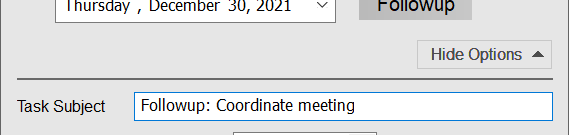
- Tasks and Appointments: When creating a Task or Appointment from a message, the original message can now have a category tagged to indicate that a Task or Appointment has been created for that message. While this status is already shown in the MessageContext, this additional indicator is useful for users that do not use the MessageContext or want a more prominent indicator. This option may be enabled in the ClearContext Options screen in the Tasks/Appts tab.
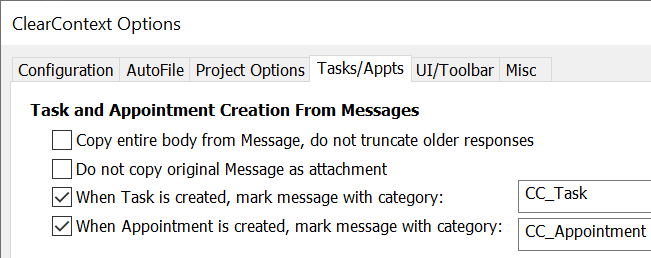
- Dashboard: In the Project Detail Dashboard, there is a new view available for Tasks to show the completed tasks for the Project. To access the option click on the view button on the top right area of the Task list.
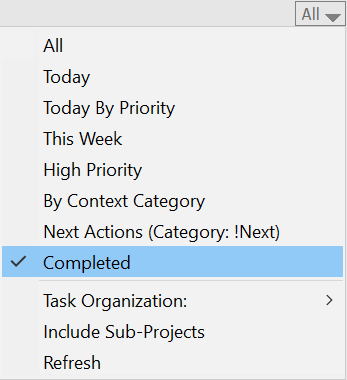
- Dashboard: In both the Summary and Detail Dashboards, Tasks can now be deleted by selecting a Task and right clicking with the mouse.
- Organizer: Similar to the above, Tasks can now be deleted by selecting a Task and right clicking with the mouse.
- License Updates: For situations where ClearContext is blocked from automatically updating the subscription status due to firewall or security restrictions, license updates can now be sent through an email message. Users can contact support to request an email based license update.
- Bug Fix: Address issue when printing reports from the Organizer in certain computer configurations, where the icons could appear as blank or dark rectangles.
The update is being delivered now to users on the beta update channel, will roll out soon to the early update channel, followed by all users in the next few weeks. The build number in the About screen will show as 2112.0.