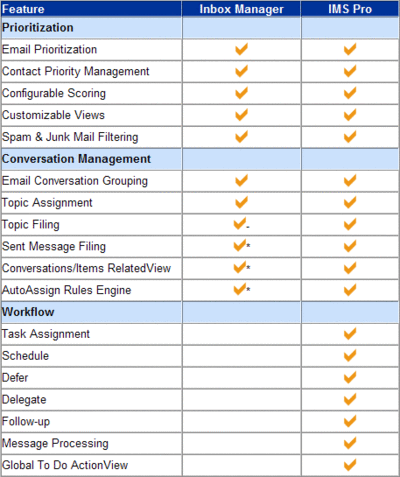What People are Saying About ClearContext Information Management System
Over the last few weeks there have been several reviews on our new product that I wanted to share with you. All of these folks were Beta testers and extremely helpful in getting the product out.
Garth Kidd – Productivity Tools
"[ClearContext] Assigns priorities to mail based on thread and participant, and colour-codes and sorts your mail by those priorities. That doesn’t sound as amazing as it is. I’ve never put down my credit card faster than when told my trial had expired."
Robyn Tippins – Email Management Is Essential For A Growing Web 2.0 Business
"I’ve been using the beta for several months now and I am impressed with the ability to organize my email. In fact, I’m able to defer some emails to a later date (set by hours, days or weeks) and they arrive back in my inbox as if they are new emails."
Jason Clarke – ClearContext 2.0 to be released tomorrow
"The 2.0 version of ClearContext
comes with a raft of new features, tons of fit and finish, and
effectively turns Outlook into the email management solution it should
already have been."
William Bartholomew – ClearContext Evolves
"Anyone who has worked with me would have heard me rave about ClearContext; an add-in for Microsoft Outlook that is invaluable in controlling your deluge of email."
Shawn Morrissey – ClearContext V2 – Get it. You’ll love it.
"Deva, Brad, and the rest of the folks at ClearContext have created the most powerful Outlook add-in I’ve found. You will find yourself touching every email exactly once (and some not even that often!) as ClearContext helps you file, defer, and followup on everything that comes through your inbox, and touching the most important items first after ClearContext automatically assigns priority based on your personal ruleset."
Finally, on Friday I had the opportunity to talk with Perry Reed on for The TabletPC Show #32. Perry has been a user for quite a while and was kind of enough to let me talk for about 35 minutes on our new features. Perry writes:
"We talk about how the tool prioritizes your email and facillitates filing and organizing it. We also discuss the new version 2.0 of the tool and the new features it offers. We then go over some of the technical details, particularly the difficulty of writing an Outlook plug-in and the remarkable stability of ClearContext. And we mention the integration between ClearContext and ActiveWords."
Thanks to all for helping us put the word out on ClearContext and most importantly, helping us get v2 to where it is today. If you’re looking for more customer comments, see our testimonials page.