Jason Clarke has written a thorough review of ClearContext Inbox Manager. Ultimately he recommended us, but uninstalled the application. Seems strange? His reasoning is sound and shows that he put a lot of thought into the decision. We greatly appreciate the time and effort that he put into looking at our product.
We suspect that, much like Jason, there are users out there who like the idea of ClearContext’s prioritization and topic management capabilities, but need to see their messages in received order like Outlook’s native Messages view. To do so, we suggest modifying the ClearContext Prioritized View to sort by Received date. ClearContext will continue to color code messages and topic assignment and filing functionality will remain intact, but the most recent messages will appear at the top of the inbox just as they did pre-ClearContext.
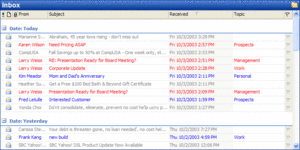 You can download this view from our views page or make the modifications yourself. In the ClearContext Prioritized view simply click on the Received tab at the top of the Inbox. If you are using the Outlook 2003 Side Reading Pane, move it to the bottom (View > Reading Pane > Bottom), click on the Received Tab, and then move the Reading Pane back to the side. Save the view at Tools > Options > ClearContext > Views. If, at any time, you would like to return to the factory installed view, select Restore Original on the ClearContext Options tab.
You can download this view from our views page or make the modifications yourself. In the ClearContext Prioritized view simply click on the Received tab at the top of the Inbox. If you are using the Outlook 2003 Side Reading Pane, move it to the bottom (View > Reading Pane > Bottom), click on the Received Tab, and then move the Reading Pane back to the side. Save the view at Tools > Options > ClearContext > Views. If, at any time, you would like to return to the factory installed view, select Restore Original on the ClearContext Options tab.
I’m trying ClearContext again, as I’m still not 100% happy with my Outlook solution. I really like both the prioritization colour coding, and the fact that message threads are grouped together in the default prioritized view. What I’d like is similar to what you describe above, however I’m hoping to keep the thread grouping still working. So, I would like the messages in my inbox to be in descending order that they were received, however if a new message comes in that is part of a thread that is older and further down in my inbox, I’d like those old messages to be “sucked up” to right underneath the newest one in that thread. Is this possible?
Posted by Jason Clarke on May 19th, 2005.
Hi Jason – I’m glad to hear that you are giving us another shot. I would like to see the view you mention as well. Unfortunately, because we’re using Outlook native view functionality (see Customize Current View for the guts of the view) we can’t tell it to sort in the way that you ask. We are looking into ways to develop these views for a future release – labeled “Advanced View Management” in our product plan. Please continue to fire questions my way as you try us out again.
Posted by Brad Meador on May 19th, 2005.
Wow, thanks for the quick resoponse Brad! Your answer makes sense, and to be honest I’m not surprised. Although Outlook’s views are very customizable, there are some very specific limitations. I’ve tried a few times (very unsuccessfully) to create the view I described above. I’ll look forward to a new release, and use the By Day view for now. Thanks!
Posted by Jason Clarke on May 19th, 2005.