The v5.1 release has introduced many new time-saving enhancements to the product. We’re posting the updatedUser Guide over the next few weeks.
Unsubscribe from Thread allows you to remove all current and future messages in a conversation out of the Inbox so that they don’t clutter your Inbox.
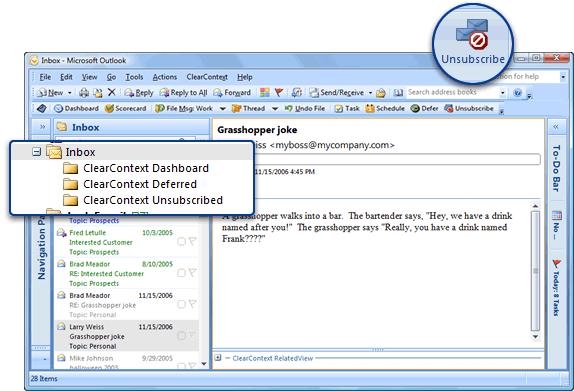
When copied on a long email thread that you have no interest in (i.e. joke threads, happy hour planning, etc.), highlight a message from the thread, click Unsubscribe, and all Inbox messages from that conversation will be automatically moved to the ClearContext Unsubscribed folder (a sub-folder of Inbox). All future messages that you receive from the same conversation will automatically be moved to this folder as well. To re-subscribe to the thread, go to the ClearContext Unsubscribed folder, highlight a message from the thread, click Unsubscribe, and future messages you receive will stay in the Inbox.
Unsubscribe to Project Folders

If a Project is assigned to the current thread, ClearContext can send unsubscribed messages to Project folders rather than the ClearContext Unsubscribed folder. To turn this option on, go to ClearContext > Options > Project Options and check "File unsubscribed messages with a Project to the Project Folder."

Tutorial: For more detail on this and other concepts, watch our Getting Started Tutorial.