Prioritization & Views Poll: Conversation Priority
Per this post, we would love your feedback:
Thanks! Also see our views poll here.
Per this post, we would love your feedback:
Thanks! Also see our views poll here.
We’re making ClearContext simpler, faster and smarter. Last week we discussed v5 single-click filing. This week we’re writing about message prioritization.
Email prioritization has been a core feature of ClearContext. For v5, we are reworking message prioritization to make it easier to understand with less setup and processing overhead. Our goal is simple – automatically separate the wheat from the chaff for busy email users. From our perspective, the “wheat” in your Inbox consists of the following:
In v5, we will analyze incoming messages and automatically apply a color-coded categories to the following types of messages:
This represents a fairly significant change from previous releases:
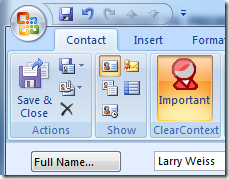 Color-coded categories are being used in place of our current custom views. This will take better advantage of Outlook’s category coloring and minimize current infrastructure costs when scoring messages.
Color-coded categories are being used in place of our current custom views. This will take better advantage of Outlook’s category coloring and minimize current infrastructure costs when scoring messages. The bottom line:
| v4 Inbox | v5 Inbox |
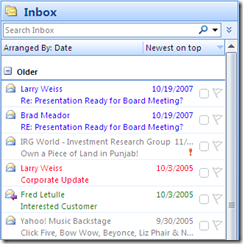 |
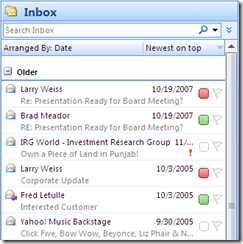 |
We want to hear from you
As before, we have some questions:
UPDATE: we can only use one poll per post. Please take our conversation priority and customized views polls.
We welcome any additional feedback you have on these changes. Subscribe to this blog for future updates regarding ClearContext v5.
All v4 purchases made after August 1, 2009 and all ClearContext Connect subscribers will receive a complimentary upgrade to v5. If you haven’t already signed up for the v5 beta, send an email to beta at clearcontext dot com. The beta schedule isn’t finalized yet, but we will let you know when a download is available.
This review of ClearContext in the calmly productive blog brings a smile to my face:
“After spending a week with ClearContext, I can honestly say that I am quite impressed. Those that don’t live in an Outlook world might not see the value ClearContext offers, but I think that the ultimate tribute to it is the fact that since I have installed it, I have reduced my inbox size by 1/3. More importantly, the number of new messages sitting in my inbox that have arrived since installing ClearContext is……drum roll…..ZERO.”
THAT’S what I’m talking about! Have a great weekend.
Last month we shared our plans for making ClearContext v5 simpler, faster and smarter. This month we’re going to post additional detail on what’s coming. We want your feedback as we finalize v5 features, so please post your thoughts in the comments on this post.
Faster Filing
This release heavily emphasizes single-click filing. Our design goal here is very simple. The vast majority of the time, file your email in the right place with one click. In almost all other cases, file with just two clicks. In place of the Suggested Topics dropdown, v5’s File Msg: button includes a folder suggestion.:
![]()
If you would like to file to a different folder than the first suggestion, click the down arrow ![]() to launch our new folder selector:
to launch our new folder selector:
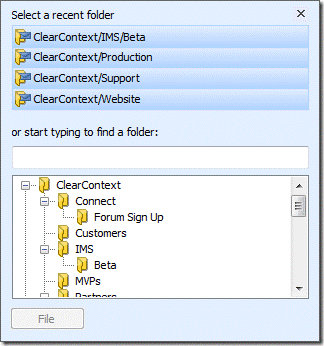
Additional single-click suggestion buttons are at the top of the dialog. To file anywhere else, quickly select the folder you want by typing or navigating the folder tree:

File Thread works exactly the same way, filing the whole conversation instead of just the current message.
Additional Changes
We have eliminated the old Topic dropdown in favor of this new scheme throughout the product. When sending an email or saving a task or appointment, the folder selector is launched directly, eliminating several clicks previously required to find the correct folder or assign the desired Topic.
We have also simplified Original Message options when replying to a message or creating a task or appointment from a message. The Original Message drop down has been replaced by the File Original toggle button:
![]()
When selected, ClearContext will automatically file the original message to a folder. If you haven’t previously filed messages in this conversation to a folder, the folder selector asks where you want it to be moved to.
Filing has never been easier than it is in ClearContext v5. It’s simpler, faster & smarter.
We Want to Hear From You
We have a few questions for you to help us finalize these changes:
Thanks in advance for your feedback! Subscribe to this blog for future updates regarding ClearContext v5.
All v4 purchases made after August 1, 2009 and all ClearContext Connect subscribers will receive a complimentary upgrade to v5. If you haven’t already signed up for the v5 beta, send an email to beta at clearcontext dot com. The beta schedule isn’t finalized yet, but we will let you know when a download is available.
As part of the Information Overload Awareness Day Inaugural Event, ClearContext was presented with a Basex Excellence Award; recognizing “companies with industry-leading products or services that focus on the problem of Information Overload.” From the press release:
“’These companies and offerings exemplify the types of products breaking new ground in the fight against Information Overload,’ said Jonathan B. Spira, Basex' CEO and Chief Analyst, who will present the awards.”
We received the award for providing innovative tools that control the Inbox, aggregate project information and reduce information overload. Other recipients include Microsoft, Nordic River, Xerox and Xobni.
It is extremely rewarding to see our hard work recognized!
Did you know August 12th is Information Overload Awareness Day? Our friends at Basex are putting on a web event focusing on ways to decrease the impact of Information Overload.
I'll be speaking on a Visionary Vendor Panel representing ClearContext along with speakers from Microsoft, Xerox, Xobni, and Nordic River.
Thanks to Basex and conference sponsors, we're able to provide you with a free pass ($50 value) to attend the event! Please come as our guest on August 12 – use the code "DevaGuest" for your guest ticket. The web event begins at 8am PST and the Visionary Vendor Panel is at 11:15am PST. You can see the full agenda here.
The keynote
presentation will feature Nathan Zeldes, Intel's former Information Overload
czar, speaking about his work at Intel and will coincide with the release of
the forthcoming Basex report, Intel's War Against Information Overload.
All attendees will receive a complimentary executive summary of this
report.
Additional speakers include:
Over 500 people are
expected to attend worldwide. I hope you're able to join us. Click here to register now – and use the code
"DevaGuest" for free admission!
 Our next major release, ClearContext v5, will be about making the email management features our users have come to depend faster, more automated, and more intuitive. We've made many incremental improvements to ClearContext for Outlook over the past year, as well as some major additions like our statistics and effectiveness components. But we've also been working hard on the next major version of ClearContext for Outlook, and we're excited to share our plans with you.
Our next major release, ClearContext v5, will be about making the email management features our users have come to depend faster, more automated, and more intuitive. We've made many incremental improvements to ClearContext for Outlook over the past year, as well as some major additions like our statistics and effectiveness components. But we've also been working hard on the next major version of ClearContext for Outlook, and we're excited to share our plans with you.
Our development efforts are concentrated on four areas:
Please note that we are still early in the release cycle, so a number of these details are likely to change. We're very interested in hearing feedback about which features are most critical for you.
 Infrastructure & Performance
Infrastructure & Performance
We’ve re-architected the ClearContext infrastructure to be more flexible with lower overhead. This will provide a number of key benefits including:
 Message Filing & Organization
Message Filing & Organization
Inbox management is a critical part of everyone’s day. ClearContext v5 will make filing and organization smarter and more automated. Key improvements include:
 Project Management & Dashboards
Project Management & Dashboards
ClearContext v5 project management functionality will include a much stronger focus on tasks and actions, and make project dashboards much more flexible:
 Statistics & Effectiveness Measurement
Statistics & Effectiveness Measurement
Our initial release of statistics and effectiveness measurement focuses very heavily on email – volumes, response times, and performance. We’re continuing to gather feedback on the data you find most useful in understanding your email activity, as well as continuing to refine the ways we measure your email management effectiveness. If you haven’t already, please visit ClearContext Online and let us know what you would like to see there.
In addition to email, ClearContext v5 will expand elements of the statistics and effectiveness modules into areas such as tasks, appointments, and project-focused measurement.
 Next steps and beta
Next steps and beta
In order to deploy these features and enhancements as quickly as possible, we are organizing the v5 release into several stages. The initial ClearContext 5.0 release will focus on the infrastructure and filing/organization features. Additional 5.x releases will focus on the project management and statistics areas.
We haven’t finalized release dates and beta schedule yet. Stay tuned to the blog for more details. If you’re interested in being on the beta list, please send an email to beta at clearcontext dot com. Thanks for your interest!
It's been a long wait, but the Office team is finally giving the public a preview of Outlook 2010, slated for release in the first half of next year. Check out the end of this post to read more about Outlook 2010.
But why wait for 2010 when ClearContext Personal and Pro have Outlook 2003 and 2007 users covered already? Here’s a breakdown of some of the new Outlook 2010 features and their ClearContext counterparts.
Ignore Thread \ Unsubscribe
 Outlook 2010’s new Ignore Thread feature moves all messages in the current conversation to the Deleted Items folder. Future messages are also automatically removed from the Inbox. ClearContext’s Unsubscribe performs the same function, plus lets you review the messages later or resubscribe to a conversation.
Outlook 2010’s new Ignore Thread feature moves all messages in the current conversation to the Deleted Items folder. Future messages are also automatically removed from the Inbox. ClearContext’s Unsubscribe performs the same function, plus lets you review the messages later or resubscribe to a conversation.
Conversation View \ MessageContext
 The new default view for Outlook 2010 is a conversation view that groups all related messages together in the Inbox. ClearContext provides a similar threaded conversation view for the Inbox. More importantly, the MessageContext window displays the entire conversation for each open message. In Pro, it also shows any tasks or appointments generated during the course of the current conversation.
The new default view for Outlook 2010 is a conversation view that groups all related messages together in the Inbox. ClearContext provides a similar threaded conversation view for the Inbox. More importantly, the MessageContext window displays the entire conversation for each open message. In Pro, it also shows any tasks or appointments generated during the course of the current conversation.
Quick Steps
 Quick Steps in Outlook 2010 are a way to set up macros for commonly used multi-step functions. ClearContext filing features provide many common functions without the need to create any macros — including single click filing (message or thread), automatic message filing when replying (or creating tasks and appointments), and automatic filing based on email history.
Quick Steps in Outlook 2010 are a way to set up macros for commonly used multi-step functions. ClearContext filing features provide many common functions without the need to create any macros — including single click filing (message or thread), automatic message filing when replying (or creating tasks and appointments), and automatic filing based on email history.
Product Roadmap
It's nice to see productivity features like these making their way into Outlook – but at ClearContext we're already working on the next generation of more intuitive, powerful and automated productivity features for email. Tomorrow we’ll post our full product roadmap, highlighting our continued mission to help email overloaded individuals more effectively prioritize, organize and manage their email and projects within Outlook.
More Info on Outlook 2010
Here’s the official Outlook 2010 preview video:
Here’s Robert Scoble’s longer interview with Chris Bryant, Group Product Manager for the Office 2010 team.
 v4.6.6 is available for download and addresses the following:
v4.6.6 is available for download and addresses the following:
This update is complimentary for all registered v4 Pro and v4 TWC customers.
Download: Personal & Pro | TWC
In addition to groups, you can compare your stats to individual ClearContext users. To do so:
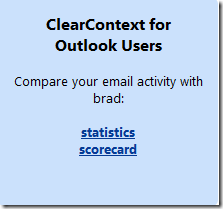
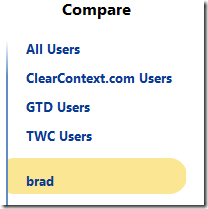
Ask others to compare to you
Send your ClearContext Online home page to others so that you can compare online:
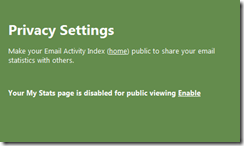
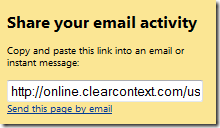
Once enabled, your colleagues can follow the directions above to compare to you.