Now that you’ve taken the tour of ClearContext Online, here’s how to get started using the service:
- Install ClearContext v4.5 or better

- From within Outlook, open the Scorecard

- Click Compare your stats online in the bottom left hand corner of the Scorecard
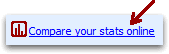
- Login or register with ClearContext Online

- If you previously registered with our Support Forums, log in with that username. This will link your Outlook install to this account.
- If you are new to ClearContext Online, register and create a new username. Once you have activated the new account, return to the Scorecard in Outlook and click Compare your stats online to link to Outlook
- Start exploring! Now that you have associated your account with Outlook: