Last month we shared our plans for making ClearContext v5 simpler, faster and smarter. This month we’re going to post additional detail on what’s coming. We want your feedback as we finalize v5 features, so please post your thoughts in the comments on this post.
Faster Filing
This release heavily emphasizes single-click filing. Our design goal here is very simple. The vast majority of the time, file your email in the right place with one click. In almost all other cases, file with just two clicks. In place of the Suggested Topics dropdown, v5’s File Msg: button includes a folder suggestion.:
![]()
- If you have previously filed a message from the current conversation to a folder, that folder name is displayed
- If you have not previously filed messages in this conversation, the button suggests a folder based on filing history
If you would like to file to a different folder than the first suggestion, click the down arrow ![]() to launch our new folder selector:
to launch our new folder selector:
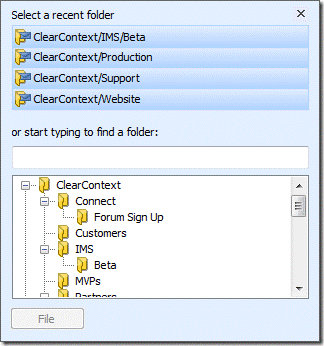
Additional single-click suggestion buttons are at the top of the dialog. To file anywhere else, quickly select the folder you want by typing or navigating the folder tree:

File Thread works exactly the same way, filing the whole conversation instead of just the current message.
Additional Changes
We have eliminated the old Topic dropdown in favor of this new scheme throughout the product. When sending an email or saving a task or appointment, the folder selector is launched directly, eliminating several clicks previously required to find the correct folder or assign the desired Topic.
We have also simplified Original Message options when replying to a message or creating a task or appointment from a message. The Original Message drop down has been replaced by the File Original toggle button:
![]()
When selected, ClearContext will automatically file the original message to a folder. If you haven’t previously filed messages in this conversation to a folder, the folder selector asks where you want it to be moved to.
Filing has never been easier than it is in ClearContext v5. It’s simpler, faster & smarter.
We Want to Hear From You
We have a few questions for you to help us finalize these changes:
- How many folder suggestions would you like to see in the selector dialog?
- Should ClearContext file sent messages to related folders by default?
- By default, should ClearContext ask for a folder assignment as new messages are sent and new tasks and appointments are created?
Thanks in advance for your feedback! Subscribe to this blog for future updates regarding ClearContext v5.
All v4 purchases made after August 1, 2009 and all ClearContext Connect subscribers will receive a complimentary upgrade to v5. If you haven’t already signed up for the v5 beta, send an email to beta at clearcontext dot com. The beta schedule isn’t finalized yet, but we will let you know when a download is available.
Looking good!
As to your questions:
1. 5 suggestions should do, I think.
2. Yes
3. Yes
Posted by Christoph Fischer on August 13th, 2009.
1.5 (as is current is in v4 OK.)
2.configurable (as is current. personally, yes.)
3.configurable (as is current. personally, yes.)
4(more importantly!) please make sure you can too all the selection/searching for a existing folder via the keyboard and withOUT the mouse as you currently can in CCv4.
Posted by alex on August 14th, 2009.
Can’t wait to get my hands on the beta … 😉
Posted by Christoph Fischer on August 14th, 2009.
1. Configurable, please. 5 is a reasonable default, but I have suggestions turned off (since CC isn’t smart enough yet to stop suggesting a folder that’s been removed or renamed).
2. Configurable, please, but consider leaving it off by default. I leave mine off, because I frequently delete outgoing emails instead of filing them.
3. If this is on by default, I’d suggest making sure the feature can be turned off from the UI that CC shows for this feature.
4. I strongly agree with Alex – I am using Outlook 2003 and will be for a little while yet. I love being able to click “File Msg”, type a couple characters of a topic, use the up/down arrows to refine my selection, and hit enter to file. I use this all day long.
Posted by me.yahoo.com/a/_H1r09kjjcWSv2Tm0AOglfGbCw-- on August 14th, 2009.
1.- 5 is ok
2.- Yes. I use yo keep all my sent messages for my records
3.- Yes
4.- As file assignement is one of the task more time takes, will be very useful is suggestion is shown as you type
Posted by Rafa Ponce on August 15th, 2009.
I agree with the above commenters:
1. 5 is ok
2. Yes, but configurable
3. Yes, but configurable
But, my concern is the same: please make sure it is possible to type in part of the name of the folder and use the up/down arrows to find the folder, without having to click.
In fact, an improvement would be if the folders were filtered based on a “substring” search and not a “start with” search. I use several subfolders, and it would be great to be able to type the first few characters of a subfolder to identify it…
Posted by Tunga Kiyak on August 18th, 2009.
Thanks to all for the feedback!
Tunga – the Topic Selector does exactly what you ask. Instead of using the drop down, press the Topic button (or select ALT-P) start typing your sub-folder name and press Enter when you find it. See our User Guide for more detail:
http://www.clearcontext.com/user_guide/topics.html
Posted by Brad Meador on August 18th, 2009.
Brad, thanks for the follow up. And, you are right, in fact I use that every day. So I don’t know what I was thinking when I wrote that, must have been because I wrote it before my first cup of coffee.
Posted by Tunga Kiyak on August 18th, 2009.
Answers to Q’s:
5 is good; yes; yes,
Posted by John Pyers on August 20th, 2009.
ClearContext v5: Prioritization Views
We’re making ClearContext simpler, faster and smarter. Last week we discussed v5 single-click filing. This week we’re writing about message prioritization. Email prioritization has been a core feature of ClearContext. For v5, we are reworking message p…
Posted by ClearContext Corporate Blog on August 21st, 2009.
These changes to the topic controls look solid; one thing I think is really important is to make sure that no keyboard shortcuts are deprecated in the process. I am guessing I speak for most power users when I say that these shortcuts are BIG time savers. In fact, one of my very first suggestions after using the product is to add a command for “File Thread”. For me, that is the #1 CC feature that makes my inbox manageable. I would like to re-suggest that here.
As far as the specific questions you are looking for answers on:
1. How many folder suggestions would you like to see in the selector dialog?
I have mine configured to 10, and that usually allows me to find the one I’m looking for with arrow keystrokes. I think this should remain configurable.
2. Should ClearContext file sent messages to related folders by default?
I think as long as you alert the user with a strong dialog on 1st use that this is the way CC works – and how to change it, that this is the right call. IMO this feature really helps people use Outlook properly – both in terms of keeping threads together, + enabling the ability to intelligently archive by subject as opposed to blindly archiving sent mail by date.
3. By default, should ClearContext ask for a folder assignment as new messages are sent and new tasks and appointments are created?
YES! One thing that can be frustrating is that when you create messages and don’t tag them, they can wind up in “sent items” instead of where they belong.
Posted by Seth Miller on August 23rd, 2009.
“How many folder suggestions” Don’t know. I disabled all automatic topic suggestions as they didn’t work well enough and just got in the way. If they work well, then probably 5, but hopefully include the option to disable them completely and just start typing. Autocomplete that worked for more than just the topic box in the main toolbar of Outlook would be GREAT, this is currently one of my biggest friction items.
“Should ClearContext file sent messages to related folders by default?” Yes! I would wager the majority of CC users would prefer this once they give it a dry, but it’s contrary to what people are used to. (Mammoth sent folder)
“By default, should ClearContext ask for a folder assignment as new messages are sent” Absolutely. Keep everything categorized, hitting escape once or twice isn’t a big deal, and if you’re hitting it more often you’re probably doing something wrong.
Posted by PreMagination on August 25th, 2009.
I would like to see these features in v5 (not just in v5, in overall):
1. Under tasks and actions in dashboard, i should be able to group by Categories. In that way I do not need to scroll all way down to see some tasks which are categorized as ‘@WEB’. I have around 300 tasks. So you can think how tough it is to go to a single task.
2. In dashboard, I would like to see only today’s appointments. I should also have options (an left and right arrow) to see previous and next day appointments. If you can provide way to see next week,months appointments, it is great. Now you are color coding today’s appointments in blue, but if you show only today’s appointments, the dashboard performance will improve as it is not necessary to fetch all the appointments and show.
3. In Topic dashboard, I should have way to create hyperlinks, or shortcuts to outside files. This will enable me to link to project plans i might have. I store my project plans in OneNote, mindmaps and sometimes in plain text file. There should be a ‘Add shortcut’ and then i should be able to add shortcut these files. After shortcut added, there should be icon next to ‘Attachment explorer’ icon in topic dashboard, to directly jump to the shortcut (or link). Currently I store all these shortcuts in a task and assign a category ‘PROJECT PLAN’ and then assign a topic to that task. When I open the topic, I get this task listed under ‘Tasks and Actions’ and I open it to get my link/shortcut to project plan. All these things can be simplified, if I can add a shortcut/hyperlink to the topic dashboard.
4. I should have way to read the message from ‘Topic dashboard’. Now I have to open it to read. A way to enable/disable reading pane. OR
When I open the message, anyway message context is built, once it is built, if I select a message from the message context, the inspector window should change to that particular message than I should double-click to see the message.
5. Automatically changing the topic name if I move a message from a folder to folder
6. If I rename a topic/folder, all the messages, tasks, appointments associated with its topic, should also get renamed.
7. The defer options should work for a task too, not only for messages
8. According to me Inbox is not just messages, anything unprocessed in my world should come under Inbox. Any unprocessed tasks, appointments, messages should come under Inbox. Perhaps you can have a command, called Inbox, in command bar. When I click it should open the ‘Inbox’ similar to ‘Topic dashboard’. ‘Inbox’ dashboard will have list of messages, list of tasks which are not processed.
I simply create a task and assign to a topic called ‘Inbox’. Any topic assigned Inbox topic should be shown when I open ‘Inbox dashboard’.
Any deferred tasks (currently you are supporting only defer messages), should be visible under Inbox when the deferred time is over.
9. Restart of outlook should not reset the command buttons added to ‘ClearContext’ Commandbar. I would like to keep only one command bar and I want that to be ‘ClearContext’ but I also need other buttons provided by ‘Standard’ command bar. When I add that command to ‘ClearContext’ bar, restarting outlook, resets it.
Posted by Dhamu on August 26th, 2009.
Thanks again for the feedback!
Dhamu – most of these requests are already on our list in one form or another. One note – #9 is an Outlook limitation. Outlook allows editing of third party toolbars but provides no way to save the configuration or report it back to the add-in. To work around that limitation we built our own toolbar management options in ClearContext preferences.
Posted by Brad Meador on August 26th, 2009.
ClearContext v5: Streamlined Smarter
We’re making ClearContext simpler, faster and smarter. Previously we discussed v5 single-click filing and message prioritization. Here are a few other near term changes coming in v5.0. Smarter Threading A frequent feature request is to improve the accu…
Posted by ClearContext Corporate Blog on September 1st, 2009.
the single click filing is really a good new feature. go on like this !
Posted by ED on September 22nd, 2009.
I’ve used CC for some time but have found it gets rather sluggish on my large Inbox folder (> 7500 mail). Yes, I get the point of CC is to reduce the size of the Inbox. However, the sheer volume of incoming mail and my meeting schedule make it impossible to keep up. How will v5 address performance in large volume mail situations?
Posted by Neil Dholakia on September 22nd, 2009.
As it does not work quite well in OL2003 Spanish version and there is not plan to release in Spanish, I am evaluating if make sense to upgrade. Suiggestions, file topic, and others are some of malfunctioning
Posted by Rafa on September 23rd, 2009.
Neil – see this post for information on improved infrastructure in v5: http://blog.clearcontext.com/2009/09/clearcontext-v5-streamlined-smarter.html . In the near term, Outlook performance issues are almost always the result of a conflict in the environment or a corrupted mail file. Try these tips to improve performance: http://www.clearcontext.com/help/performance.html
Rafa – we are looking into why the user database is not functioning in the Spanish language version of Outlook and hope to resolve for v5. This will address your issues with Topic Suggestions and statistics tracking. FYI – File Topic will no longer exist in v5.
Thanks for the feedback.
Posted by brad on September 23rd, 2009.
Re #2: I don’t see the point. Outlook 2010 supports threaded views which should eliminate this requirement.
Posted by Alex Dresko on September 24th, 2009.
Can I configure CC v5 (and v4 for that matter) to not actually file to a folder, but simply to Categorize a message and/or a thread?
Even though I call it filing, I don’t actually like to use separate folders.
Posted by Mark on September 24th, 2009.
Ron – not at the moment, but this remains on our list of future enhancements.
Posted by brad on September 24th, 2009.
Hi,
My company uses a shared public folder for contacts and calendars. It would really help if I could point ClearContext at those folders rather than my personal ones.
Posted by Alan Ferguson on September 28th, 2009.
CC Team,
How many ClearContext releases do I wait for Outlook Categories management support!? Too many…
With every release I would hope that you would surprise by providing some bare minimum handling of this feature. Still nothing with v5, a true shame…
Am willing to work with you in requrement gathering and cusotmer profiling activities, if you only put this feature on your next release’s roadmap.
Regards,
-mg
Posted by MG on October 1st, 2009.
MG – please describe the feature you are asking for in more detail. Thanks.
Posted by brad on October 1st, 2009.
I follow the TWC/MYN philosophy of filing all received and sent mail into one commom Processed Mail folder, but still assign Topics and Categories to emails for easy searching.
Can you include the option to file all mail into one common folder rather than the current CC Topics folder tree.
This should be a toggle option, you either file to CC Topics folders or one nominated Processed mail folder.
It should apply to all received mail that you file and automatically include sent mail within the same thread.
Posted by Martin Chapman on October 8th, 2009.
Martin – this will not be in v5.0 but remains on our features list for a future release.
Posted by brad on October 8th, 2009.
1.How many folder suggestions would you like to see in the selector dialog?
>> Configurable, 5 by default.
2.Should ClearContext file sent messages to related folders by default?
>> Yes, but configurable. ALSO – should be able to configure the ability to file message to topic when replying or forwarding. e.g. when I reply, by default I want it to file message to topic instead of having to pick it.
3.By default, should ClearContext ask for a folder assignment as new messages are sent and new tasks and appointments are created?
>> Yes, configurable too. This is crucial for me as I would never remember to file otherwise!
Posted by Lisa on October 8th, 2009.
* I’m sure this is just something in beta that will get cleaned up in the final release, but the CC categories should show without brackets in the FileMsg button. I should see something like “FileMsg: project/xzy” and not “FileMsg: [project/xyz]. I do like have them stored, by default with the brackets in the actual category field.
* Any CC headers added to the SMTP header should, if not already, follow convention to begin with a “x”; an x-header, if you will. So headers like “x-cc-topic: xyz” both follow convention and indicate it came from ClearContext.
* After filing a message, it would be great to have a QuickJump button to one-click into the folder where the last message was assigned. I can’t tell you how often I file something, then need to go to the topic folder to review other messages there (different action from what MessageContext would do for me).
* Would be nice to have the concept of an archive topic area where completed projects are moved out of the “hot topics” and archived so their folder names no longer pop up as topic suggestions. I know this could be done manually, but there may be some other possible features/benefit to having CC close-out a project like checking to see if all tasks under the project were completed or the option to mark them all complete.
Posted by richardb on November 5th, 2009.
Richard – thanks for the feedback:
* The brackets appear when a project was previously assigned to this conversation. Remove them via ClearContext > Options > Project Options.
* Unless I misunderstand your question, this is no longer an issue in v5 – we don’t write any custom fields to messages in v5.
* Thanks for the suggestion. This has been requested before and is on our list for future consideration.
* We’re going to tackle a Dashboard redesign for v5.1. That will almost definitely include some way to expire/hide projects.
Posted by brad on November 5th, 2009.