We’re making ClearContext simpler, faster and smarter. Previously we discussed v5 single-click filing and message prioritization. Here are a few other near term changes coming in v5.0.
Smarter Threading
A frequent feature request is to improve the accuracy of message conversation threading. In v4 and earlier, ClearContext uses subject name to link messages together. In v5 ClearContext will use Outlook’s conversation ID (when available) for threading. For those of you on mail servers that utilize this ID, the result will be smarter, more accurate conversation threading. Subject-based threading will be used in cases where the ID is not available, most notably when receiving mail from some webmail services outside of Exchange.
In v5 we are removing the filing limitation of one primary and one secondary mail file. ClearContext will recognize all of your open mail files, allowing filing to all open PSTs.
Office 2010
Office 2010 support will include full ribbon functionality in the explorer (Inbox) and adaptation of custom UI elements (Dashboard, Scorecard, etc.). A test version with Office 2010 32bit support will be available in Q4. We plan to implement 64bit support in a future release, timing TBD.
Streamlined Features
We are removing some features in v5 to simplify the interface, improve performance and focus on our core capabilities. In particular:
- FolderContext will no longer appear in each folder. This information will still be available via Project Dashboards.
- Conversation Priority will no longer be supported. Messages will still be automatically prioritized as they are received, but we will no longer support marking individual threads as important.
- Alerts will be removed in v5.0. Pending feedback, we may bring this feature back in another form for a future 5.x release.
Improved Infrastructure\Performance
Many of the changes we have previously discussed result in improved performance. In particular, startup is faster, folders open more quickly, and message conflicts are minimized. With this improved infrastructure, the product will better support multiple machine use and mobile device access and we will be on track to expand beyond Exchange and POP support in future ClearContext releases.
v5.x
The changes we have discussed so far are all in our initial v5.0 release. Future v5.x releases will include an overhaul of the project management features in the Dashboard, improved statistics and measurement and much more. Keep an eye on the blog for future detail.
All v4 purchases made after August 1, 2009 and all ClearContext Connect subscribers will receive a complimentary upgrade to v5. If you haven’t already signed up for the v5 beta, send an email to beta at clearcontext dot com. The beta schedule isn’t finalized yet, but we will let you know when a download is available.
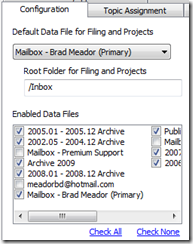
Please dont remove FolderContext from the inbox – can’t you have it as a setup option at least, where you could turn it on to show in Inbox – even if Dashboard was default place for it to be viewed?
Posted by Barry on September 22nd, 2009.
I agree. The Folder Context is essential for my use and I am sure for many others. I also use the conversation threads and the ability to be able to mark specific ones as important is another essential item. Why would you drop essential features in favour of faster loading of the application by split seconds. On my laptop which is a duo core (not 2), I have thousands of emails stored, with specific threads for fast retrieval and almost instant access. Clear Context loading time is about 2 seconds after outlook. That 2 seconds is a very small time to lose, when I practically live in outlook every day. If in the end your product is basically going to be a glorified filer, there are cheaper and very robust altenatives available. I could not upgrade to your next version with the loss of these features. If you drop these type of essential features then a user must look to using outlook’s own features and changing to setting up categories and rules and moving away from clear context. At work I convinced a number of employees to purchase and try your program. Many did and stayed with it. After 4 revisions, they are very adept at using your product and these features have become a necessity of doing business and using outlook every day. I would seriously consider your customer base before dropping essential features, to basically improve loading time. If the product loads faster, but is of limited value, then it may as well not load at all.
Posted by Doug on September 22nd, 2009.
In Office 2010 conversation mode, in v4 i can not select the collapsed conversation and do clearcontext actions on it (eg filing). I have to expand, select all messages, and then perform the action.
It would be great if this action functionality could be provided.
Posted by Aamer Akhter on September 22nd, 2009.
Although very happy with functionality of v4 (and what’s planned for v5), I do feel somewhat left out in the cold on the performance issues of v4.
I mean, charging me an additional $40 for performance fixes that should be a standard – and free – fix for the current build is stretching it too far in my view.
Btw, what is going to happen to v4 support after release of v5?
Posted by Peter on September 23rd, 2009.
I’m also frsutrated that I’m being charged $50 (or $40) on top of the very expensive (for products in its class) initial purchase price of v4 which I paid in June.
Posted by John on September 23rd, 2009.
I too am a bit offended that I’m being asked to pay $40 to $50 for these, in my opinion, minor changes, especially given the glitches and bugs we’ve had to deal with in v4.
Posted by David on September 23rd, 2009.
I too wondered about the $40 price at first. Then I got to thinking how well v4 has worked for me. Plus the fact that it works without any problem with Prophet and Skype toolbars.
I hope that v5 also plays well with these crucial added programs as they are all crucial to my business. However, from past experience (since 2006), Brad has always been very responsive and supportive.
I will pay the early offer of $40 since includes free upgrades for a year.
Ron Hayes
OTB Zolutionz LLC
Posted by Ron on September 23rd, 2009.
I second the opinion that conversiation setting of priority is very useful. I’d be very upset, if it’s removed. CC still does not work for me for figuring out the priorities of address by its analysis, sometimes after I switched to Exchange. I got used to mannually setting the addresses’ priorities, but I might miss some important addresses, thus from time to time, I need to pomp up some threads’ priority.
Also sometimes, a thread is only of high prority for some moment, setting thme to a particular priority is very handy for such occasion. On the opposite, even from important address, sometimes, some conversion is better to be ignored to set it at low prority.
I’d suggest that you may want to think of more innovation instead of doing only those mundane housing keeping, or pefromance improvement. I feel CC works fine with me for speed, at least faster than I think. I just need more intelligent help.
For example, it would be a good feature to increase the priority of emails replying to my previously sent email. Most of the time, I’d be interested to know if there is any response to my sent email, regardless whether the response is from an important address or not.
Furthermore, CC’s priority setting seems not quite effective for emails sending to many addresses.
Overall, CC’s major strength is priority setting for threads. Please make it stronger, of richer capabilities, more intelligent, not to be weaker.
I probably will pay for the upgrade as a meants to show my support in the sustaining of CC development, and appreciation for Brad’s excellent help.
I’ve never used the feature “alert”, and seldom used “folder context”. “Folder context” seems does not quite fit the context of intelligent email processing, Outlook’s own faiclity seems sufficient already.
But I do use thread context daily. It’s very handy with Outlook 2007. Please don’t remove it!
Disappointed that CC were not being more successful, and gaining more momentum.
Posted by Yu Shen on September 23rd, 2009.
Thanks to everyone for your comments. The purpose of these posts and our beta program are to make sure we release the best product we can that fits the needs of our users as closely as possible. As we evaluate the tradeoffs involved in developing various feature areas, we are paying close attention to the feedback we receive and will take all of it into account as we determine the feature set for final product release.
The initial release of v5 is much more than just performance improvements, and includes a completely re-designed filing system, a smarter conversation threading engine, and a new prioritization system. All of those areas include major improvements to the core email management capabilities of ClearContext.
Registered users have all been sent an upgrade offer that also includes a year of ClearContext Connect that will provide free upgrades for an entire year. Already in development are a much more powerful and flexible Project Dashboard and more sophisticated automatic email processing systems. These 5.1 and 5.2 releases will be included, as well as additional improvements throughout the year.
We welcome and appreciate all of your early input. We’ll have a beta available for download in a few weeks, at which point you’ll have a chance to try out the new features for yourself and provide additional feedback prior to final release. We’re confident you’ll find a lot of value in the upgrade.
If you have additional comments or questions, feel free to either post them here or email me directly at devaclearcontext.
Deva Hazarika
CEO, ClearContext
Posted by deva on September 23rd, 2009.
[…] our post v5: Streamlined & Smarter we mentioned that we plan to limit the display of FolderContext to Project Dashboards, removing it […]
Posted by How often do you use FolderContext? – ClearContext Corporate Blog on September 23rd, 2009.
To address some miscellaneous tactical comments above:
Doug – I would appreciate it if you would ask your colleagues to weigh in on our FolderContext poll: http://blog.clearcontext.com/2009/09/how-often-do-you-use-foldercontext.html
Aamer – we hope to implement filing of collapsed conversations when we fully support Office 2010. It’s dependent on whether the Outlook 2010 API allows such action.
Ron – it is always our goal to work seamlessly with other well-written add-ins. If you haven’t already done so, please sign up for the beta and provide feedback on compatibility with these other toolbars.
Yu – please see this post regarding automatic prioritization. It is our hope that you will find this revamped feature to be more useful than you did in v4: http://blog.clearcontext.com/2009/08/clearcontext-v5-prioritization-views.html . Also, be sure to take all three polls associated with that post.
Thanks for all the feedback. As Deva mentions above, this is how we make the product better. I’m eager to hear your feedback once you try the beta.
Posted by brad on September 23rd, 2009.
PLEASE DO NOT REMOVE ALERTS. I find them both to be a very useful CC feature. I don’t mind paying the $40 – I would just hate to loose ALERTS.
Posted by S Davis on September 23rd, 2009.
Sorry guys, but I think you should listen to what the people in their comments are saying. I for one will “not” upgrade to V5 if it has the automatic prioritisation and not the ability to grade people individually in the way V4 has (as even within the same thread some people’s opinion matters more than others, without making them VIP’s
In this people’s priority may even change over time or by topic, so if you really wanted to help, you’d even create a “by thread by person” opportunity.
Why not simply “keep” the features as optional so us dinosaurs who actually like the product as it is, can keep using it, while the people who like the new approach can move to that one.
The same I would do for Foldercontext BTW…
Posted by Alain Thys on September 24th, 2009.
I work with CC everyday and I’m excited about the one-click filing in v5.
The additional wishlist items for me are…
1. maintaining the position of the toolbar. Seems that on restart of outlook the toolbar defaults back to it’s own line every time. (may be due to other add-ins and can’t be helped)
2. color labeling of CC folders so that tasks and appts show up color coded based on filed topic.
3. The dashboard is a great feature of CC as well. Unfortunately, project tabs are closed down each time Outlook restarts. It would be great if they were ‘sticky’ so we wouldn’t have to find and open the most used ones all the time.
Posted by Eric M on September 24th, 2009.
Alain – v5 works exactly the same as v4 in that respect. During setup high priority contacts are identfied and marked as important. You can manually adjust contact priority on the contact record just like you do in v4. Messages from these important contacts are highlighted as important. Contact priority is carried over from v4 – all of the contacts you marked as important in the past will still appear as important in v5. More detail is available here: http://blog.clearcontext.com/2009/08/clearcontext-v5-prioritization-views.html
Posted by brad on September 24th, 2009.
Eric – thanks for the feedback:
1. This is probably due to the position of the other add-in’s toolbar you are trying to share the space with. Depending on the way the add-in loads it’s toolbar, it may force ClearContext to another line.
2. Assuming you are on Outlook 2007, you can manually color-code Topics\Categories by following directions here: http://blog.clearcontext.com/2007/01/color-coding-ims-topics-in-outlook-2007.html
3. This is high on our list to address when we tackle the Dashboard redesign.
Thanks!
Posted by brad on September 24th, 2009.
S Davis – thanks for the feedback. If there is enough interest in Alerts, I anticipate bringing this functionality back in another form in a future release.
Posted by brad on September 24th, 2009.
Only just saw that Alerts are being removed….PLEASE RECONSIDER!!
I depend on those so I can delegate something to various departments in my org, (and just like everywhere in the world…) some people in the various departments are better at task completion than others.
If I get an alert, I know I have to follow up / escalate my request. With the number of requests I do in a day, it is pretty much impossible to set and track a task for every email request I put through my organization.
If anything, I thought you would put **more** smarts into this function – IE: an automatic reminder email that gets sent at a designated time with a customized generic message: IE I set it so that 6 hrs (or 10 minutes, or whatever) before the unread deadline, my email gets automatically “resent” with a message preceding the body that I have as a setting – “This email is being re-sent as a courtesy, the original has a deadline of X:00 today and has not had a response yet, please action the following urgently”
Or perhaps a list of all the alerts approaching that I can refer to throughout the day / each morning so I can “push” them.
Posted by Angelo on October 10th, 2009.
I have personally recommended ClearContext to many friends and have probably propagated the software’s use onto dozens, if not more, downstream users. I think you should also consider that early users fund the development which ultimately creates the opportunity for the product to survive in the first place. Had all early users not paid for the product, it would not have even come into existance in its present form. To then charge these same users nearly a full price for an upgrade (such as me) is rather ungrateful at best, insulting at its worst. I wished I’d known this — I would have at least put an asterisk on my recommendation that they wait for the next version. Should we go ahead and wait until v6 to upgrade, then — when it is perhaps a more reasonable price for those loyal users that have kept the lights on at the ClearContext factory long ago?
Posted by steve on October 13th, 2009.
When will the Office 2010 x64 support be available? I live by your tool but am forced to run Office 2010 x64 these days.
Posted by Mark Curphey on October 16th, 2009.
Mark – we can’t officially support Office 2010 until it is completed and released by Microsoft. In the interim, our v5.0 beta (available very soon) will provide provisional support for the Office 2010 32bit Technical Preview. Future CC releases will follow to support the RTM of Office 2010, including the 64 bit version. I don’t have an estimate for a 64 bit beta at this time, but we are aware that this impacts a number of customers. Thanks for the feedback.
Posted by brad on October 16th, 2009.
Hi !. Simple cuestion, Is there any stimated date for v5.0 release date? Will this be a public beta release?.
thanks !
Posted by Matias on October 26th, 2009.
v5.0 is in private beta testing now and should be released by the end of the year.
Posted by brad on October 26th, 2009.
I am long been a fan and advocate of Clear Context but am a bit frustrated when the newer versions are functionally different. For example, I had gotten used to seeing the colors of the name and subject for different priorities, but now that is gone. Now I have to pay attention to little colored squares in the category column. It was more efficient to scan both the names and subjects together with the priority color-coding but now I must scan to the right to find the little colored square. Is there a way to keep the color-coding on the names and subjects as before? I could not find a way to do this.
Posted by Peter Polack on June 20th, 2010.
Peter – select a ClearContext color-coded view from the view menu. Details in our user guide:
http://www.clearcontext.com/user_guide/contacts.html
Posted by Brad Meador on June 20th, 2010.