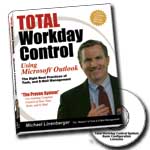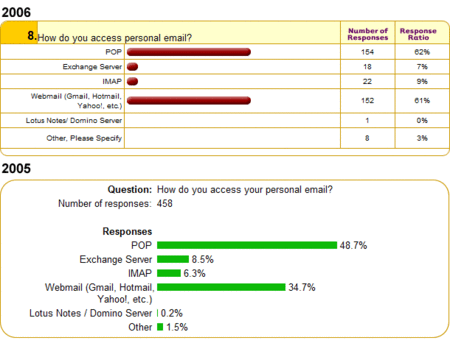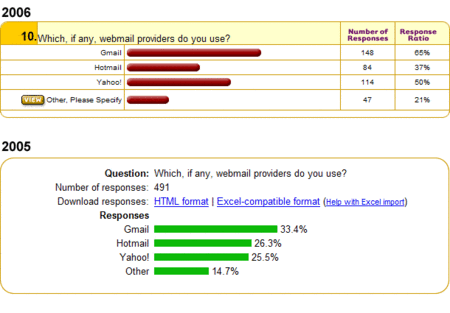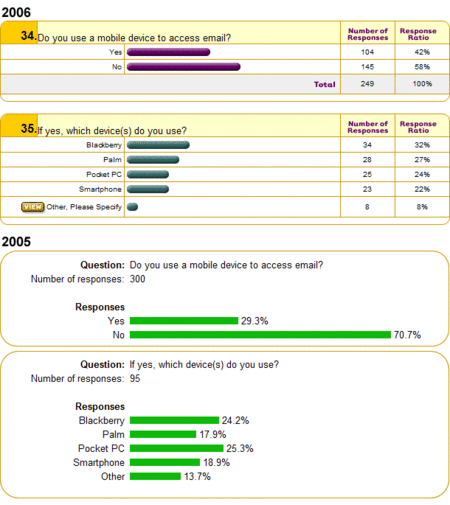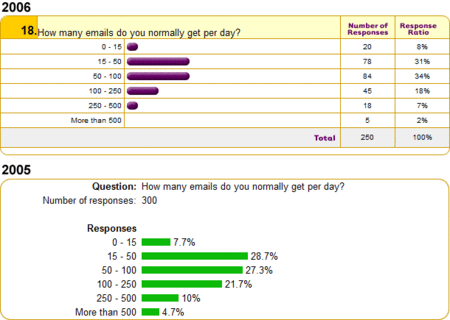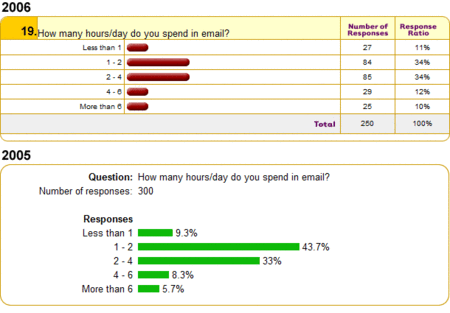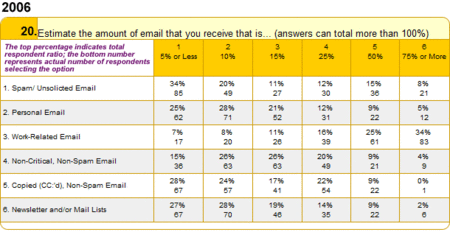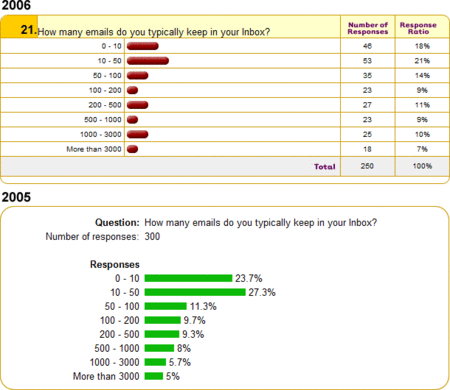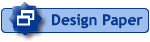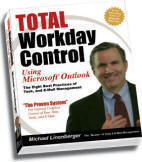As mentioned in our last post, 250 people completed responses to our email survey. The bulk of these respondents were sourced through our weblog and sponsors. For the most part, respondents should be considered Windows and Outlook-centric email power users.
While we all hear a lot about things like spam, distribution lists, excessive cc:’s, and many other Inbox-clogging sources of email, our survey results point to an interesting fact. It seems that people are spending more and more time processing each individual email they receive, indicating that emails are becoming even more important and generating additional work and effort for people. Let’s take a look at some of the numbers…
It’s no surprise to see that we all still receive a lot of email:
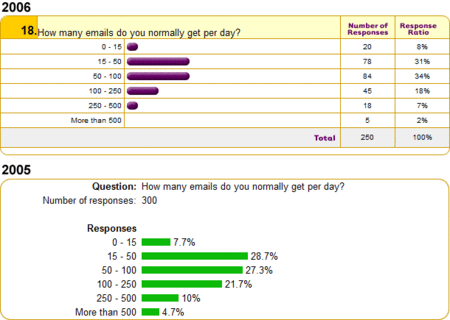
61% of us receive over 50 emails/day (about the same as last year), with approximately 9% receiving 250 emails/day or more (down from almost 15% in 2005). So, the numbers at the higher end of the scale are actually decreasing. Surprisingly, though email volumes are not increasing from last year, the amount of time spent working in email is. Last year 14% of respondents said they spent four hours or more working in email, this year 22% of us are spending that.
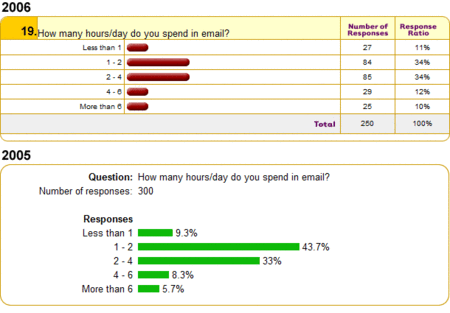
What’s the explanation for this? Though email volumes are the same, the makeup of that email has changed. Respondents said that the amount of spam they receive is down from last year, largely due to the success of of anti-spam meaures. Here are 2006 estimates of email receipt by content:
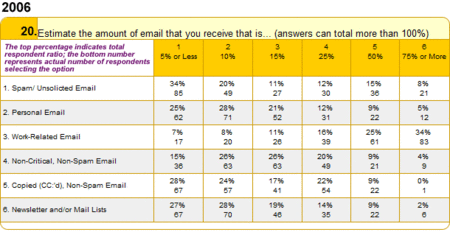
Last year, 38% of respondents estimated that 50% or more of their email
was non-critical, non-spam email. This year that number dropped to
13%. Clearly the email that is getting to the Inbox is more important and
consequently people are spending more time consuming and replying to
it. Some email users are becoming more cognizant of the time demands an email makes. As one respondent said:
"I try to be mindful that when I send someone an email, i’m usually creating work or demanding their time. I try to be judicious."
However, it seems like most people are increasingly using email in ways that demands additional time from others. It’s good that technologies like anti-spam tools appear to be helping in keeping people’s email under control. However, that annoying yet easy to process (delete) email appears to be replaced by more and more messages that generate real work – causing email overload to be an even bigger problem than before for many users.
As we’ve mentioned before, email is becoming a task and workflow system for many people; more like a lightweight project management tool than a simple way to communicate. As this becomes the case for more and more people, it will be critical for users and vendors to fundamentally change the way they think about email and how to make it really work.
A final note on volume – despite the proliferation of productivity methodologies that emphasize Inbox clearing, people are leaving more email in their Inbox than before. 51% last year said they kept 50 or less messages in the Inbox. That’s down to 39% this year. Meanwhile, the number keeping 1000 – 3000 messages almost doubled: 5.7% to 10%!
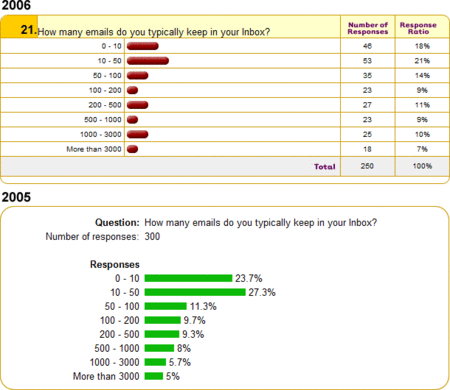
This appears to be based on two factors – the previously mentioned increase in email importance and the increased use of webmail clients like Gmail with large storage capacity and an emphasis on tagging and searching email. We’ll talk more about the latter in our next post.
Next Up: Email Tools & Technology