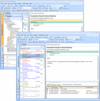We’ve been heads down on our new release for some time. I will have lots to tell you about IMS 3.0 in the near term, but for now I wanted to point you to an interesting article on why we’re so addicted to email. Mind Hacks analyzes the compulsion to check mail, opening the article with this premise:
“Now email isn’t a drug – it doesn’t deliver a chemical into your bloodstream. Yet it is clearly addictive. I’m a normal rational person (which is to say I’m just normally maladjusted) and I know that I don’t need to check my email as often as it do – certainly not immediately after checking it the first time for Goodness’ sake! – but still I am compelled. What’s going on, and can psychological science help me out?”
If you find this stuff as interesting as I do, then read the rest of the article (and re-read Clive Thompson’s NYT article Meet the LifeHackers because it’s equally fascinating).
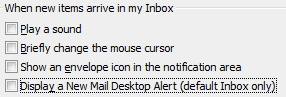 If you don’t have time to read the article because Outlook keeps dinging you with unread mail, then give yourself a fighting chance at breaking the addiction by turning off all email notifications via Tools > Options > Preferences > E-Mail Options > Advanced E-Mail Options. Your productivity will skyrocket.
If you don’t have time to read the article because Outlook keeps dinging you with unread mail, then give yourself a fighting chance at breaking the addiction by turning off all email notifications via Tools > Options > Preferences > E-Mail Options > Advanced E-Mail Options. Your productivity will skyrocket.
[Hat tip to lifehacker for the pointer.]
Posted by brad at 7:31 pm on September 25th, 2006.
Categories: Uncategorized.

Recently, we went over to Microsoft and gave Don Campbell a demo of IMS Pro 3.0. The result is a 6.5 minute screencast highlighting our new features. In the demo we’re running an Alpha version of ClearContext 3.0 against the Beta 2 release of the 2007 Microsoft Office system. Give it a watch and let us know what you think.
Posted by brad at 7:14 pm on September 6th, 2006.
Categories: Uncategorized.
 We’re recruiting beta testers to try out the Beta 1 test release of ClearContext IMS Pro 3.0. Details on this release are here. If you are running Office 2007 or Office 2003 and are interested in taking part in our beta test program, please drop us a line at beta at clearcontext dot com. I’m anxious to hear what you think about the new product!
We’re recruiting beta testers to try out the Beta 1 test release of ClearContext IMS Pro 3.0. Details on this release are here. If you are running Office 2007 or Office 2003 and are interested in taking part in our beta test program, please drop us a line at beta at clearcontext dot com. I’m anxious to hear what you think about the new product!
UPDATE: Thanks to everyone who signed up for the beta over the weekend. If you sent a beta request and did not hear back from us, please resend. Ironically, I had some email issues that may have caused me to drop your note. Thanks!
Posted by brad at 11:27 am on September 1st, 2006.
Categories: Uncategorized.
Nam has posted a nice short review of ClearContext on his blog, The way of the geek. In it he talks a bit about our prioritization algorithm:
“How does it do the prioritziation of your mails you say? I don’t know the exact algorithm, but it learns over a period of time which people you deal with most frequently and places those at the top of your inbox. You can also manually set the priority of your contacts, so that people that you don’t hear from frequently, but are important, will still get placed near the top. Whether you are in the to or cc line will also affect the prioritization. In short, most of the stuff that needs your attention will get put at the top.”
This is fairly accurate. If you’re looking for a detailed description of how our prioritization algorithm works, check out our design whitepaper, Designing a More Effective Inbox. This thing is a little dated (check out that makehift logo!) but the core principles behind our prioritization algorithm haven’t changed.
Posted by brad at 11:54 am on August 31st, 2006.
Categories: Uncategorized.
 Scott Hanselman’s 30th podcast, A Better Outlook, gives a no-nonsense review of several add-ins to help tame Outlook, including Speedfiler, Taglocity, ClearContext IMS Pro and the GTD Outlook Add-in. His review of ClearContext starts at about the 16 minute mark, saying we put Outlook “on steroids.” Take a listen for Scott’s thorough take on Outlook productivity.
Scott Hanselman’s 30th podcast, A Better Outlook, gives a no-nonsense review of several add-ins to help tame Outlook, including Speedfiler, Taglocity, ClearContext IMS Pro and the GTD Outlook Add-in. His review of ClearContext starts at about the 16 minute mark, saying we put Outlook “on steroids.” Take a listen for Scott’s thorough take on Outlook productivity.
As an aside, Scott recently posted his 2006 Ultimate Developer and Power Users Tool List for Windows. If you’re a tools freak like me, there are some really interesting finds on the list. Take a look.
Posted by brad at 12:09 pm on August 30th, 2006.
Categories: Uncategorized.
 Jason Clarke at Download Squad has posted the first of a two part series on GTD Software Systems, focusing on offline Windows solutions. He starts with a nice overview of GTD concepts and delves into a detailed reviews of both the Netcentrics GTD Add-in and ClearContext. For obvious reasons, I’m partial to this quote:
Jason Clarke at Download Squad has posted the first of a two part series on GTD Software Systems, focusing on offline Windows solutions. He starts with a nice overview of GTD concepts and delves into a detailed reviews of both the Netcentrics GTD Add-in and ClearContext. For obvious reasons, I’m partial to this quote:
“…let me say that if you ever struggle with keeping up with your email and you are an Outlook user, it is definitely worth your while to investigate ClearContext further. The prioritization engine and inbox views are pure gold.”
For those of you looking for other ways that our customers use ClearContext to implement their personal flavor of the popular productivity system, see this post in our user forums.
I’m anxious to read Part II tomorrow, which promises to be focused on online GTD-type solutions. There’s a lot of new stuff out there and I’m certain that Jason has given them all a thorough try.
On a tangential note, Jason’s post inspired Deva to write about how he manages email. Check out emaildashboard.com if you’re interested in how he slogs through the 100-200 messages he receives a day.
Posted by brad at 8:22 pm on August 14th, 2006.
Categories: Uncategorized.
It comes as no surprise that many of our users are early adopters. Since our last product plan update, we’ve received numerous requests to accelerate implementation of support for Outlook 2007 from many of you who have already taken the plunge with the latest Office 2007 beta.
With that in mind, we are very pleased to tell you about our upcoming ClearContext IMS Pro v3 release. With this release, in addition to the Office 2007 support, we have taken some important steps towards our big picture goal of making ClearContext a full fledged personal assistant to efficiently manage your email activities. More on that in an upcoming post – for now, we’re going to focus on some of the specific functionality we’re implementing in this release. We are entering the test cycle now and will have an open beta of the product this quarter. Here’s some of what’s in store:
V3.0
Office 2007 Support (Preview Screen Shots are Located Here)
- Ribbon Support
- Quick Defer options from the Ribbon (1h, 1d, 2d, etc…)
- Integrated RelatedView in preview pane and open items
- SharePoint Sharing – file topics directly to your SharePoint discussions
- 2007 related performance enhancements, including elimination of slowness when filing
Additional Key v3 Enhancements
- Topic Assignment & Filing Enhancements – brand new UI for quick filing (especially useful for large folder hierarchies) and automated reminders to set topics and file outgoing messages
- Unsubscribe from a Conversation – "unsubscribe" from message conversation threads so future messages are automatically moved out of your Inbox
- Manual Message Prioritization – manually set message color and priority order in the Inbox
- MessageMetrics – full integration with an exciting new add-on product for measuring and reporting on your email usage statistics (we’ll have a detailed post on this product in the next few weeks)
- Total Workday Control – we continue to expand our support of Michael Linenbergers TWC system. See our partner page for more detail.
The initial release will come in two flavors:
- ClearContext IMS Pro – contains all of the features in v2 and all of the new features above
- ClearContext IMS Personal – this completely free version of our product will focus on inbox prioritization and management including a subset of the new v3 functionality
Beyond v3.0
After the release of v1 and v2 we jumped straight into working on major new upgrades of the product. While we once again have a bunch of big new ideas on the drawing board, we’re holding off on the revolutionary stuff immediately following v3 release to first focus our efforts on two key areas that a large group of our customers have requested.
The first focus area is a set of incremental features we have discussed in previous posts, including:
- Context Menu (Right Click) Integration (2007 Only)
- Domain/Address Resolution Improvements for Exchange Users
- AutoAssign functionality integrated with Outlook Rules
- Import/Export of ClearContext Settings (in the meantime, see here)
- Advanced AutoAssign Rule Management UI
- Custom Forms Support
- Prioritization in Other Folders
The second focus area will be geared towards our corporate customers. Tentatively, this will include the following enhancements:
- Advanced Contact Management Capabilities – including Smart Topic Assignment and Contact RelatedView
- Multiple machine support – “Master/Slave” mode
- Topic/Priority sharing in groups
- Enhanced capabilities for Sharing/Collaboration with SharePoint
- Enhanced support for mobile/PDA customers
We’ll have a more detailed post about this after the initial v3 beta release.
Upgrade/Pricing
Pricing is TBD on all of these products (except for IMS Personal, which will be absolutely free). We will provide some opportunities for registered v2 users to obtain an upgrade to v3 free of charge. Watch your email for more information soon. As of August 1st, every person who purchases IMS Pro v2 will automatically receive a complimentary upgrade to IMS Pro v3.
As always, we welcome any feedback you have on our plans. You can post feedback in our forums, on the weblog, or send us a note at info ( at ) clearcontext dot com. Watch this weblog for updates on our testing progress and the opportunity to try out a beta of v3.
Posted by brad at 4:00 pm on August 7th, 2006.
Categories: Uncategorized.
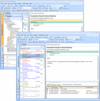
Expect an update on the product plan from me next week, but in the meantime we’ve posted a preview of some of our new features for 2007, complete with screen prints. The big news is that we’ve started the testing phase of the next major release, v3, and it’s looking really, really good (if I do say so myself!). More details to follow…
Posted by brad at 8:57 am on July 29th, 2006.
Categories: Uncategorized.
One more tidbit from our 2006 Email Usage Survey we thought might interest our readers, especially those folks at Microsoft working on the Windows Vista and Office 2007 teams. This year, 90% of respondents are running Windows XP and 74% are running Outlook in some flavor (54% of the total respondents are on Outlook 2003). 38% said they plan to use Windows Vista and 42% said they plan to use Outlook 2007 within the next year. It will be interesting to see how responses change in next year’s survey as we all adapt to these new tools.
Posted by brad at 9:28 am on July 27th, 2006.
Categories: Uncategorized.
Last week we posted our analysis of the results from the 2006 Email Usage Survey, concluding that people are spending more time than ever in email and taking advantage of alternate modes of access to get to their Inbox when they need to. Here’s a link to the posts again for your reference:
2006 Email Usage Survey Overview
On the Bright Side, We’re Getting Less Spam
Email Everywhere
We also asked a series of questions proposed by Microsoft Research for assessing our respondent’s feelings of email overload. Our CEO and founder, Deva Hazarika, has posted his analysis of these results on his new weblog, Email Dashboard.
We have posted the raw results of all of our questions here on our site. The graphs contain some additional data not referenced in our previous posts (41% of you report checking email “Constantly.” Yikes!) A permanent home for the 2006 survey results and analysis can be found here.
On the more personal side, I think these quotes best sum up our respondents’ relationship with email:
“[Email] causes ‘overload paralysis’, where the insanity of the task prevents me from even beginning it, and so it gets worse, day by day.”
“Email takes up a great deal of my time but it is important to my job.”
Our conclusions for coping are largely the same as last year. As email becomes increasingly important and we begin to spend more time managing messages, you’re not being fair to you, your co-workers, or your customers if you don’t have a strategy for dealing with email. If you are looking for a way to deal with the flood of messages, I urge you to follow some of the links below:
Don’t Become a Slave To Email
Total Workday Control Using Microsoft Outlook
Vacation Email Triage
See the bottom of last year’s post for additional information on coping with email.
Posted by brad at 7:02 pm on July 25th, 2006.
Categories: Uncategorized.
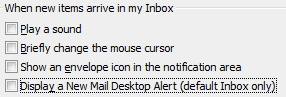 If you don’t have time to read the article because Outlook keeps dinging you with unread mail, then give yourself a fighting chance at breaking the addiction by turning off all email notifications via Tools > Options > Preferences > E-Mail Options > Advanced E-Mail Options. Your productivity will skyrocket.
If you don’t have time to read the article because Outlook keeps dinging you with unread mail, then give yourself a fighting chance at breaking the addiction by turning off all email notifications via Tools > Options > Preferences > E-Mail Options > Advanced E-Mail Options. Your productivity will skyrocket.

 Scott Hanselman’s 30th podcast,
Scott Hanselman’s 30th podcast,