Microsoft Research today released a new utility called SNARF that “filters and sorts e-mail based on the type of message and the user’s history with an e-mail correspondent.”
It’s interesting and good to see Microsoft acknowledging the
significance of some of the problems we’ve been tackling at ClearContext for the past couple of years, but there’s a lot more to solving these problems than prioritization and triage.
In March 2004 we described a number of email-related problems and discussed our approach to solving them in our white paper, Designing a More Effective Inbox.
In that paper we describe the design philosophy behind the
patent-pending contact analysis and email prioritization algorithms at
the core of the ClearContext Inbox Manager product we released last
year. A key consideration in our design was to seamlessly
integrate this functionality into the existing Outlook Inbox that
people use every day, We chose not to add more overhead to their busy
worklife by creating a second interface for them to use (as products
like the SNARF utility or NEO require).
Based on our survey of high-volume business email users, we found
that email prioritization and triage was definitely an important factor
in effectively dealing with email, as described by a number of our
users, including Omar Shahine. That was just one of three key areas where our users wanted help with email, though.
The second area we received the most feedback about had to do with
filing and organization of email. ClearContext Inbox Manager
allows topics to be assigned to email conversations, automatically
organizing related emails in easy to manage topic folders as described
in William Bartholomew’s review.
The third key area has to do with action items and workflow
generated from email. Email is no longer just about
information. The tasks, appointments, and other action items that
make up an individual’s workday are largely driven from email.
Our focus in our 2.0 release has been on extending ClearContext
functionality beyond just the Inbox and emails to integrate across and
link all of these items. We describe a number of the features in our product plan.
We have recently started beta-testing ClearContext v2.0
with a small group of users. We will very shortly be announcing
an openly available beta 2. In advance of that, we’d like to give
you a sneak-peek our ClearContext 2.0 product line (that will be
officially announced in more detail upon GA release).
ClearContext Inbox Manager Personal Edition 2.0 – this free product will be focused on inbox prioritization and color-coding functionality
ClearContext Inbox Manager 2.0 – this upgrade to our existing
product will expand functionality beyond the inbox and add a number of
brand new features, such as unified views of all Outlook items related
to the same topic/project
ClearContext Professional Information Management System 2.0 –
this product goes beyond email management to add email-driven task
assignment, scheduling, deferral, delegation, follow-up management, and
other workflow functionality
As a special bonus for our existing 1.0 users, all registered users who participate in a follow-up survey to our email usage survey will be given a free upgrade to our IMS 2.0 product.
It’s good to see a lot of awareness and momentum building around
something we’re very passionate about here, making email a better and
more efficient tool for communication and workflow. We’re excited
about our upcoming releases and look forward to hearing your feedback
as more of you try out our new products in the coming weeks.
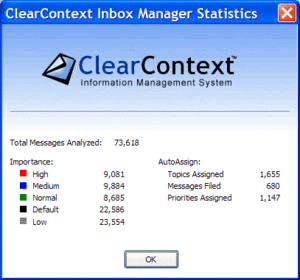 Meanwhile, a thought occurred to me yesterday. Most ClearContext users have probably never seen the statistics dialog. We keep track of messages received, Topics assigned, AutoAssign rules initiated, email priority, etc.. To get a quick picture of what your email has looked like since you installed the product, go to Clear Context > Statistics.
Meanwhile, a thought occurred to me yesterday. Most ClearContext users have probably never seen the statistics dialog. We keep track of messages received, Topics assigned, AutoAssign rules initiated, email priority, etc.. To get a quick picture of what your email has looked like since you installed the product, go to Clear Context > Statistics.