For our US customers who are taking the long weekend, enjoy the break! When you get back, use ClearContext to organize your Outlook:
- Use AutoAssign to quickly file newsletters and other informational messages.
- Prioritize your inbox and delete or file unwanted\low priority messages.
- Manage your inbox, spending a minute or two on each conversation. Delete, Reply, File, Defer, Unsubscribe or create a Task or Appointment and quickly move on.
For more detailed inbox triage tips, see Vacation Email Triage.
Posted by brad at 9:55 am on September 4th, 2009.
Categories: tips.
Yesterday’s Gmail outage exposed the #1 reason to use desktop email clients over webmail. Jim Kissell at MacWorld has written six OTHER reasons that desktop email clients are superior to webmail clients, including better integration with other apps, attachment management and rule creation. Read the article here.
Posted by brad at 11:23 am on September 3rd, 2009.
Categories: email.
 Our new Facebook page is up and running. Become a fan here.
Our new Facebook page is up and running. Become a fan here.
 We’re also on twitter. Follow here.
We’re also on twitter. Follow here.
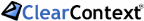
Finally, subscribe to our corporate blog for product updates, email tips and more.
Posted by brad at 8:54 am on September 2nd, 2009.
Categories: clearcontext.
We’re making ClearContext simpler, faster and smarter. Previously we discussed v5 single-click filing and message prioritization. Here are a few other near term changes coming in v5.0.
Smarter Threading
A frequent feature request is to improve the accuracy of message conversation threading. In v4 and earlier, ClearContext uses subject name to link messages together. In v5 ClearContext will use Outlook’s conversation ID (when available) for threading. For those of you on mail servers that utilize this ID, the result will be smarter, more accurate conversation threading. Subject-based threading will be used in cases where the ID is not available, most notably when receiving mail from some webmail services outside of Exchange.
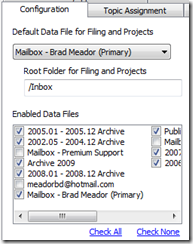 Multiple Mail File Support
Multiple Mail File Support
In v5 we are removing the filing limitation of one primary and one secondary mail file. ClearContext will recognize all of your open mail files, allowing filing to all open PSTs.
Office 2010
Office 2010 support will include full ribbon functionality in the explorer (Inbox) and adaptation of custom UI elements (Dashboard, Scorecard, etc.). A test version with Office 2010 32bit support will be available in Q4. We plan to implement 64bit support in a future release, timing TBD.
Streamlined Features
We are removing some features in v5 to simplify the interface, improve performance and focus on our core capabilities. In particular:
- FolderContext will no longer appear in each folder. This information will still be available via Project Dashboards.
- Conversation Priority will no longer be supported. Messages will still be automatically prioritized as they are received, but we will no longer support marking individual threads as important.
- Alerts will be removed in v5.0. Pending feedback, we may bring this feature back in another form for a future 5.x release.
Improved Infrastructure\Performance
Many of the changes we have previously discussed result in improved performance. In particular, startup is faster, folders open more quickly, and message conflicts are minimized. With this improved infrastructure, the product will better support multiple machine use and mobile device access and we will be on track to expand beyond Exchange and POP support in future ClearContext releases.
v5.x
The changes we have discussed so far are all in our initial v5.0 release. Future v5.x releases will include an overhaul of the project management features in the Dashboard, improved statistics and measurement and much more. Keep an eye on the blog for future detail.
All v4 purchases made after August 1, 2009 and all ClearContext Connect subscribers will receive a complimentary upgrade to v5. If you haven’t already signed up for the v5 beta, send an email to beta at clearcontext dot com. The beta schedule isn’t finalized yet, but we will let you know when a download is available.
Posted by brad at 6:27 pm on September 1st, 2009.
Categories: announcements, clearcontext, outlook, product.
We have rolled out a few new features in ClearContext Online over the last few weeks – Percentiles, Sharing and new Groups.
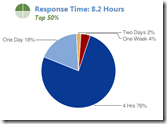 Percentiles
Percentiles
Want to see how your email usage compares with the rest of the ClearContext community? Percentiles have been added to your home and group pages, giving a clearer context for average received, average sent, and response time. Check out my user page to see this feature in action. While there, compare your stats to mine.
 Sharing
Sharing
Quickly share your individual stats with others via email, facebook or twitter. Share from the upper right hand corner of your home page in ClearContext Online. If you haven’t previously logged in, click Compare Your Stats Online from the Scorecard in Outlook. See more information on getting started with ClearContext Online.
 New Groups
New Groups
We have added several new corporate groups to ClearContext Online. Follow instructions here to join new ClearContext Online groups. If you don’t see the group that you want, send us a note at support at clearcontext dot com.
Posted by brad at 4:04 pm on August 25th, 2009.
Categories: announcements, online.
For those looking to squeeze more performance out of Outlook, the How-To Geek has published a comprehensive guide to making Outlook faster on Lifehacker. This is right in line with our own performance improvement recommendations.
Posted by brad at 11:40 am on August 24th, 2009.
Categories: outlook.
Per this post, we would love your feedback:
Thanks! Please take our conversation priority poll if you haven’t already.
Posted by brad at 5:16 pm on August 21st, 2009.
Categories: Uncategorized.
Per this post, we would love your feedback:
Thanks! Also see our views poll here.
Posted by brad at 5:15 pm on August 21st, 2009.
Categories: Uncategorized.
We’re making ClearContext simpler, faster and smarter. Last week we discussed v5 single-click filing. This week we’re writing about message prioritization.
Email prioritization has been a core feature of ClearContext. For v5, we are reworking message prioritization to make it easier to understand with less setup and processing overhead. Our goal is simple – automatically separate the wheat from the chaff for busy email users. From our perspective, the “wheat” in your Inbox consists of the following:
- Messages from people you know
- Conversations you have participated in
- Email related to your active projects
In v5, we will analyze incoming messages and automatically apply a color-coded categories to the following types of messages:
- from people in your address book
- from Important “VIP” contacts, automatically identified during setup or designated by you
- in threads you’re active in
This represents a fairly significant change from previous releases:
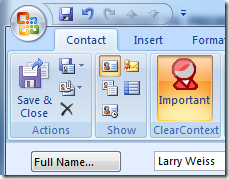 Color-coded categories are being used in place of our current custom views. This will take better advantage of Outlook’s category coloring and minimize current infrastructure costs when scoring messages.
Color-coded categories are being used in place of our current custom views. This will take better advantage of Outlook’s category coloring and minimize current infrastructure costs when scoring messages. - Contact priority will be simplified to one setting – either the contact is designated as a VIP or not.
- We will no longer provide views that order messages by priority and/or thread – use Outlook’s native views for this functionality.
- The Topic name, when there is one, will appear in the category field, but will not be written to a special Topic field. This will minimize instances of message conflicts.
The bottom line:
| v4 Inbox |
v5 Inbox |
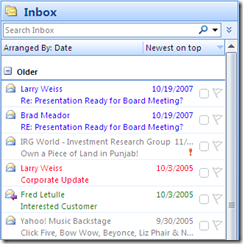 |
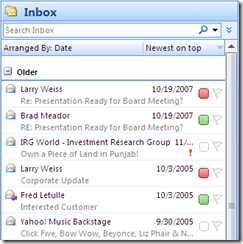 |
We want to hear from you
As before, we have some questions:
UPDATE: we can only use one poll per post. Please take our conversation priority and customized views polls.
We welcome any additional feedback you have on these changes. Subscribe to this blog for future updates regarding ClearContext v5.
All v4 purchases made after August 1, 2009 and all ClearContext Connect subscribers will receive a complimentary upgrade to v5. If you haven’t already signed up for the v5 beta, send an email to beta at clearcontext dot com. The beta schedule isn’t finalized yet, but we will let you know when a download is available.
Posted by brad at 5:15 pm on August 21st, 2009.
Categories: Uncategorized.
This review of ClearContext in the calmly productive blog brings a smile to my face:
 “After spending a week with ClearContext, I can honestly say that I am quite impressed. Those that don’t live in an Outlook world might not see the value ClearContext offers, but I think that the ultimate tribute to it is the fact that since I have installed it, I have reduced my inbox size by 1/3. More importantly, the number of new messages sitting in my inbox that have arrived since installing ClearContext is……drum roll…..ZERO.”
“After spending a week with ClearContext, I can honestly say that I am quite impressed. Those that don’t live in an Outlook world might not see the value ClearContext offers, but I think that the ultimate tribute to it is the fact that since I have installed it, I have reduced my inbox size by 1/3. More importantly, the number of new messages sitting in my inbox that have arrived since installing ClearContext is……drum roll…..ZERO.”
THAT’S what I’m talking about! Have a great weekend.
Posted by brad at 6:06 pm on August 14th, 2009.
Categories: reviews.
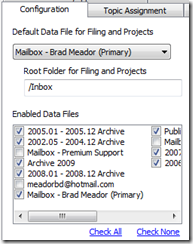
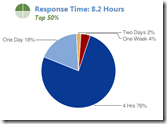


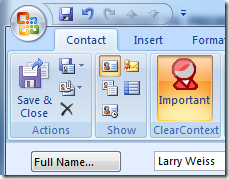
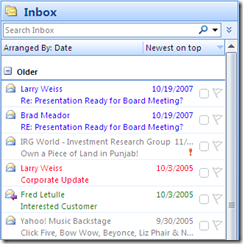
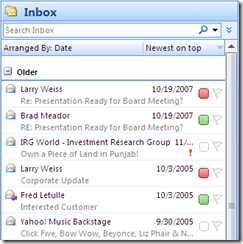
 “After spending a week with ClearContext, I can honestly say that I am quite impressed. Those that don’t live in an Outlook world might not see the value ClearContext offers, but I think that the ultimate tribute to it is the fact that since I have installed it, I have reduced my inbox size by 1/3. More importantly, the number of new messages sitting in my inbox that have arrived
“After spending a week with ClearContext, I can honestly say that I am quite impressed. Those that don’t live in an Outlook world might not see the value ClearContext offers, but I think that the ultimate tribute to it is the fact that since I have installed it, I have reduced my inbox size by 1/3. More importantly, the number of new messages sitting in my inbox that have arrived