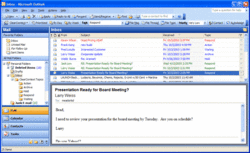In our 2005 Email Usage Survey,
a third of respondents said they file/categorize sent mail. I don’t
know which is worse; that 67% of respondents have given up on
organizing half of their email or that 33% waste time doing so.
ClearContext Inbox Manager
takes the burden of organizing and archiving sent mail off of the
user. For all sent messages with Topics assigned to them, ClearContext
will automatically move the message from the Outlook Sent Mail folder
to the associated Topic Folder. This keeps sent and received messages
with the same Topic in the same place for easy reference.
To enable and use this option, check the box next to Save Sent Messages on the ClearContext Preferences menu (Tools > Options > ClearContext > Preferences).
If you are replying to a message that already has a Topic assigned to
it, the Topic will automatically be assigned to the outgoing message
and it will be stored in the appropriate Topic Folder. If you are
sending a new message or replying to one that has not been assigned a
Topic yet, select a Topic from the ClearContext Message toolbar before
sending. Voila! Your sent mail is instantly organized saving you both
time and frustration.
For more detail on managing the inbox via ClearContext’s automated filing capability, see our User Guide.
Posted by brad at 2:12 pm on May 9th, 2005.
Categories: Uncategorized.
The San Francisco Chronicle ran a couple of good articles yesterday on corporate blogging. The Business of Blogging discusses small businesses’ use of blogging as an early stage marketing tool and there are some good tips for effective use of blogs for business, which quotes Steve Rubel (micropersuasion.com) among others. Both are worth a read, particularly if you are thinking of starting a corporate weblog.
Posted by brad at 11:43 am on May 6th, 2005.
Categories: Uncategorized.
Craig, a "long time NEO user" has posted a review of ClearContext Inbox Manager on the Getting Things Done forum. Per our free license program announced last week, we’re happy to send Craig a ClearContext registration key. Thanks, Craig, and enjoy the product!
Posted by brad at 11:47 am on May 5th, 2005.
Categories: Uncategorized.
 We’re pleased to announce the latest addition to the ClearContext
We’re pleased to announce the latest addition to the ClearContext
team. Our CTO’s second child, Samantha Jean Kang, was born on April
28th at 10:24 PM. Mom and baby are both healthy and doing well.
Congratulations Frank and Dana!
Posted by brad at 8:45 am on May 5th, 2005.
Categories: Uncategorized.
Merlin Mann of 43 Folders fame has posted an article on email management in MacWorld that could easily apply to Outlook users. His method, based on David Allen’s Getting Things Done Methodology, helps the user quickly evaluate email messages and convert them to action. He writes:
“Start by stripping your e-mail directory structure down to seven basic folders, each defined by the action that its messages require.”
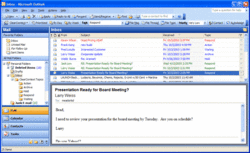 ClearContext makes this easy to implement in Outlook and extends the concept with topic management and automated filing. Create a ClearContext Topic for each of the folders Merlin defines (Respond, Action, Hold, Waiting, and Archive). As you evaluate a new message, assign the appropriate topic, which will appear next to the message in the inbox. You could either leave the message in the inbox and easily scan all of your open items or make use of our filing buttons (File Message, File Thread, or File Topic) to automatically file the message into the associated ClearContext Topic Folder. As future messages in the email conversation arrive, ClearContext will automatically tag them with the associated topic, reducing the need to re-evaluate the appropriate action to take on the email. As an added bonus, if you’re using ClearContext color-coded views, we’ll prioritize your incoming messages so that you can evaluate your most important email from your most important senders first.
ClearContext makes this easy to implement in Outlook and extends the concept with topic management and automated filing. Create a ClearContext Topic for each of the folders Merlin defines (Respond, Action, Hold, Waiting, and Archive). As you evaluate a new message, assign the appropriate topic, which will appear next to the message in the inbox. You could either leave the message in the inbox and easily scan all of your open items or make use of our filing buttons (File Message, File Thread, or File Topic) to automatically file the message into the associated ClearContext Topic Folder. As future messages in the email conversation arrive, ClearContext will automatically tag them with the associated topic, reducing the need to re-evaluate the appropriate action to take on the email. As an added bonus, if you’re using ClearContext color-coded views, we’ll prioritize your incoming messages so that you can evaluate your most important email from your most important senders first.
In the future, we will be implementing functionality that will allow the automatic creation of calendar and task items from email, taking this concept to the next level. See our product plan for more detail.
Posted by brad at 6:28 pm on April 27th, 2005.
Categories: Uncategorized.
As we reach out to potential reviewers regarding ClearContext, we are often asked how Inbox Manager compares and contrasts with Nelson Email Organizer. This is understandable given that both are billed as email organization products for Microsoft Outlook users. In a nutshell, our add-in is different from NEO in three major areas:
- ClearContext seamlessly integrates into Outlook – we install a toolbar in Outlook and perform all of our functions on messages within the Outlook inbox. NEO accesses the Outlook data files, but requires use of a separate interface.
- Inbox Manager uses patent pending prioritization algorithms to rank incoming email on various email message characteristics including sender, directness of the email, message priority, and participation in the email conversation. Instead of being ordered by date, Email is then ordered and color-coded within the Outlook inbox based on these rankings. NEO’s prioritization views are based solely on sender and do not provide an automated, comprehensive ranking of all email within the Inbox.
- Our core focus is on managing and organizing email via message ranking, threading and categorization. NEO’s focus is email indexing and search capabilities. Many of our users use our prioritization and categorization functionality in conjunction with search packages like Lookout, X1, and Copernic.
Both ClearContext Inbox Manager and NEO have some overlapping functionality such as advanced display of email conversations, automated methods for assigning topics (or categories) to email messages, and filtering of email received from bulk senders.
This is first in what will be a series of posts on ClearContext competitors. If there are any users out there who have tried both products, we welcome your input on differences between the applications. Please contact us a info (at) clearcontext.com and/or post your comments here in our weblog.
Posted by brad at 2:30 pm on April 27th, 2005.
Categories: Uncategorized.
William has posted a thoughtful review of ClearContext Inbox Manager; it appears that he uses our filing and archiving features the most.
He mentioned something that we hear occasionally – our prioritized views take some getting used to. Though ultimately he thinks that they are "a better way of dealing with your inbox," we want to point his readers to instructions for getting the most out of ClearContext views. If the out of the box views aren’t working for you, we’ve got several different views available for download on our website; including views that allow you to take advantage of the message management features that William discusses without the use of color coding or prioritization. Power users, of course, can use native Outlook functionality to modify and customize views.
On a side note, though William already owns a ClearContext license, his review is the perfect example of one that qualifies for our free license giveaway. Thanks, William!
Posted by brad at 12:08 pm on April 27th, 2005.
Categories: Uncategorized.
ClearContext Inbox Manager is too well kept a secret and we want to recruit our users to help get the word out in a big way.
Along those lines, we are offering a free ClearContext Inbox Manager license to anyone who posts a review of the product in any public forum. Weblogs, websites, discussion forums, and newsletters are all game. We don’t care what the subject matter of the venue is (as long as it’s in good taste), the review doesn’t have to be a glowing recommendation, and we don’t expect a dissertation. Just post a few paragraphs that clearly show you have used the product – not just a regurgitation of our marketing materials or someone else’s review – send us the link, and we’ll send you a license.
This program is open indefinitely – we’ll announce it’s closure on our weblog. The only fine print – the license is contingent on our review of the post and we are the sole decision maker on whether the review qualifies for the program (given the guidelines above).
Thanks for your help in getting the word out and we look forward to distributing a lot of free licenses!
*** The free license program has been discontinued. This blog post remains up for reference only
Posted by brad at 5:53 pm on April 26th, 2005.
Categories: Uncategorized.
Marc Orchant has posted a three pronged approach to tackling the inbox: processing techniques. software, and attitude adjustment. His advice is spot on. If you are overloaded with email, get yourself an email management strategy.
Posted by brad at 8:30 am on April 25th, 2005.
Categories: Uncategorized.
We have posted a five minute product demonstration that highlights many of the features that ClearContext provides. Check it out and let us know what you think.
Update: We’ve pared the demo down from eight minutes to five. Enjoy.
Posted by brad at 6:11 pm on April 19th, 2005.
Categories: Uncategorized.