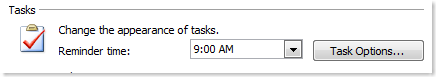A quick tip… If you are using IMS task functionality, you may want to adjust Outlook’s task reminder default settings. Go to Tools > Options:
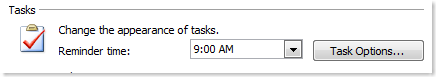
- The reminder time is the default notification time Outlook uses when creating new tasks. This is also the default time that IMS uses for Defer. I suggest setting this to an hour after you normally start your day, giving you the chance to identify your most important items prior to the alarms going off.
- Click the Task Options for additional preferences. I personally prefer that "Set reminders on tasks with due dates" is unchecked. I then manually set task reminders for my really important, time sensitive tasks.
Posted by brad at 7:43 am on December 18th, 2007.
Categories: identify, productivity, tips.

Michael Linenberger, author of best-selling Microsoft Outlook book Total Workday Control and ClearContext partner, publishes a newsletter chock full of Outlook tips and ways to leverage the TWC system. In the latest he talks about IMS v4 and how it works with TWC. If interested, you can sign up to receive the newsletter at the link at the bottom of the page.
Posted by brad at 10:26 am on December 1st, 2007.
Categories: outlook, productivity, tips, twc.
 Microsoft has posted how Bill Gates Office 2007 throughout the day. Not surprisingly, Bill spends most of his time in Outlook:
Microsoft has posted how Bill Gates Office 2007 throughout the day. Not surprisingly, Bill spends most of his time in Outlook:
"I spend the majority of my time communicating with colleagues, customers, and partners. As a result, Outlook is the application that I use the most. I receive about 100 e-mail messages per day from Microsoft employees, and many more from customers and partners."
"It’s very important that I hear what people think about our products and our company. Yet I need to balance that against the very real risk of information overload from all the e-mail that I receive."
At least Bill has the luxury of assistant(s) to help out. Read the rest of the post for other interesting tidbits (for example, he just started using tasks in Outlook this year…).
Posted by brad at 12:35 pm on November 29th, 2007.
Categories: infomania, outlook, productivity.
After Thanksgiving, GTD coach Kelly Forrister had 1,155 new emails in her Inbox. She brought those down to zero in three hours following the 4D’s – Delete, Do, Delegate and Defer. Read the rest of the article for the detail.
I like Kelly’s style – she recommends really taking the time off when you go on vacation and scheduling extra time when you get back to tackle the inevitable information build-up.
"First, I knew the morning I got back to work I’d have about 6x more input than normal, so I blocked that extra time on my calendar to give myself the time I would need to get it processed. I think this is essential. There is no way a week of email can be processed in the same time I normally allow. I need a cushion of extra time that first morning back."
I advised something similar in my Vacation Email Triage post:
"I have two more "peace of mind" tips for you. I have read several recent articles that quote people who feel the need to check email while on vacation to try and avoid the inevitable email crunch. This is a mistake and should be avoided at all costs. Email begets email – the more you send the more you get in return. If you answer the important messages while "relaxing," the result is likely to be the same amount of email when you return. My advice is twofold:
- Block the last day out before you leave to tie up all your loose ends, clear your Inbox, and hit the road with a sense of accomplishment and relief knowing that you got things done before your break.
- Keep your schedule on your first day back clear. You’ll have a full free day when you return to devote to catching up before everyone realizes that you’re back in business."
Keep that in mind when you take vacation over the holidays this year.
On a related note, if you haven’t seen it already, we have recently updated our GTD setup guide for v4. Check it out here.
Posted by brad at 2:56 pm on November 27th, 2007.
Categories: gtd, productivity.

Email continues to be a hot topic in the news! A great Wall Street Journal article on email technologies being developed to help people deal with email overload mentions ClearContext along with a couple of other companies also developing Outlook-based products, Seriosity and Xobni. The article focuses on the message management capabilities of IMS and includes a couple of good examples from ClearContext customers. Deva was interviewed for the article and has written some follow-up thoughts at his blog, Email Dashboard.
Posted by brad at 12:05 am on November 27th, 2007.
Categories: email, news, productivity.