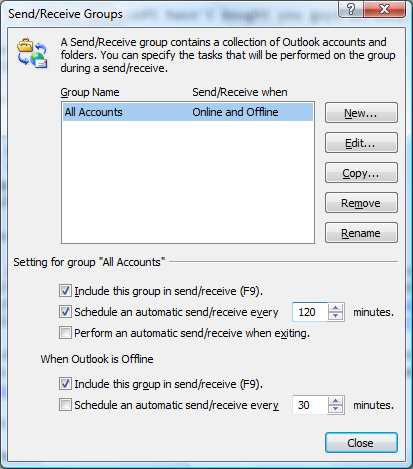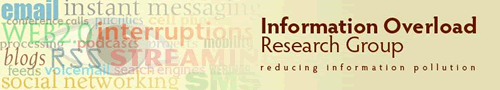
The New York Times just published an article announcing the launch of the Information Overload Research Group. This is a group of researchers from universities and corporate research group, CIOs and other people from companies struggling with the problem, and people from companies working on this problem – including our CEO, Deva Hazarika, who writes a bit about the launch on his blog. They are holding their first annual conference in New York in a few weeks.
Posted by brad at 5:58 pm on June 13th, 2008.
Categories: infomania, productivity.
 US News and World Report published a (timely) article on productivity for entrepreneurs. Productivity: How to Do More in Less Time by Elaine Appleton Grant talks about several tools that “solopreneurs” use to stay productive and efficient:
US News and World Report published a (timely) article on productivity for entrepreneurs. Productivity: How to Do More in Less Time by Elaine Appleton Grant talks about several tools that “solopreneurs” use to stay productive and efficient:
“Already, savvy entrepreneurs are dramatically improving their productivity and boosting their sales. But as these small companies grow, so do their workloads. Rather than add employees and overhead, many employ virtual assistants to do the mundane tasks they simply don’t have the time to do.”
Thanks to customer Denise Reynolds who put in a plug for ClearContext!
Posted by brad at 4:45 pm on March 27th, 2008.
Categories: clearcontext, productivity.
We pride ourselves on building a highly flexible Outlook Add-in that can be adapted to your individual email management process, whatever it may be. So, whether you’re a piler or a filer, there are features in IMS that will ultimately help you save many hours a week and reduce your email and job related stress. Along those lines, we continue to invest in new features to help both kinds of email users.
That said, I’m decidedly in the filer camp and start to feel some amount of anxiety when my Inbox has over 10 messages in it. Because of this, I find myself having a lot of interesting conversations with folks who are the polar opposite; people who begrudgingly empty their Inbox only when they have to due to size limitations.
It looks like Merlin Mann has encountered the same time of resistance, so he has posted his take on what to do if your organizational culture is such that you receive many long, conversational email threads throughout the day that require more than a few minutes of your time:
“Every time I give the Inbox Zero talk to a tech-heavy group — and most especially when I talk with engineers — there’s pushback on a couple issues. First, a lot of techies say they love it when everything gets routed through email, and second, they think an Inbox-Zero-type methodology isn’t particularly useful for the type of communication that they get all day long. And that’s conversations. Lots of conversations.”
For folks who match this description, Merlin has posted six tips that map very nicely to IMS features – threading, processing, filtering, standards, muting and save and search. It’s definitely worth taking a look if you’re still weighing whether emptying your Inbox will work for you. And if you do decide to take the plunge, see this post in intelligently emptying your Inbox.
Posted by brad at 1:21 pm on March 12th, 2008.
Categories: ims, manage, productivity.
You might be interested in the results of this email research:
"By taking a “typical” employee and making some hypothetical assumptions it is possible to determine the amount of time that can be saved through implementing the guidelines mentioned above. If an employee has set up the email application to check for email every 5 minutes then it is possible, if (s)he is a heavy user of email, that there could be 96 interruptions in a normal 8-hour working day. However, if the email application was set up to check for email every 45 minutes then the amount of possible interruptions is reduced to 11 per day. For example, if it takes on average 1.5 minutes to read and recover from an email and the employee is interrupted every 5 minutes, then this would only leave the employee 3.5 minutes before the next interrupt. However, if the employee was interrupted every 45 minutes and the emails had accumulated to a total of 9, then it would take on average 6 minutes to read all 9 emails and recover from the interruption. This would then leave 39 minutes before the next interruption, allowing the employee more time to get on with “real” work."
The research was completed in 2003 – I suspect the numbers become worse with the increase in email volumes and technology demanding our attention over the last few years. Net net, use Do Not Disturb or turn off your email notifications altogether.
Posted by brad at 8:11 am on March 11th, 2008.
Categories: email, infomania, productivity.
Over the weekend, TechMeme pointed me to an interesting piece in the New York Times. In a lot of ways, I have the same problem as Mark Bittman; namely:
"…I had developed the habit of leaving a laptop next to my bed so I could check my e-mail, last thing and first thing. I had learned how to turn my P.D.A. into a modem, the better to access the Web from my laptop when on a train. Of course I also used that P.D.A. in conventional ways, attending to it when it buzzed me.
…
In short, my name is Mark, and I’m a techno-addict."
Mark’s solution was to enforce a technology free day (or two) for the last few months. And while he eventually found the benefits to be extremely rewarding, it wasn’t easy:
"On my first weekend last fall, I eagerly shut it all down on Friday night, then went to bed to read. (I chose Saturday because my rules include no television, and I had to watch the Giants on Sunday). I woke up nervous, eager for my laptop. That forbidden, I reached for the phone. No, not that either. Send a text message? No. I quickly realized that I was feeling the same way I do when the electricity goes out and, finding one appliance nonfunctional, I go immediately to the next. I was jumpy, twitchy, uneven."
That, IMO, is exactly why taking a break or going through some sort of detox can be a good idea.
Merlin Mann at 43 Folders nails it though, when he says the problem is not the technology but the way we use it:
"Let’s be brutally honest, here — I can “work” at my computer for 10 hours and do nothing but dick around with Wikipedia and YouTube. Heck, even if I do “work stuff” like email and “research,” I can easily trail off in a hundred directions that have nothing to do with my initial task. Is that the fault of the computer and the internet? Maybe, kinda. But, no more so than I can reasonably blame this crappy hammer for that awkward birdhouse I built. Stupid hammer."
Both articles are really interesting reads, if only to get you thinking about how and why you use technology.
Posted by brad at 12:55 pm on March 3rd, 2008.
Categories: infomania, productivity.
Craig Kennedy forwarded this interesting article from the Globe and Mail. Researchers at Northwestern University have found a link between two seemingly disparate personality traits – procrastination and impatience:
"In sum, said the study, highly impatient individuals are overly keen to engage in activities where they get what they want right away and pay the costs later, but they procrastinate when they have to put in the effort up front in order to get benefits down the road."
Dr. Ernesto Reuben, one of the co-authors of the study, suggests that the procrastinators could benefit from technology designed to help keep them focused:
‘This could be addressed by giving them the right tools, such as e-mail programs that emphasize "important" messages "because a procrastinator will easily get distracted and start reading non-important e-mails.’
 Dr. Reuben, if you are out there, please contact me. I’d like to introduce you to ClearContext Information Management System for Microsoft Outlook…
Dr. Reuben, if you are out there, please contact me. I’d like to introduce you to ClearContext Information Management System for Microsoft Outlook…
Thanks for the pointer, Craig!
Posted by brad at 1:49 pm on February 12th, 2008.
Categories: email, productivity.
Jason Clarke at downloadsquad has posted his take on why Inbox pilers are rude:
Right now, many of you with overflowing inboxes are probably screaming at your screen. How can we be so bold as to assume that we know if you’re on top of your email or not based on this simple criteria? … So why bother filing things at all?
Okay, we hear you, and understand your position. But there’s really no gentle way to say this, so we’re just going to come out and say it.
You’re wrong.
He goes on to make a well thought out argument for filing away messages as you act on them and using technology to help automate the process. If you’re still a piler, it’s worth a read to see if Jason can convince you to start filing.
This isn’t a new debate. See the comments on Jason’s 2005 post If Your Inbox Has More Than a Screenful of Messages In It, You’re Rude for a lively discussion on the subject.
Posted by brad at 12:22 pm on February 11th, 2008.
Categories: email, productivity.
MacLean’s published an article last week on Intel’s quiet time pilot. I like this idea a lot better than Email Free Fridays:
‘Quiet Time, which began in September, happens each Tuesday at two of Intel’s U.S. sites (they won’t reveal exactly where). From 8 a.m. to noon, the 300 engineers and managers in the test group set email and instant messaging to off-line mode, forward all calls to voice mail, and hang “do not disturb” signs at their cubicle entrances. They’re then free to do “thinking work,” says Intel IT principal engineer Nathan Zeldes, the man behind the project. “These guys are designing products, so I would hope they’d devote it to that,” he says. “Although I’m sure some of them are tempted to clean out their inboxes.”‘
This is basically institutionalizing the Succeed step of the IMS process; forcing employees to block out times of the day to focus on project based work rather than responding to constant interruption. And it’s clear from the article that this type of break from the outside world is required to get real work done:
‘Today’s knowledge workers can expect just three minutes of uninterrupted work on any given task, suggests research from Gloria Mark and Victor M. Gonzalez at the University of California, Irvine. “It’s bad for innovation,” Mark says. “To be able to think very deeply, you do need quiet time.”‘
Three minutes? I suspect this is why all my most creative ideas come when I’m walking to work rather than when I’m sitting at my desk.
Thanks to customer Philip who forwarded along this article! Most appreciated…
Posted by brad at 12:45 pm on January 14th, 2008.
Categories: ims, infomania, productivity, succeed.
Take a moment to think about how quickly you really need to respond to email… Now, how often do you check email? My guess is that there’s a big disconnect.
Here’s a quick tip guaranteed to boost productivity – change the frequency that Outlook checks for new email. In Office 2003 and earlier, by default, Outlook checks for new email every five minutes. Studies have shown that it can take 15 minutes to refocus on work after replying to an email. Setting Outlook to check for new messages every five minutes (or even 30, the default in 2007) is effectively killing your ability to concentrate.
To change this behavior, go to Tools > Send/Receive > Send/Receive Settings > Define Send Receive Groups:
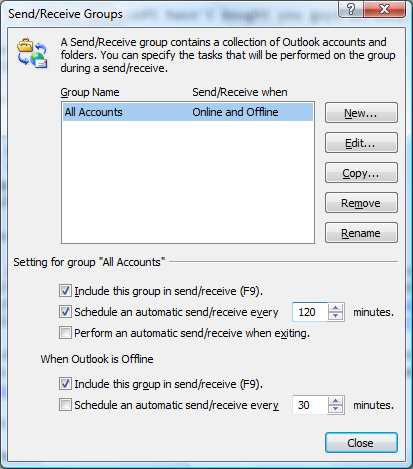
POP Users – Under Setting for group “All Accounts,” change the value for Schedule an automatic send/receive every to the maximum amount of time you feel you can wait to receive an important email. I recommend 60 minutes at a minimum.
Exchange Users – When Outlook is Offline, enable the automatic send/receive schedule and set this to the time you choose. Then take Outlook offline by going to File > Work Offline. One caveat; this will also delay the synchronization of your calendar – if you work in an environment where your Exchange appointments are constantly shifting I do not recommend this change.
A final note – don’t forget to take advantage of Do not Disturb for those times when you really need to focus on your projects for long periods of time without interruption.
Posted by brad at 12:18 pm on January 10th, 2008.
Categories: productivity, tips.
The ClearContext Team would like to wish you a productive and prosperous 2008!
I suspect that many of you are returning today to a mountain of work. Today is my day back to tackle all of the loose ends that have built up over the break, re-jigger my task priorities, etc.. If you are feeling a little overwhelmed, vacation email triage should help you get back on track. And if you made it your New Year’s resolution to get and stay organized, let the IMS Daily Workflow be your blueprint for 2008.
Posted by brad at 10:18 am on January 2nd, 2008.
Categories: productivity, tips.
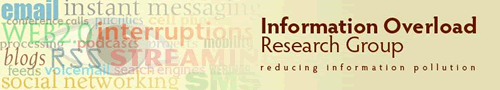
 US News and World Report published a (
US News and World Report published a (