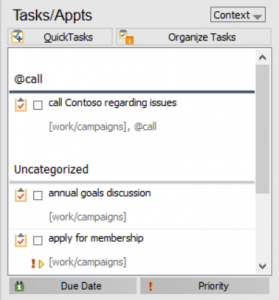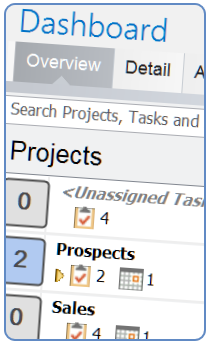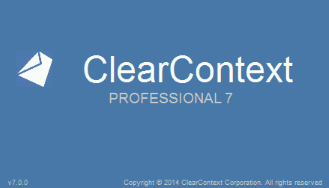ClearContext Pro v7.1 has been released to production! Thanks to all that have tried the test versions and contributed valuable feedback and testing.
If you are running the v7.1 release candidate, no further action is needed as the release version is the same as the release candidate. Otherwise, older versions of ClearContext can be upgraded by clicking on any download link at www.clearcontext.com. This is a free update for v7.0 users and users of earlier versions can obtain a discounted upgrade license at our online store.
To reiterate what’s new in v7.1:
- Support for Outlook 2016 and Windows 10
- Quick toggle between Projects and Context Categories in Dashboard
- Grouping by Context Categories in Project Details in dashboard
- Option to have a manually specified default Project for filing/Project suggestions
- Improvements in high resolution screen display
- Various other fixes and improvements
Posted by frank at 8:38 am on December 28th, 2015.
Categories: Uncategorized.
The ClearContext v7.1 Release Candidate is now available for download. This version is intended to become the production release and we encourage all users to update to this new version.
Please visit our forums for download links and release notes.
Posted by frank at 11:07 am on December 15th, 2015.
Categories: Uncategorized.
We have released the second Beta build for v7.1 and it is available now to anyone who would like to try it. Thanks to our Connect members who have already participated in helping with the testing. Beta 2 fixes several issues found in Beta 1 and also adds the capability to automatically assign a category to delegated tasks.
The testing has been going well and we expect the release version to be available within a few weeks.
Please visit our forums for download links and release notes.
Posted by frank at 12:40 pm on December 4th, 2015.
Categories: Uncategorized.
We’ve pleased to announce that the development of version 7.1 is complete. Versions 7.1 will be a free update for all licensed users of version 7.0 and provides feature improvements and added compatibility with new versions of Outlook and Windows.
This version includes the following enhancements and changes compared to v7.0:
- Support for Outlook 2016 and Windows 10
- Quick toggle between Projects and Context Categories in Dashboard
- Grouping by Context Categories in Project Details in dashboard
- Option to have a manually specified default Project for filing/Project suggestions
- Improvements in high resolution screen display
- Various other fixes and improvements

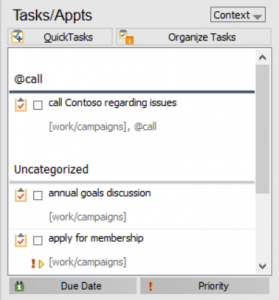
A beta test version is now available to our Connect subscribers. To access the beta, one needs an active Connect subscription and an account on our online forums. With a matching email address on the forums and Connect account, the private Connect forums which contain the beta downloads and discussion will be available. If assistance is needed with this process, please contact us via support at clearcontext.com.
In the next couple of weeks, we expect to make the v7.1 beta available to all users. We hope that the improvements make ClearContext work even better for you and we look forward to your feedback!
Posted by frank at 10:48 am on November 19th, 2015.
Categories: Uncategorized.
We have just released a new v7.0.4 maintenance release to address the following issues:
- Resolve problems in Category selection in QuickTasks and Followup
- Resolve potential crash when using alt-m keyboard shortcut to file when message is opened in a separate window
To update to v7.0.4, shut down Outlook and click on any download link on our web site
Posted by frank at 8:54 am on March 17th, 2015.
Categories: Uncategorized.
We’ve had a couple of maintenance releases to address some issues that cropped up since the original v7.0 release. The latest v7.0.3 update addresses an issue that affects many users and we recommend that all v7 users update to this latest version. To upgrade, please shut down Outlook and click on a download link at www.clearcontext.com.
v7.0.3 Changes
- Improve reliability of Project Filing suggestions
- Resolve issue with Jump to Folder to an Exchange Archive folder
v7.0.2 Changes
- Always enable default mail file so that Tasks and Appointments are loaded in ClearContext
- Organizer: off screen/hanging when launched
- Organizer: non-working Project and category selector during in place edits
- Dashboard: Organizer and QuickTasks keyboard shortcuts
- AutoFile: when creating new folder, default to AutoFile folders first
- AutoFile: exchange/internet email address translation fixes
- Followup: category not selecting when searching
- Same mail file appearing twice
- Address some cases where toolbar/ribbon not loaded
- Suppress errors on FileSite mail files
Posted by frank at 10:48 am on January 23rd, 2015.
Categories: Uncategorized.
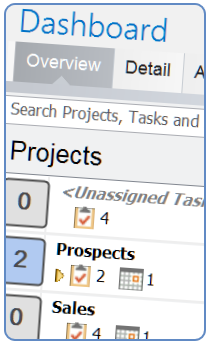 We are pleased to announce that ClearContext Professional v7.0 has been released to production! To download v7, click on any download link on www.clearcontext.com. The web site now reflects updated information and documentation for v7, including the user guide. For more information on what’s new in v7, please visit our new release page.
We are pleased to announce that ClearContext Professional v7.0 has been released to production! To download v7, click on any download link on www.clearcontext.com. The web site now reflects updated information and documentation for v7, including the user guide. For more information on what’s new in v7, please visit our new release page.
Updated licensing is needed for users of v6 or earlier, and a discounted upgrade license is available here. Connect members should visit their Connect status page to obtain their v7 license.
For those that have already installed the Release Candidate (RC), updating your software is not necessary, as the released version is the same as the RC.
Thanks to all for their interest in v7, and especially our Connect members for their help and feedback during the beta period. We hope that ClearContext Professional v7 will help you become more productive than ever!
Posted by frank at 10:50 am on November 13th, 2014.
Categories: Uncategorized.
Development of ClearContext v7 is now complete! We have made the v7 release candidate available for anyone to try, and this release should transition to becoming the production version assuming that no significant issues arise. For more details and download links, please view our forum post.
For our existing users, please note that v7 requires a new license and that v6 keys will not work with this new version. We will make upgrade licenses available for purchase once we formally launch v7, and in the meantime the fully functional trial mode is available for anyone to try. Connect subscribers can obtain their new v7 licenses by visiting their Connect account page.
Posted by frank at 11:01 am on November 8th, 2014.
Categories: Uncategorized.
Just a quick note to announce that Beta 2 is now available. This release addresses some bugs and usability issues found in testing of the first Beta as well as some other fixes that have been on our list. In addition, the capability to collapse groups in the Organizer and have the collapsed settings remembered has been added.
We’re starting out by having the beta available first to our Connect subscribers. Further information and download links can be found in the private Connect forums. In the next week or so, we will open access to the beta to anyone who would like to try it.
New Purchasers: As of September 1, 2014, all purchasers of new or upgrade v6 ClearContext licenses will receive a free upgrade to v7 once the new version is available.
Posted by frank at 2:53 pm on October 29th, 2014.
Categories: Uncategorized.
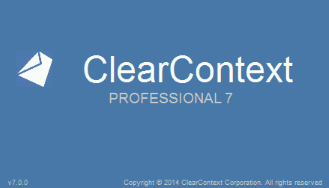
We are excited to introduce ClearContext Professional v7 and announce the availability of a beta test version for our Connect subscribers. Over the last month, we have posted previews of filing, QuickTasks and toolbar enhancements in v7, and we will now provide a more complete list of the changes and improvements in this new version:
ClearContext Professional v7 Summary
Filing and Projects
- Improved folder filing suggestions from more advanced prediction algorithms
- Move folder function to reassign, relabel and move messages from one Project folder to another
- Added ability to exclude folders and sub-folders for use with ClearContext Projects and filing
- Remember the open/closed state of the folder tree in Project selection screen
- Improved searching for accented words in Project selection screen
- When creating new folders and there are multiple mail files, automatically use the mail file with best folder match instead of always using the default folder
AutoFile
- Add capability to file based on subject, recipient or start of body content in addition to sender
- Add capability to file to Project folders in addition to the separate AutoFile folders
QuickTasks (see earlier post for more details)
- New task creation window to quickly create new tasks
Dashboard
- New search bar to filter Dashboard Projects, Tasks and Appointments
- Print and export Project Notes
- View and manage tasks and appointments from all mail files enabled with ClearContext and not just the default mail file
Organizer
- New recent tasks view to specifically manage newly created tasks
- Improved Project and Category selection interface when creating or editing tasks
- View and manage tasks and appointments from all mail files enabled with ClearContext and not just the default mail file
MessageContext
- Integrated MessageContext now supported for 64bit Outlook versions
- Automatic display of related tasks and appointments along side related messages
Toolbar
- More extensive customization for displayed ClearContext buttons in the Home tab for Outlook 2010/2013
- Simpler and more organized format of buttons in ClearContext tab for Outlook 2010/2013
- Compact filing button arrangement for Outlook 2010/2013
- Updated toolbar appearance for Outlook 2013
General
- Properly scale user interface for high resolution displays
- Keyboard shortcut support in opened message windows
- Secondary mode for multiple computer use to reduce conflicts with Exchange accounts
Deprecated Features
- Unsubscribe removed from Outlook 2010/2013 as that function is now included with Outlook
- Prioritization of Inbox disabled by default, but it can be re-enabled in ClearContext Options
- Since AutoFile now has most of the capabilities of AutoAssign, AutoAssign is now hidden for those users that do not have active AutoAssign rules. We will continue to support the use of AutoAssign for those users who wish to use it.
- Windows XP and Outlook 2003 are no longer supported configurations
ClearContext Professional v7 Beta 1
A beta test version is now available to our Connect subscribers. Please be aware that as a beta version, there may be bugs and instability. Also, updated documentation is not yet available though the new changes should be fairly intuitive for experienced users of ClearContext.
To access the beta, one needs an active Connect subscription and an account on our online forums. With a matching email address on the forums and Connect account, the private Connect forums which contain the beta downloads and discussion will be available. If assistance is needed with this process, please contact us via support at clearcontext.com.
We thank you in advance for your participation and look forward to your feedback!
New Purchasers: As of September 1, 2014, all purchasers of new or upgrade v6 ClearContext licenses will receive a free upgrade to v7 once the new version is available.
Posted by frank at 1:14 pm on October 8th, 2014.
Categories: Uncategorized.