We’re getting very close to being ready with the ClearContext Pro v7 beta. In the mean time, we wanted to share one last feature preview post before fully introducing version 7. For Outlook 2010 and 2013, which use the Ribbon user interface, the ClearContext toolbar in the main Outlook window has been redesigned. Goals for the new design include a simpler, less cluttered layout and greater flexibility in customizing the ClearContext buttons in the Home tab.
In the ClearContext tab, which lists all the features of ClearContext, sub-menus have been eliminated so that all features are available without needing to open a menu. Additionally, features are organized by type, most buttons have been switched to a large format and the appearance of the icons match the style of the version of Outlook. The screen prints below show the appearance in Outlook 2013.
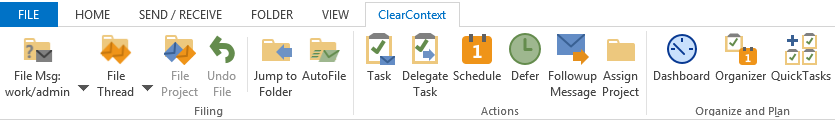
For the Home tab which lists a subset of the most recently used ClearContext features, each of the Filing and Actions sections can be customized to add or remove buttons from the corresponding areas of the ClearContext tab. In addition, the main filing controls have been optimized to take up less space by integrating the thread filing and undo buttons. The separate File Thread button can be added back through the customize window if the filing layout of the pre-v7 toolbar is desired.
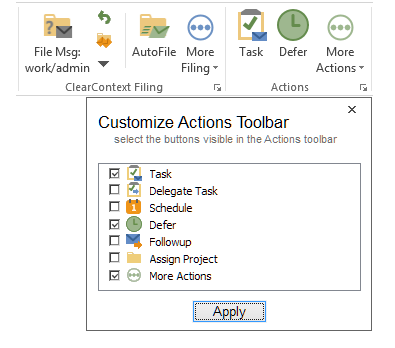
As mentioned, we are getting very close to being ready with the v7 beta, so please check back soon for the latest news. We will initially be making the beta available exclusively to our Connect subscribers and gradually opening up access after the initial release.
New Purchasers: As of September 1, 2014, all purchasers of new or upgrade v6 ClearContext licenses will receive a free upgrade to v7 once the new version is available.
Posted by frank at 2:04 pm on October 3rd, 2014.
Categories: Uncategorized.
In this installment of of our ClearContext v7 preview, we would like to introduce the new quick tasks feature. We have seen the need to easily enter in tasks throughout the day, often while working outside of Outlook, and then be able to organize these new tasks efficiently at a later time. The new quick tasks window is separate from the Outlook window and floats above other windows so that you can work on other documents, spreadsheets or applications and have quick access to creating new tasks as you think of them. This task window is optimized for quick task entry and one can choose to enter only a subject or add additional information. Supporting the creation of these tasks are a listing of recently created tasks to remind about what has already been created, and a new mode in the Organizer that allows one to focus on these recently created tasks. This new task entry and management capability will streamline and expedite the process of creating and managing new tasks.
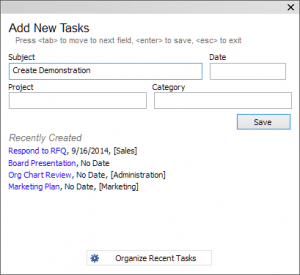
The last phase of development and testing for the v7 beta is progressing smoothly and we hope to make available our first beta version to our Connect subscribers within a few weeks. We will continue to post the latest updates and information here on our blog.
New Purchasers: As of September 1, 2014, all purchasers of new or upgrade v6 ClearContext licenses will receive a free upgrade to v7 once the new version is available.
Posted by frank at 7:04 am on September 16th, 2014.
Categories: Uncategorized.
We’re excited to start talking about the next major release of the product, ClearContext Pro v7. In this post, we will discuss a few of the new v7 features and our development status. In the coming weeks, we will follow up with more product details and continued status updates.
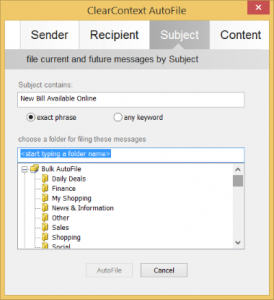 For this initial preview, two areas of improvement for v7 we will share are around AutoFile and Project filing. The AutoFile capabilities have been expanded with support for criteria other than sender for filing and the ability to file messages to both the special AutoFile folders and your regular Project folders. For Project filing, suggestions for filing and Project assignment. should be much more relevant due to major improvements to the prediction algorithms. In addition, other capabilities around Projects and filing have been added such as the ability to exclude folders and a tool to move and re-label messages from one Project folder to another. Additional new v7 features will be highlighted in future posts.
For this initial preview, two areas of improvement for v7 we will share are around AutoFile and Project filing. The AutoFile capabilities have been expanded with support for criteria other than sender for filing and the ability to file messages to both the special AutoFile folders and your regular Project folders. For Project filing, suggestions for filing and Project assignment. should be much more relevant due to major improvements to the prediction algorithms. In addition, other capabilities around Projects and filing have been added such as the ability to exclude folders and a tool to move and re-label messages from one Project folder to another. Additional new v7 features will be highlighted in future posts.
We are in the process of wrapping up development for v7 and shifting our focus to testing and validation. Once we have completed our initial testing and QA, we will launch the beta testing program. Initially, members of our Connect subscription will have exclusive access to the beta program. As a reminder, Connect is our yearly subscription program for free upgrades, priority support and first access to pre-release software.
Please stay tuned for further updates and we appreciate your interest in ClearContext!
New Purchasers: Starting now, all purchasers of new or upgrade v6 ClearContext licenses will receive a free upgrade to v7 once the new version is available.
Posted by frank at 11:26 am on September 3rd, 2014.
Categories: Uncategorized.

The cost for new memberships and the renewal of expired Connect subscriptions are normally priced at $59.95 per year. Renewals of active subscriptions, or bundled subscriptions with a new license purchase are priced at $29.95 per year.
Until the end of the month, August 31, 2014, we will be offering renewals for $29.95 no matter when the Connect membership may have ended. To take advantage of this offer, log into your Connect page using your Order ID and email address here. If you need help finding your original Order ID, please email us at support at clearcontext.com.
Posted by frank at 12:21 pm on August 7th, 2014.
Categories: announcements, Uncategorized.
We are pleased to announce that ClearContext Pro v6.2 has been released.
Version 6.2 addresses some requested feature enhancements such as returning deferred messages to the top of the Inbox, ignoring out of office messages when tracking followups and improving the printing from the Organizer. In addition, there is improved compatibility with hotmail and outlook.com EAS configurations, as well as other bug fixes and enhancements.
To download, please visit our forums: ClearContext Pro v6.2 Download
Posted by frank at 7:41 am on September 23rd, 2013.
Categories: Uncategorized.
The v6.2 Beta is now available to anyone who would like to try it. Thanks to our Connect members who have already participated in this Beta. The testing has been going very smoothly and we expect the release version to be available in the next couple of weeks.
Please visit our forums for download links and release notes.
Posted by frank at 9:15 am on September 9th, 2013.
Categories: Uncategorized.
ClearContext Professional v6.2 Beta is available for our Connect program members. This version addresses some requested feature enhancements such as returning deferred messages to the top of the Inbox, ignoring out of office messages when tracking followups and improving the printing from the Organizer. There are a number of other bug fixes and enhancements as well.
Connect members will find full release notes and download links in the private Connect area of the Online Forums. To see the private forums, Connect members need to be registered on the forums with the same email as their Connect account. Please contact support if assistance is needed in linking the account.
Initially, access to the v6.2 Beta is limited to our Connect members. We anticipate making the v6.2 beta available to all towards the end of the month.
Thanks for your continued interest in ClearContext and we look forward to your feedback.
Posted by frank at 2:13 pm on August 13th, 2013.
Categories: announcements, clearcontext, ims, product.
We are pleased to announce that ClearContext Pro v6.1 has been released. To upgrade, one may click on any download link at www.clearcontext.com to download and install v6.1. Existing v6 license keys will work with v6.1.
The primary focus of v6.1 is Outlook 2013 support, particularly the new inline reply mode. In addition, v6.1 is validated for use with Windows 8. Additional details on v6.1 are posted on our online forums.
Posted by frank at 4:13 pm on April 3rd, 2013.
Categories: announcements, ims, product.
The v6.1 Beta is now available to anyone who would like to try it. Thanks for your interest in the new release and to our Connect members who have already participated in this Beta.
Please visit our forums for download links and release notes.
Posted by frank at 8:28 am on March 14th, 2013.
Categories: clearcontext, ims, product.
ClearContext Professional v6.1 Beta is available for our Connect program members. The primary focus of v6.1 is support for Outlook 2013, particularly the new inline reply mode. In addition, v6.1 is validated for use with Windows 8 and includes numerous other enhancements and fixes.
Connect members will find release notes and download links in the private Connect area of the Online Forums. To see the private forums, Connect members need to be registered on the forums with the same email as their Connect account. Please contact support if assistance is needed in linking the account.
Initially, access to the v6.1 Beta is limited to our Connect members. Barring any major issues, we plan to make the v6.1 Beta available to all in about one week. We expect this Beta period to be short and hope to release the production version by the end of the month.
Thank you for your continued interest in ClearContext and we appreciate your feedback during the Beta.
Posted by frank at 2:09 pm on March 7th, 2013.
Categories: clearcontext, ims, product.
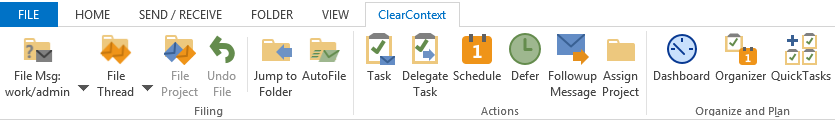
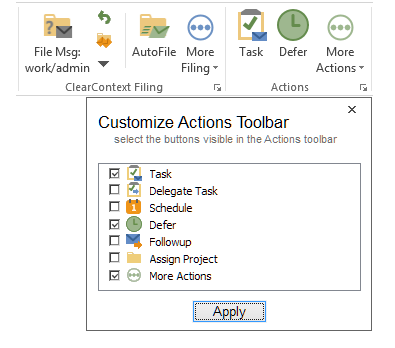
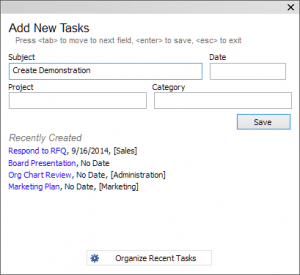
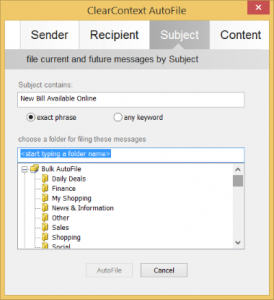 For this initial preview, two areas of improvement for v7 we will share are around AutoFile and Project filing. The AutoFile capabilities have been expanded with support for criteria other than sender for filing and the ability to file messages to both the special AutoFile folders and your regular Project folders. For Project filing, suggestions for filing and Project assignment. should be much more relevant due to major improvements to the prediction algorithms. In addition, other capabilities around Projects and filing have been added such as the ability to exclude folders and a tool to move and re-label messages from one Project folder to another. Additional new v7 features will be highlighted in future posts.
For this initial preview, two areas of improvement for v7 we will share are around AutoFile and Project filing. The AutoFile capabilities have been expanded with support for criteria other than sender for filing and the ability to file messages to both the special AutoFile folders and your regular Project folders. For Project filing, suggestions for filing and Project assignment. should be much more relevant due to major improvements to the prediction algorithms. In addition, other capabilities around Projects and filing have been added such as the ability to exclude folders and a tool to move and re-label messages from one Project folder to another. Additional new v7 features will be highlighted in future posts.