We’re excited to start talking about the next major release of the product, ClearContext Pro v7. In this post, we will discuss a few of the new v7 features and our development status. In the coming weeks, we will follow up with more product details and continued status updates.
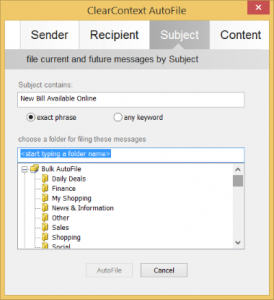 For this initial preview, two areas of improvement for v7 we will share are around AutoFile and Project filing. The AutoFile capabilities have been expanded with support for criteria other than sender for filing and the ability to file messages to both the special AutoFile folders and your regular Project folders. For Project filing, suggestions for filing and Project assignment. should be much more relevant due to major improvements to the prediction algorithms. In addition, other capabilities around Projects and filing have been added such as the ability to exclude folders and a tool to move and re-label messages from one Project folder to another. Additional new v7 features will be highlighted in future posts.
For this initial preview, two areas of improvement for v7 we will share are around AutoFile and Project filing. The AutoFile capabilities have been expanded with support for criteria other than sender for filing and the ability to file messages to both the special AutoFile folders and your regular Project folders. For Project filing, suggestions for filing and Project assignment. should be much more relevant due to major improvements to the prediction algorithms. In addition, other capabilities around Projects and filing have been added such as the ability to exclude folders and a tool to move and re-label messages from one Project folder to another. Additional new v7 features will be highlighted in future posts.
We are in the process of wrapping up development for v7 and shifting our focus to testing and validation. Once we have completed our initial testing and QA, we will launch the beta testing program. Initially, members of our Connect subscription will have exclusive access to the beta program. As a reminder, Connect is our yearly subscription program for free upgrades, priority support and first access to pre-release software.
Please stay tuned for further updates and we appreciate your interest in ClearContext!
New Purchasers: Starting now, all purchasers of new or upgrade v6 ClearContext licenses will receive a free upgrade to v7 once the new version is available.
Good news …. Hope beta testing opening soon
Posted by Marcello on September 5th, 2014.
will it be easier to follow a category based workflow instead of folder based?
will it be possible to import existing category-list as projects?
Posted by Chris on September 6th, 2014.
Have you considered implementing a naive bayes classifier to suggest the filing folder?
Posted by Ligiu on September 7th, 2014.
Chris – we don’t have anything new in that area for v7, but in case you are not aware, non folder project assignment is currently supported. To do so go to the ClearContext Options and select the option to file all messages to root folder. When this is enabled, Project category labels are applied, but don’t map to a specific folder.
Ligiu – we can’t get into specifics on the implementation but we can say that the new algorithm does use more sources of input and analyzes them in a more sophisticated way.
Posted by ClearContext on September 8th, 2014.
Have you considered implementing filing emails to a UNC path?
Posted by Jimmy on September 9th, 2014.
Jimmy – there aren’t any immediate plans to do so. We’re not sure if turning messages into files in a file directory works well for most people as they can be harder to view and manage that way. We believe that one or more archive PST files is the best solution to store emails offline.
Posted by ClearContext on September 9th, 2014.
Here a summary of my request, posted to support during this years:
– this is a suggestion for a new feature. I often have email messages that I’d like to “join” togheter, because they are related to a specific argument. At the same time, this argument is related to a main project. It becames too complicated to create sub-project for every argument … So I’m looking for a way to “link” togheter different email messages that, for some eason, I’d like to have “grouped” togheter. I can do that, right now, with category … but It creates a lot of categories …
Why do not implement some new feature in ClearContext that could help about this? Something like a tag: in the same project I can have email regarding a specific argument. There is no way in Outlook to “group” together mail by a special tag/code. What if I select a project and (if I want, with the same useful project window-mode) select a specific tag (you can think like twitter hashtag: Project: Work1, tag/argument: #tag1 for some email, tag#2 for others, no tag for a lot…). The tag (or the tags) would be written in the email body (at the end, for example) so that ClearContext could recognize it (something that old Taglocity software did)
– Suggestion: when filling an email, in addition to “File” and “ Delete” could be implemented this: Delete original / Delete this /Delete both
– could you implement a function that allow to create directly a calendar entry from a message displaying a date? For example: Meeting tomorrow (or: Meeting 12/04): I’d like to click on “tomorrow” and open a calendar entry with the date already set.This is an IOS calendar feature, for example, and a big lack in Outlook. Remember to make it working in italian too!!!
– in Dashboard/Autofile, in the bottom panel autofilled email are grouped by sender alphabetically, and this is right
But emails are ordered alphabetically too, and I don’t think this is the best way to show them. I rather prefer (you can consider an option to do that) to see them by date, the most recent on the top
– I’ve noticed that when creating a task or an appointment from an email, after some time task/appointment lost the link to the original email: if I click “message context” I cannot see anything. I know CC after a period of time “remove” this info. I need them to be mantained for a long time. Please create an option to set this duration
– make possible dragging an email directly on “task” of the dashboard, to automatically popup a task creation form?
– I’d like an option to exclude some folder (and subfolder) fom project list
– When in DASHBOARD > Detail > Files I’m not able to drag and drop file onto a new email I’m composing. Could you add drag and drop? And could you please introduce a “delete attachment” action when clicking with right click?
– in Outlook 2013, I often hide the multifunction bar, while reading email (especially when using on my 12” screen). Could be very useful right-click an email and find the “filling” button of ClearContext
– Clearcontext project could be written in the email body (there will be an option to choose it like actually happens with category). Even some other info could be managed: in this way you can have a better email process when looking them from different media
– Improved support of IMAP/EAS: if I send a mail from an IMAP or EAS Account, while my primary account is an Exchange one, I fille outgoing messages but they still remains in the Sent folder of IMAP/EAS account, and are not filled in folder of Exchange account
– add an option to write at the end of an email the filling project? IE, that is a more flexible option already existing for category writing.
– Both in Task Organizer and Dashboard: (How) can I manually order task? When pointing over a task, I really need to read entire task-title (often it’s truncated in list) and – if exist – notes related to task, without open it in normal Outlook form
– I’m using Dashboard a lot. I’m wondering if it will not more usable if it was “detachable” as organizer is. Probably, you can think to a better integration between those two functions.
– some improvements of Organizer: when in “project” or “category” mode, if you select a project/category there is no way to insert a new task under that project/category. Also The Category and Project columns show only some of the categories/projects, and the do not have a “find as you type” as in normal project assignment.
– ClearContext tools doesn’t work when an email is created from another software instead of directly from Outlook (for example, from Acrobat, Word, or from the “Send To…” feature of Windows.
I think this is a big limit (my other add-on still works in that case), I hope it will be solved in next release.
Posted by Marcello on September 9th, 2014.
Marcello – thanks for your thoughtful feedback. It’s too late in the process to consider many of these for v7, but the ability to exclude folders has been added to v7 and some of the usability comments may be something that may be possible to address during beta.
Posted by ClearContext on September 10th, 2014.
[…] a beta test version for our Connect subscribers. Over the last month, we have posted previews of filing, QuickTasks and toolbar enhancements in v7, and we will now provide a more complete list of the […]
Posted by ClearContext v7 – Introduction and Beta | ClearContext Corporate Blog on October 8th, 2014.