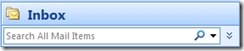Taking a Virtual Break
Over the weekend, TechMeme pointed me to an interesting piece in the New York Times. In a lot of ways, I have the same problem as Mark Bittman; namely:
"…I had developed the habit of leaving a laptop next to my bed so I could check my e-mail, last thing and first thing. I had learned how to turn my P.D.A. into a modem, the better to access the Web from my laptop when on a train. Of course I also used that P.D.A. in conventional ways, attending to it when it buzzed me.
…
In short, my name is Mark, and I’m a techno-addict."
Mark’s solution was to enforce a technology free day (or two) for the last few months. And while he eventually found the benefits to be extremely rewarding, it wasn’t easy:
"On my first weekend last fall, I eagerly shut it all down on Friday night, then went to bed to read. (I chose Saturday because my rules include no television, and I had to watch the Giants on Sunday). I woke up nervous, eager for my laptop. That forbidden, I reached for the phone. No, not that either. Send a text message? No. I quickly realized that I was feeling the same way I do when the electricity goes out and, finding one appliance nonfunctional, I go immediately to the next. I was jumpy, twitchy, uneven."
That, IMO, is exactly why taking a break or going through some sort of detox can be a good idea.
Merlin Mann at 43 Folders nails it though, when he says the problem is not the technology but the way we use it:
"Let’s be brutally honest, here — I can “work” at my computer for 10 hours and do nothing but dick around with Wikipedia and YouTube. Heck, even if I do “work stuff” like email and “research,” I can easily trail off in a hundred directions that have nothing to do with my initial task. Is that the fault of the computer and the internet? Maybe, kinda. But, no more so than I can reasonably blame this crappy hammer for that awkward birdhouse I built. Stupid hammer."
Both articles are really interesting reads, if only to get you thinking about how and why you use technology.

 Removing a Topic from the IMS Topic list is as easy as dragging and dropping a folder. IMS populates the Topic list by reading all sub-folders of the Inbox (or whatever you have defined as your
Removing a Topic from the IMS Topic list is as easy as dragging and dropping a folder. IMS populates the Topic list by reading all sub-folders of the Inbox (or whatever you have defined as your