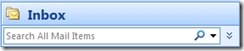 Free tools to provide lightning fast search within Microsoft Outlook have been available for years now. Lookout was one of the first to do it and was eventually scooped up by Microsoft and ultimately morphed into Windows Desktop Search. Google Desktop Search, Yahoo Desktop Search (a variant of X1) and Copernic all do virtually the same thing as WDS; they index your Outlook mail file (along with the rest of your hard drive) and, when searching on a particular keyword, sender, etc., provide much quicker search results than Outlook’s Advanced Find feature.
Free tools to provide lightning fast search within Microsoft Outlook have been available for years now. Lookout was one of the first to do it and was eventually scooped up by Microsoft and ultimately morphed into Windows Desktop Search. Google Desktop Search, Yahoo Desktop Search (a variant of X1) and Copernic all do virtually the same thing as WDS; they index your Outlook mail file (along with the rest of your hard drive) and, when searching on a particular keyword, sender, etc., provide much quicker search results than Outlook’s Advanced Find feature.
This is a highly useful feature and the perfect complement to IMS’s Topic based filing system. If you are running Outlook 2003 or earlier on Windows XP, I suggest you find a search tool that works for you and install it. I have used most of them at one point, though I am currently using Windows Desktop Search and am quite pleased with the results (pun intended).
![]() The good news for Outlook 2007 and Windows Vista users is that search is built right into each product. As you are probably already aware, both ship with integrated desktop and mail searching capabilities, making finding the information you want a snap.
The good news for Outlook 2007 and Windows Vista users is that search is built right into each product. As you are probably already aware, both ship with integrated desktop and mail searching capabilities, making finding the information you want a snap.
I have one tip when using these tools. Occasionally I find that the index gets out of whack and I don’t see expected results in my search. Re-indexing always fixes the problem. For Outlook 2007 users, the folks at SlipStick have posted instructions on rebuilding your search index.
Hey, you forgot Lookeen. This tool is my favourite search tool for Outlook.
Posted by Billo on September 30th, 2009.