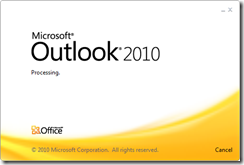 Congrats to the Office team for releasing Office 2010 to manufacturing!
Congrats to the Office team for releasing Office 2010 to manufacturing!
ClearContext v5.0.2 fully supports Outlook 2010 RTM (32-bit). We still plan to support the 64-bit Office 2010 release in the future. In the meantime, note that Microsoft does not recommend using the 64-bit version unless you really need it:
“The recommendations for which edition of Office 2010 to install are as follows:
- If users in your organization depend on existing extensions to Office, such as ActiveX controls, third-party add-ins, in-house solutions built on previous versions of Office, or 32-bit versions of programs that interface directly with Office, we recommend that you install 32-bit Office 2010 (the default installation) on computers that are running both 32-bit and 64-bit supported Windows operating systems.
- If some users in your organization are Excel expert users who work with Excel spreadsheets that are larger than 2 gigabytes (GB), they can install the 64-bit edition of Office 2010. In addition, if you have in-house solution developers, we recommend that those developers have access to the 64-bit edition of Office 2010 so that they can test and update your in-house solutions on the 64-bit edition of Office 2010.
I do expect some minor tweaks to the ClearContext 2010 ribbon to come in the v5.1 release. Watch the blog for future detail.
I am running Outlook 2010 RTM (English, Windows XP, 32 Bit) since Saturday with ClearContext v5.0.2. I upgraded from Outlook 2007 which also had CC 5.0.2 installed and the whole process worked pretty fine.
I didn’t notice any problem nor do I lost any data or settings.
Well done! Looking forward to 5.1 😉
Stefan
P.S. Waiting now for Apple to fix iTunes. I cannot synch my iPhone 3GS.
Worked with OL 2007 – failing now without any error message *g*
Posted by Stefan Schulte Strathaus on April 27th, 2010.