 One of the more popular features that we introduced in IMS v3 was Unsubscribe. Highlight a thread you have no interest in (joke threads, happy hour discussions, etc..), press Unsubscribe and IMS will move all current messages in the thread into the ClearContext Unsubscribed folder. In addition, any messages from that conversation that you receive in the future will also be moved out of the Inbox.
One of the more popular features that we introduced in IMS v3 was Unsubscribe. Highlight a thread you have no interest in (joke threads, happy hour discussions, etc..), press Unsubscribe and IMS will move all current messages in the thread into the ClearContext Unsubscribed folder. In addition, any messages from that conversation that you receive in the future will also be moved out of the Inbox.
Did you know that IMS can push those messages to a Topic folder rather than the Unsubscribed folder? Go to ClearContext > Options > Preferences > Misc. and check If Topic is assigned, file unsubscribed messages to Topic Folder. When you unsubscribe from a thread with a Topic assigned, the messages will appear in the Topic folder rather than the unsubscribed folder. Message threads without Topics assigned will still unsubscribed to the ClearContext Unsubscribed folder. When you are managing your Inbox, this is a good way to Defer message threads that you want to review at a later date.
For more information on Unsubscribe, see our User Guide.
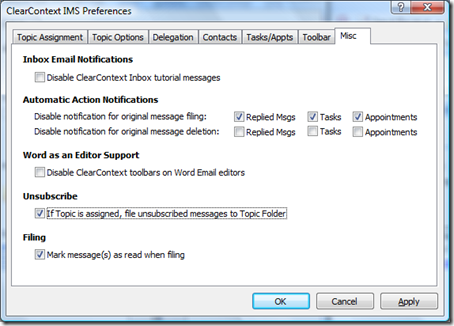
Brad, Great product !!
I have been using the Unsubscribe feature for some time, and I am missing some functionality, which would make the life easier 🙂 I would like to see the unsubscribe function move the unsubscribed Topics folder incl. mails from “ClearContext Topics” folder to the ClearContext Unsubscribed” folder, and post future mails into this. This would enable me to still have an overview over the Topics. Could be an option as well. /skipras
Posted by skipras on January 23rd, 2008.
Thanks for the suggestion. We have added it to the list for future consideration.
Posted by Brad Meador on January 23rd, 2008.