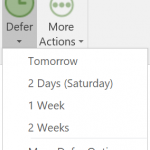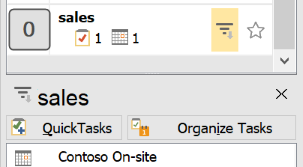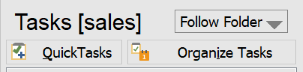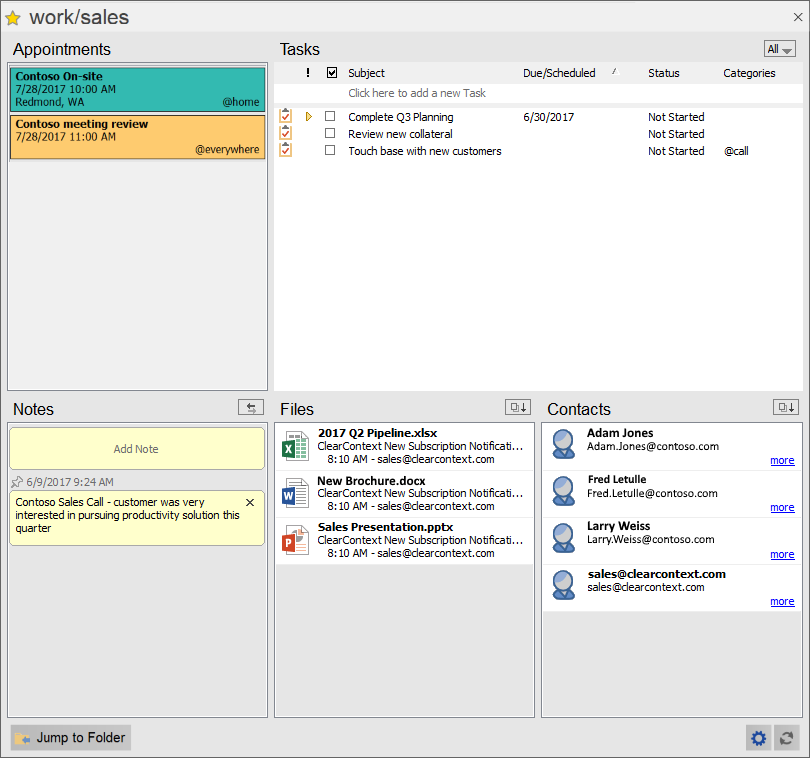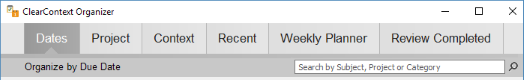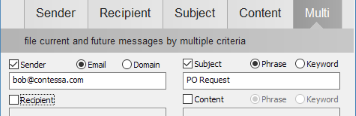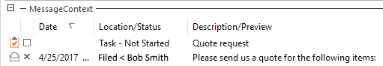The latest update includes improvements to Defer and Followup:
Defer
A new One-Click Defer capability has been added. When enabled, clicking the Defer button immediately defers the selected message for a pre-configured amount of time. In addition, the button in the toolbar/ribbon is split into 2 sections – the One-Click Defer button and a down arrow that is used to access other Defer options. This option may be enabled by clicking on the Show Options button in the Defer window.
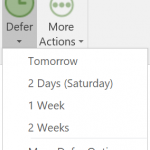
Followup
A task priority option has been added to Follow-up options so that a low or high task priority can be applied to Follow up tasks
This update is rolling out to users on the Beta or Fast update option (this option is accessible in the ClearContext Account screen in Outlook), and will be rolling out to all users shortly.
Posted by ClearContext at 10:47 am on December 8th, 2017.
Categories: Uncategorized.
The latest update adds the ability to quickly view Project/Category Tasks and appointments in the Summary Dashboard. For full review and management of Projects, the Detail Dashboard is more powerful and capable. However, for a quick review of status or to-dos, these new quick access modes offer a easy and lightweight way to view Project/Category items.
The first quick access mode is through a filter button added to the top list of Projects and Categories. Hovering the mouse over an item in the upper list will display a filter button, which when pressed will filter the list of lower list of Tasks and Appointments. Clicking on the X button or the same filter button again will revert back to the normal view.
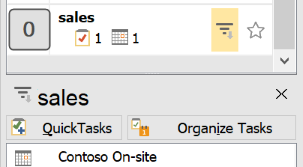
The second mode is a new Follow Folder view available in the lower item list. When this option is selected, the list will automatically filter to the Project associated with the current folder viewed in Outlook. For example, if the folder “sales” is being viewed in Outlook, the list will show only Tasks and Appointments for the “sales” Project, and the header will reflect that status. If the current folder is not associated with a Project, such as the Inbox, then the list will revert to showing all items.
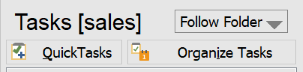
Note that this view can be used in conjunction with the Jump to Folder function in ClearContext to provide super quick one step access to your Project emails and to-dos! (ALT-j for you keyboard shortcut fans)
* For the single folder/Processed Mail filing mode, the Follow Folder view has no effect and is equivalent to the All view
This update is rolling out to users on the Beta or Fast update option (this option is accessible in the ClearContext Account screen in Outlook), and will be rolling out to all users shortly.
Posted by ClearContext at 7:46 am on October 27th, 2017.
Categories: announcements, clearcontext, Uncategorized.
A new update has been released that adds search and navigation capabilities to the new Project Dashboard.
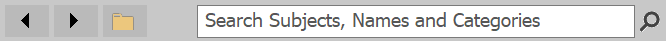
The arrow buttons navigate the Project or Category list displayed in the Summary Dashboard, while the Project/Category button allows navigation to any Project/Category Detail.
Typing text into the search field will filter all items in the Dashboard Detail window, searching on fields for each item. Depending on the item type, the subject, name, email, Project and/or the category fields may be searched.
This update is rolling out to users on the Beta or Fast update option (this option is accessible in the ClearContext Account screen in Outlook), and will be rolling out to all users shortly.
Posted by ClearContext at 8:47 am on October 10th, 2017.
Categories: announcements, clearcontext, Uncategorized.
We are pleased to announce that the redesigned Project Dashboard has been released to production. As we mentioned in our last post about the beta preview, the new Dashboard features a new large format Project details screen that makes it easier to view, find and manage your Project information. This first phase of the Dashboard is focused primarily on improving the existing functionality of the Dashboard. Future releases will build on this base with additional features and capabilities.
This update is rolling out to all users now, and with no further action, ClearContext will automatically update itself soon. If you don’t want to wait, you can go to the ClearContext->About screen, and click the link to check for updates.
We hope you enjoy using the redesigned Project Dashboard and we look forward to delivering more improvements we have in the pipeline!
Posted by ClearContext at 4:13 pm on August 22nd, 2017.
Categories: Uncategorized.

A Beta preview is available for the new ClearContext Dashboard. The Project Details mode of the Dashboard has been redesigned for easier and faster access to the Project and Context Category details. The summary of differences from the previous version are:
- Access to the details are simplified by simply clicking on a Project or Context Category in the Summary Dashboard to open a new window with the details, instead of double clicking to switch to a new tab/mode. Clicking on a different Project/Category will update the existing window, while clicking on the same Project/Category will toggle the detail window closed
- The details windows are in a large screen format so that all the information is visible on one page without having to navigate to a different tab/mode
- The task interface works like the Organizer interface, allowing for the display of more information, sortability, and in-place editing and creation of tasks
- Task contents can be previewed by hovering the mouse cursor over the subject. Available in both the summary and detail Dashboards as well as the Organizer
- Appointments are listed separately from Tasks for easier differentiation
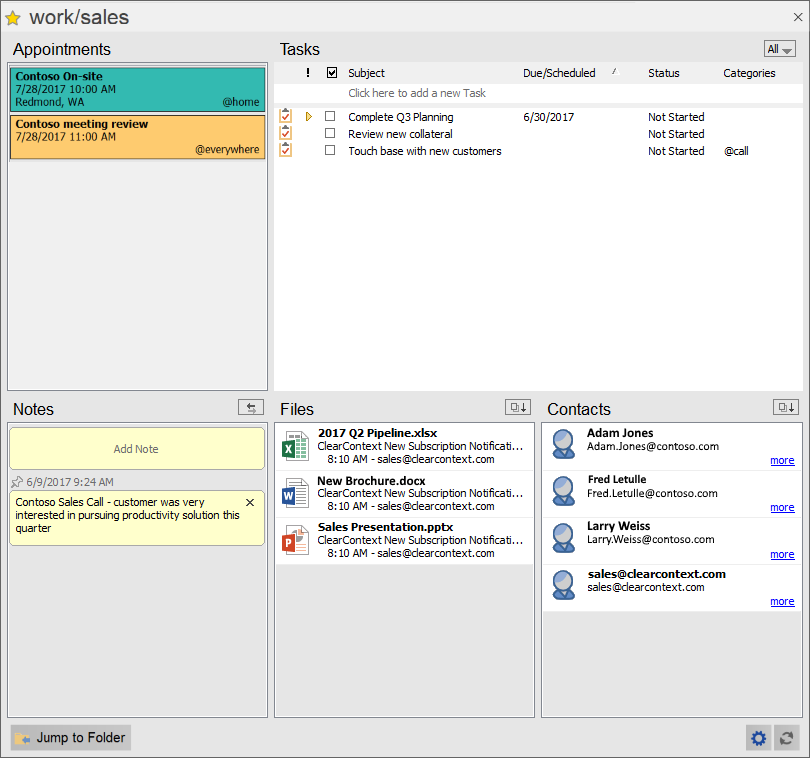
Pictured: Detail Dashboard for folder based Projects. Processed Mail mode does not show Files or Contacts, and the Context Category details only show tasks.
Users who have opted in to the Fast/Beta update channel have already been automatically updated this beta preview. If you would like to try the Dashboard preview, please go to your ClearContext Account screen in Outlook and enable the Fast/Beta updates. Then for an immediate update, select the check updates link in the ClearContext->About screen. Starting with this Beta build, the Beta setting has become its own separate option in the screen. If one wants to revert back to the production version at any time, the Beta option can be un-selected and the production version will be enabled.
We hope you enjoy this preview of the new Dashboard and look forward to your feedback!
Posted by ClearContext at 3:33 pm on July 21st, 2017.
Categories: Uncategorized.
We have had a number of product updates released and automatically installed to the product so far this year and wanted to put out a quick note to make sure everyone knows about the new functionality.
- Search capability in the Organizer
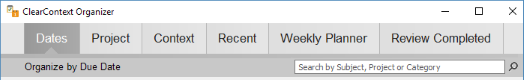
- Support for using multiple criteria in AutoFile
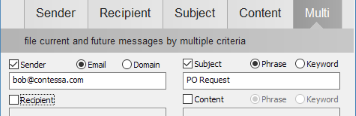
- MessageContext:
- add ability to delete message and complete tasks
- improvements to load performance
- adjust UI layout for better space efficiency
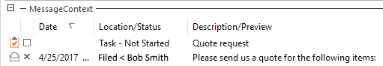
- Add Next Action to QuickTasks
- MYN support and integration
- Multi monitor improvements
- Duplicate Followup detection
- Manual product update check and option for beta/fast updates (as described in our last post)
- Many other bug fixes and tweaks
If you don’t see every item here reflected in your installation, it is most likely en route to your computer and will show up shortly. You can also force an immediate update by going to the ClearContext About screen and clicking the Check for Update link. We have another update in the queue to be released soon, and beyond that we may lengthen the release interval slightly to work on some larger feature updates.
Posted by ClearContext at 1:47 pm on April 25th, 2017.
Categories: Uncategorized.
One of the great improvements in the new ClearContext is the automatic product update process. Users don’t need to worry about checking what the current product version is, and tracking down, installing and possibly having to purchase a new version. This also helps us by streamlining the release process and making it possible to provide more updates more often.
For the most part, obtaining updates don’t require any attention. Once an update has been applied the product, a notification will usually be inserted into the Inbox noting the changes and improvements applied. The appearance of this notification is how one can know that the product has been updated.
For those who want updates as soon as possible and are willing to deal with some occasional rough edges, there is an option available for “Beta/Fast Product Updates” in the ClearContext Account screen in Outlook. When enabled, general updates will be delivered a week or two before everyone else. Also, when beta features are available, they will only be delivered to those who have selected this option.
Stay tuned, as we have a lot of great updates planned for the year!
Posted by ClearContext at 2:21 pm on February 23rd, 2017.
Categories: Uncategorized.
Just a quick note to let folks know about our new help portal: help.clearcontext.com. We have improved the knowledge base with updated information and easier search functionality. Support can also be contacted directly from the help portal as well. If you are having technical issues, we recommend using the link in the ClearContext->Help screen in the product, as that will include some diagnostic information that will aid in assisting you.
Posted by ClearContext at 2:41 pm on November 14th, 2016.
Categories: Uncategorized.
ClearContext Pro v7.1 has been released to production! Thanks to all that have tried the test versions and contributed valuable feedback and testing.
If you are running the v7.1 release candidate, no further action is needed as the release version is the same as the release candidate. Otherwise, older versions of ClearContext can be upgraded by clicking on any download link at www.clearcontext.com. This is a free update for v7.0 users and users of earlier versions can obtain a discounted upgrade license at our online store.
To reiterate what’s new in v7.1:
- Support for Outlook 2016 and Windows 10
- Quick toggle between Projects and Context Categories in Dashboard
- Grouping by Context Categories in Project Details in dashboard
- Option to have a manually specified default Project for filing/Project suggestions
- Improvements in high resolution screen display
- Various other fixes and improvements
Posted by frank at 8:38 am on December 28th, 2015.
Categories: Uncategorized.
The ClearContext v7.1 Release Candidate is now available for download. This version is intended to become the production release and we encourage all users to update to this new version.
Please visit our forums for download links and release notes.
Posted by frank at 11:07 am on December 15th, 2015.
Categories: Uncategorized.