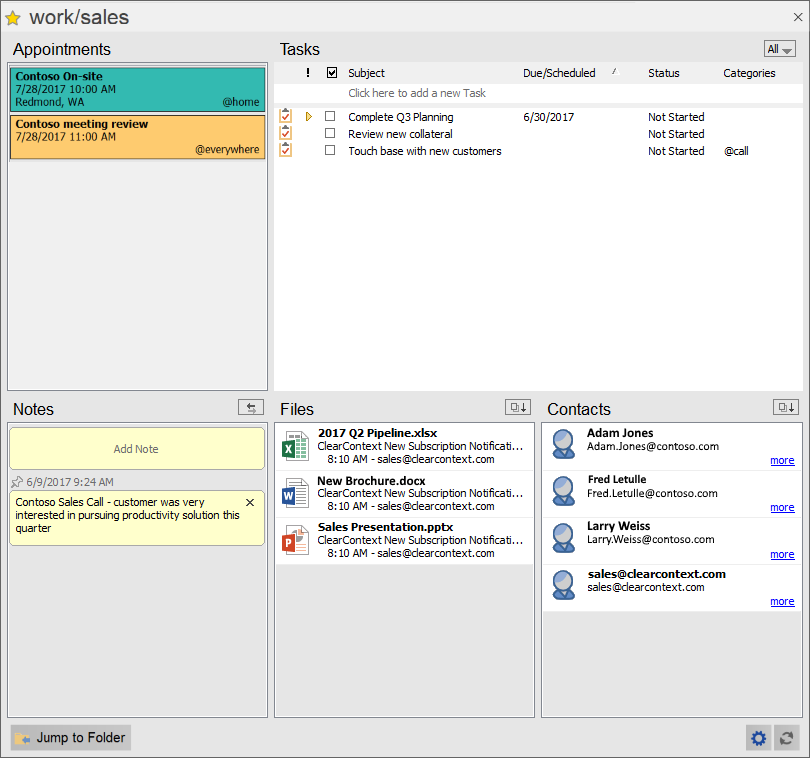A Beta preview is available for the new ClearContext Dashboard. The Project Details mode of the Dashboard has been redesigned for easier and faster access to the Project and Context Category details. The summary of differences from the previous version are:
- Access to the details are simplified by simply clicking on a Project or Context Category in the Summary Dashboard to open a new window with the details, instead of double clicking to switch to a new tab/mode. Clicking on a different Project/Category will update the existing window, while clicking on the same Project/Category will toggle the detail window closed
- The details windows are in a large screen format so that all the information is visible on one page without having to navigate to a different tab/mode
- The task interface works like the Organizer interface, allowing for the display of more information, sortability, and in-place editing and creation of tasks
- Task contents can be previewed by hovering the mouse cursor over the subject. Available in both the summary and detail Dashboards as well as the Organizer
- Appointments are listed separately from Tasks for easier differentiation
Pictured: Detail Dashboard for folder based Projects. Processed Mail mode does not show Files or Contacts, and the Context Category details only show tasks.
Users who have opted in to the Fast/Beta update channel have already been automatically updated this beta preview. If you would like to try the Dashboard preview, please go to your ClearContext Account screen in Outlook and enable the Fast/Beta updates. Then for an immediate update, select the check updates link in the ClearContext->About screen. Starting with this Beta build, the Beta setting has become its own separate option in the screen. If one wants to revert back to the production version at any time, the Beta option can be un-selected and the production version will be enabled.
We hope you enjoy this preview of the new Dashboard and look forward to your feedback!