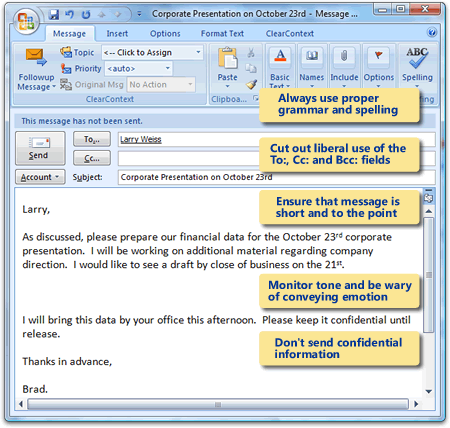Use the email traffic reduction tips below to combat spam and carbon copy bloat and secure the sanctity of the inbox.
1. Maintain multiple email addresses.
Set up personal and public email account(s) in addition to work email. Use the personal account for friends and family and the public account for online shopping, newsletters, etc.. Never give out the work address for non-work related reasons.
2. Don’t post an email address in public places.
Marketing companies harvest email from public places on the net. Refrain from posting an address on websites, in newsletters, or in email groups to avoid identification by these companies. When posting is inevitable, use the public email address.
3. Avoid signing up for marketing material, newsletters, and email lists.
Opt out of online retail marketing newsletters. Don’t sign up for email lists or newsletters that will sit in the inbox unread. Time wasted deleting these notes is time lost on more important work. All that said, be wary of clicking “unsubscribe” on unsolicited email; spammers use this to identify a live address.
4. Don’t be part of the problem.
The more email sent out, the more received. Don’t forward email jokes, chain letters, and news on the latest virus hoax. Don’t address an email to multiple recipients unless they need to read the content. Don’t hit Reply To All if the only person who requires the information is the sender. Finally, don’t be afraid to (politely) ask people to refrain from this behavior if they are violating these rules.
5. Utilize technology to reduce the impact of spam.
ISP’s and/or IT administrators can provide information on server based spam elimination. Install client side software to provide further protection. Use automated processes to prioritize the inbox to minimize the impact of unsolicited messages. See Top Five Ways to Get a Handle on Your Inbox for more detail.
Posted by brad at 8:13 am on February 1st, 2008.
Categories: email, tips.
When we first started this blog (over three years ago! time flies…) we posted several Top 5 lists for good email management. Since then, the problem of email overload has only become worse. Per a recent Radicati Group study, by 2009 average corporate email users are expected to spend 41% of their time just managing email. Utilize the inbox management tips below to help manage this flood of information.
1. Prioritize messages to insure that important email is addressed first.
Use automated tools to order by priority. Identify important people or keywords and use rules to organize messages.
2. Limit your CC’s and replies to all.
Only copy people on emails who really need to get the email. This prevents wasting other people’s time, increases message quality level and reduces the number of responses back to you.
3. Only touch an email once.
Try to touch an email message one time only. Where possible, respond on first read and file away in an appropriate folder. If the message requires further attention, convert to a task or appointment and get it out of your Inbox.
4. Read the entire thread before responding.
There are often several responses to an email thread during the course of a day. Read all items in the thread before crafting a response. Sort the inbox by title when addressing a message with a lot of responses.
5. Don’t become a slave to email.
Set aside times to manage email (say, 9 AM, Noon, and 4 PM) and stay away the rest of the day. Using the email management principles above, you will get through your inbox quicker, address all issues within a given thread and your colleagues will still be impressed with your response time.
Posted by brad at 9:16 am on January 31st, 2008.
Categories: email, tips.
As email replaces the phone as the primary method of business communication, it becomes increasingly important to craft messages that accurately communicate the idea while promoting a professional image. Below are some basic email etiquette rules that will make messages more effective.
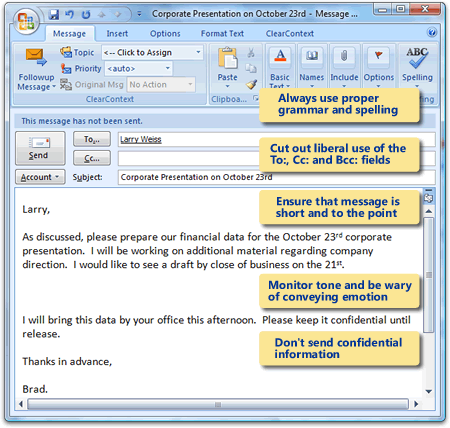
1. Ensure that the message is well thought out, short, and to the point.
Business email should address a single issue and get directly to the subject. Don’t waste time with flowery words and long stories unless crucial to the message. Answer the sender’s issues at the top of the note and provide supporting documentation (including the original letter) at the end of the message. Anticipate questions that may arise and provide the answers in advance. Craft subject lines that accurately portray what the email is about.
2. Always use proper grammar and spelling.
Given today’s automated tools, there is no excuse for misspellings and bad grammar. You should re-read every message before hitting “send” and always use spell check functionality. This will help to avoid future clarifying letters.
3. Cut out liberal use of the To:, Cc:, and Bcc: fields.
Next to spam, wanton use of the address field is the biggest cause of inbox overflow. Only copy those who need to respond to or review the message. Be wary of the Bcc: field; many blind copied recipients will unknowingly hit Reply To All. Never send email to a distribution list by putting the recipients’ email addresses in the To: field; use Bcc: or mail merge instead.
4. Monitor tone and be wary of email that seems to convey emotion.
It is difficult to communicate subtle emotion in email, and it is often misinterpreted. Remove emotionally charged statements and stick to the facts. If an inflammatory email is received, take time to reflect and clarify the content with the author before responding in kind. If unsure of tone while composing an email, ask a co-worker to proofread before sending.
5. Don’t send confidential information.
It is very easy to forward email and consequently very easy to break confidentiality expectations. Don’t send anything that couldn’t be published in a newspaper or posted by the water cooler.
Additional Tips: Always state any action required of the reader as well as the date they must act by. Summarize long email at the beginning of the message. Pick a response time (say 8 hours) for email and try to stick to it. Provide context to your request where needed (i.e. "your boss thought you could help me with this question.")
Posted by brad at 5:03 pm on January 29th, 2008.
Categories: email, tips.
I have spent a great deal of space on this blog arguing that if you aren’t managing your email effectively, you aren’t being fair to yourself, your co-workers, or your customers. Here’s an example.
Some time ago I was asking an associate for some needed information. In three separate emails I asked for the same documentation. In all three responses the associate seemed to either ignore and/or simply not understand what I was asking for. I went back through our correspondence trying to see if I was being too vague or whether I needed to simplify my request in a way that the recipient might understand.
That’s when it dawned on me that the problem wasn’t comprehension; my associate simply wasn’t reading anything beyond the first sentence or two in all of my emails. I assume he was just too overwhelmed to read the whole request.
My point – think about the impression you give to your co-workers, business partners and customers when you aren’t managing your email properly. Don’t let bad email management make you look stupid.
Secondary point – this would have been a lot less painful for the both of us if I’d just picked up the phone. Sometimes email isn’t the best medium for the task at hand.
Posted by brad at 10:01 am on January 18th, 2008.
Categories: email, infomania.
I stumbled across this Ferris Research article on measuring email response time and email SLA’s at Ferris Research. David Sengupta basically says that using email response time as a metric is a sure fire way to develop unproductive work habits in the organization:
“Being hyper-responsive to email around the clock suggests that you live an interrupt-driven work life and that you likely have a hard time concentrating for prolonged periods of time. Your overall productivity is likely to be reduced as a result, making you less valuable.
…
Many people are intensely productive but block hours or even days of email-free time, in order to focus on priority projects. When you hear managers or others in the company suggesting that there is some inherent value in someone’s ability to be instantly responsive to any message that comes their way, or in someone’s ability to process a massive amount of email, think again.”
This is, of course, exactly what we have been saying. Focus on your projects rather than your messages and you’ll be a lot more successful in the long run.
Posted by brad at 10:44 am on November 28th, 2007.
Categories: email, ims, news, succeed.
There have been some new articles and reviews written about IMS v4 over the last couple of weeks:
Email’s Friendly Fire – November 27, 2007
Rebecca Buckman – Wall Street Journal
"ClearContext… uses algorithms to quickly analyze a user’s email to determine which contacts and messages are the most important."
Email Overload – November 27, 2007
Gui Cremerius
"Who doesn’t suffer from email overload these days? Even my 75 year old mother sometimes claims she’s getting too much email!"
ClearContext : pour mieux organiser ses e-mails dans Outlook. – November 26, 2007
Stéphanie Renault – 01net.
"IMSv4, édité par ClearContext, permet de s’y retrouver facilement face aux avalanches quotidiennes de messages, grâce à des règles simples de tri, de priorité, de suivi des alertes…"
ClearContext IMS Review: How to Manage Email – November 25, 2007
Bill Masella – Projects Possible
"With each release of this product I find that I am becoming more and more of a fan and my Outlook life is now so entrenched in it’s use that I couldn’t even imagine what Outlook would be like without it."
Annoyed By Your Boss’s Email? No Problem. – November 17, 2007
Neil Smithline – My Geekdom
"All-in-all, CCIMS is a wonderful tool."
ClearContext Information Management System Pro 4.0 – November 11, 2007
Heinz Tschabitscher – email.about.com
"Version 4 adds a helpful Dashboard that collects emails, tasks and appointments on a project basis. Also new are ClearContext alerts for messages from certain people or in a particular thread — as well as a handy Do Not Disturb button that turns off Outlook’s email notifications for a while."
Posted by brad at 2:26 pm on November 27th, 2007.
Categories: email, news, reviews.

Email continues to be a hot topic in the news! A great Wall Street Journal article on email technologies being developed to help people deal with email overload mentions ClearContext along with a couple of other companies also developing Outlook-based products, Seriosity and Xobni. The article focuses on the message management capabilities of IMS and includes a couple of good examples from ClearContext customers. Deva was interviewed for the article and has written some follow-up thoughts at his blog, Email Dashboard.
Posted by brad at 12:05 am on November 27th, 2007.
Categories: email, news, productivity.
I just came across this great article on Jugglezine filled with interesting email overload facts:
 "In 2006, the average corporate e-mail user received 126 e-mail messages
"In 2006, the average corporate e-mail user received 126 e-mail messages
per day, a 55 percent increase since 2003, according to a survey
by The Radicati Group, Inc., a technology market research firm in Palo
Alto, California. "If users spend an average of one minute to read and
respond to each message, this flood of e-mail traffic will consume more
than a quarter of the typical eight-hour workday–with no guarantee
that users actually read the messages that are most important," the
report said. "Additionally, if e-mail traffic continues to increase at
this rate, the average corporate e-mail user will spend 41 percent of
the workday managing e-mail messages in 2009."
The article also has a wealth of tips for "seizing control of email." Check it out.
Posted by brad at 9:43 pm on October 25th, 2007.
Categories: email.
We’re heads down on the new release here, but I wanted to take a quick moment to point you to some of the interesting articles I’ve come across the last few days:
WSJ: Will Social Features Make Email Sexy Again?
“Email providers are trying to steal some of social networking’s thunder as fast-growing services like Facebook Inc. begin to encroach on their turf.” (Deva’s got some comments on this one).
Alternate Layers: Workplace Attention Economy
“Email Free Friday is a downright silly idea, but is a sign that there is a greater disease.” (It looks like Thomas has the same opinion as me regarding Free Email Day).
Bex Huff: Email Free Fridays
I found Ben’s admittedly aggressive solution to email overload from the article above. His suggested automated response to email: “I’m currently swamped with projects X, Y, and Z at the moment. If I answer your email, one of them will suffer. Please let me know which one should suffer, let me inform the project manager that it will suffer because of you, and then I’ll be happy to answer your question.“
CNET: Gates has a long to-do list
“Others at the company say that Gates is particularly driven about the notion of how presence–the notion of a computer knowing whether someone is online or not–can be used by computers to help prioritize work.” OK, so this is tangentially related to email, but I found the comments regarding presence and prioritization to be pretty interesting for reasons that I’m sure you can guess.
Enjoy.
Posted by brad at 5:55 pm on October 18th, 2007.
Categories: email.