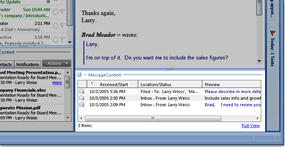We added additional user interface flexibility as part of our v4.6 release, giving the ability to disable FolderContext and MessageContext.
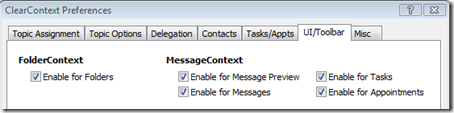
FolderContext
 By default, FolderContext appears at the bottom of all mail folders, automatically displaying all contacts and attachments contained in email in the folder. Minimize this window by pressing the
By default, FolderContext appears at the bottom of all mail folders, automatically displaying all contacts and attachments contained in email in the folder. Minimize this window by pressing the ![]() in the header or turn it off completely via ClearContext > Options > Preferences > UI\Toolbar.
in the header or turn it off completely via ClearContext > Options > Preferences > UI\Toolbar.
MessageContext
MessageContext displays all messages in the conversation, along with any related tasks or appointments. In Outlook 2007, MessageContext is embedded in each message, task and appointment. With v4.6, we have turned display of MessageContext in the preview pane off by default. Add it to preview or turn it off in open items via ClearContext > Options > Preferences > UI\Toolbar.