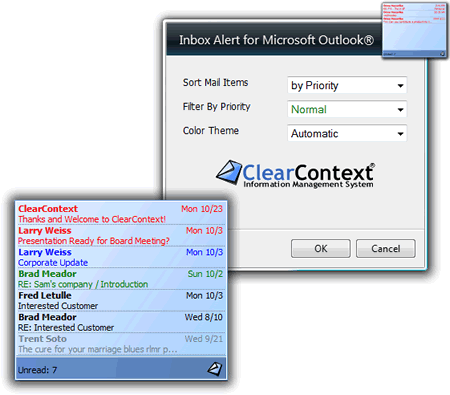
Have you bought into the idea that you should only check email a couple of times a day, but you are worried that you will miss a really important message? Our Vista Gadget is designed for you.
- Download and install the gadget from here.
- Once it’s installed, click the wrench next to the gadget for configuration options.

- Select the priority you want to filter by from the Filter By Priority drop down. I suggest High or Very High.
- Click OK.
Now, when you’re ready to focus on your work for the day, select Do Not Disturb, minimize Outlook, and let the gadget tell you if a really important message arrives.
For more information on the gadget, see the ClearContext Inbox Alert User Guide.