The ClearContext Contact Exporter allows you to quickly and easily export your most important contacts to your Social Networking site of choice.
Here are step by step instructions to search the folders you choose, extract a prioritized list of contacts and import that list to Facebook:
- Go to ClearContext > About and verify that you are running IMS v4.0.3 or later. If not, upgrade here.
- Select ClearContext > Contact Exporter.

- Select the folders containing emails you want to export contact information from.
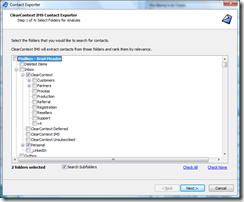
- The contacts found in those folders are divided into a list divided into three groups: More Relevant, Relevant, and Less Relevant. Use the selection links to select/deselect groups of those contacts or the checkboxes to individually select/deselect the contacts you want to export.
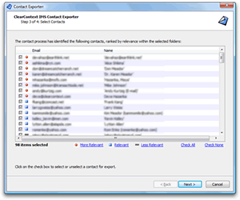
- Check CSV file and give it a name.
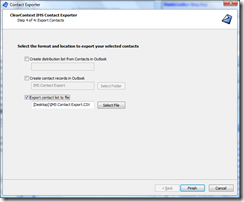
- Log into Facebook and go to this link.
- Click Email Application.
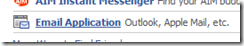
- Click Browse… next to Contact File at the bottom of the screen and find the file you just created.
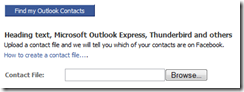
- Facebook will let you know which contacts from your list use the service and walk you through the process of adding them as friends.
You can follow a similar process to export into other services. Here are import links for a few popular sites (log into the sites before clicking the links below):
You can also use the exporter to create distribution lists and new contact files in Outlook. We’ll be doing a lot more with this functionality in the future…