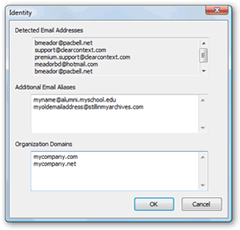 IMS changes priorities based on whether an email is addressed to you or someone else. Do you receive messages forwarded from an email alias, such as an alternative company address or school alumni email address? If IMS doesn’t recognize the address that an email has been sent to, it won’t prioritize the message appropriately. Go to ClearContext > Options > Identity and add these addresses under Additional Email Aliases to ensure that IMS knows who you are. You can also add the domains of your company and customers to the Organization Domains section of this dialog to improve prioritization accuracy.
IMS changes priorities based on whether an email is addressed to you or someone else. Do you receive messages forwarded from an email alias, such as an alternative company address or school alumni email address? If IMS doesn’t recognize the address that an email has been sent to, it won’t prioritize the message appropriately. Go to ClearContext > Options > Identity and add these addresses under Additional Email Aliases to ensure that IMS knows who you are. You can also add the domains of your company and customers to the Organization Domains section of this dialog to improve prioritization accuracy.
For more detail on contact prioritization, see our User Guide.