In the Identify phase of the IMS Daily Workflow, we recommend that you start your day with the Dashboard, reviewing your Tasks and Appointments before moving into Inbox Management.
To take this a step further, you can set Outlook to automatically open the Dashboard on startup, helping you avoid the temptation of looking at your email before you’ve had a chance to identify the day’s priorities. Go to Tools > Options > Advanced Options:
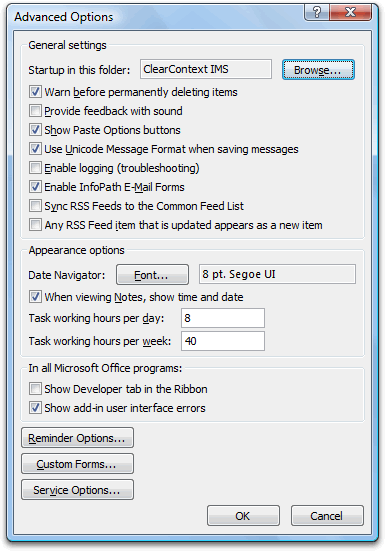
Click the Browse button and select the Inbox sub-folder, ClearContext IMS:
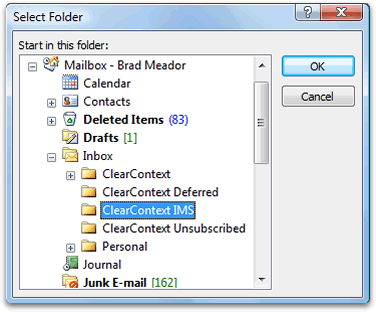
Select OK on this and the Options dialog. Voila! On startup Outlook will open up the Dashboard so that you can size up your day.