 We are pleased to announce the v1.0 release of our new Windows Vista sidebar gadget, ClearContext Inbox Alert for Microsoft Outlook. The gadget displays unread Inbox messages and, if you are running ClearContext IMS, allows you to color-code, sort and filter by priority. Check it out on the Windows Live Gallery.
We are pleased to announce the v1.0 release of our new Windows Vista sidebar gadget, ClearContext Inbox Alert for Microsoft Outlook. The gadget displays unread Inbox messages and, if you are running ClearContext IMS, allows you to color-code, sort and filter by priority. Check it out on the Windows Live Gallery.
We’ve got several resources online if you want to learn more about the gadget. Our gadget page explains the advantages of running it with ClearContext IMS installed. We’ve got a comprehensive User Guide describing gadget functionality, and our FAQ covers various system requirements. Finally, if you have feedback or questions about Inbox Alert, post them on our forums.
Productivity Tip
Did you see this this excellent article in the New York Times?
“Multitasking is going to slow you down, increasing the chances of mistakes,” said David E. Meyer, a cognitive scientist and director of the Brain, Cognition and Action Laboratory at the University of Michigan. “Disruptions and interruptions are a bad deal from the standpoint of our ability to process information.”
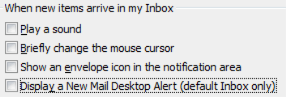 The gadget is a great way to give yourself focus on the work at hand without missing really important messages. Turn all of your new mail notifications off and configure the gadget filter to show Very High priority messages only. Inbox Alert will only display your important messages and you can get to the less important ones when you have some free time. To turn off notifications in Outlook, go to Tools > Options > Preferences > E-Mail Options > Advanced E-mail Options and uncheck every item under “When new items arrive in my Inbox.” Honestly, you should do this even if you aren’t running the gadget. You can thank me later for the productivity gains!
The gadget is a great way to give yourself focus on the work at hand without missing really important messages. Turn all of your new mail notifications off and configure the gadget filter to show Very High priority messages only. Inbox Alert will only display your important messages and you can get to the less important ones when you have some free time. To turn off notifications in Outlook, go to Tools > Options > Preferences > E-Mail Options > Advanced E-mail Options and uncheck every item under “When new items arrive in my Inbox.” Honestly, you should do this even if you aren’t running the gadget. You can thank me later for the productivity gains!