One of the major new features in IMS v4 is Alerts. Create an Alert by message conversation or contact to ensure that you never miss an important reply again. I think of these as personal Service Level Agreements; if you have an important client or are involved in a very important email thread, set an Alert to ensure that you respond in a timely fashion.
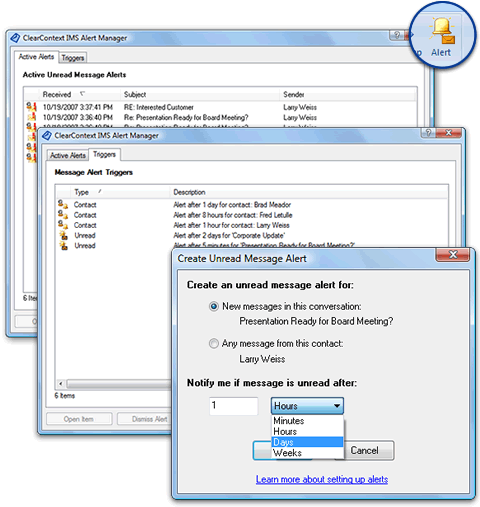
There are two different types of unread message Alerts:
- Conversation Alerts are triggered by an unread message in the same email conversation (i.e. replies to the current email)
- Contact Alerts are triggered by an email from the same sender.
For example, if you select a 2 hour conversation alert, IMS will notify you if you receive a reply to the message and do not read it within the 2 hour grace period.
There are two ways to create an Alert:
- Highlight a message and press the Alert button on one of the IMS toolbars. This will open the Alert create dialog where you can specify the type of Alert you are creating (Conversation or Contact) and the time period. If you receive a message that meets the criterion you set and do not read it within the time frame specified, IMS will notify you via the Alert Management window.
- Open a contact and press the Alert button on the contact toolbar. As above this gives the option to create a Contact alert. If an Alert already exists for this contact, IMS will cancel it.
Alerts Management
The Alerts Management window appears when an Alert is triggered and can be opened via the ClearContext menu. It consists of two tabs:
- Active Alerts – this shows all of the currently active Alerts for unread messages in your Inbox:
- Double click a notification or press the Open Item button to open a message and read it.
- The Dismiss Alert button will turn off the alert for the current message.
- The Cancel Alert button removes the Alert trigger for the current item, ensuring that no further alerts will be issued for this particular thread or contact.
- Triggers – this tab shows all of the Alert triggers that you have set up. Cancel Alert will remove the currently selected thread or contact alert.
Alerts are triggered regardless of the current Do Not Disturb status.
New feature request…
In the dialog that asks me if I want to add a topic to a message, could the same dialog be used to set an alert, delegate or otherwise add additional attributes to the message?
Posted by Tom on December 23rd, 2007.
Thanks for the suggestion, Tom. I have added it to our list for future consideration.
Happy New Year!
Posted by Brad Meador on December 30th, 2007.