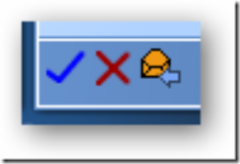 We’ve added three new action buttons to the Inbox Alert Windows Vista Sidebar Gadget. Now you can Mark Read, Delete or Reply to the message you are previewing (Outlook 2007 only). We haven’t posted to the Windows Live Gallery site yet, but you can grab it here. See our gadget page for more detail.
We’ve added three new action buttons to the Inbox Alert Windows Vista Sidebar Gadget. Now you can Mark Read, Delete or Reply to the message you are previewing (Outlook 2007 only). We haven’t posted to the Windows Live Gallery site yet, but you can grab it here. See our gadget page for more detail.
OMG! This is awesome! I thought being able to preview the e-mail was cool, now I can just deal with important stuff without even really switching to Outlook! You guys rock!
Posted by Tris Hussey on March 28th, 2007.
Thanks, Tris! We’ve got lots more ideas coming in the future…
Posted by Brad Meador on March 28th, 2007.
Hi
Running Vista and Outlook 2007 but get message “Not Connected to Outlook”
Any ideas why ?
Thanks
Posted by mike on April 9th, 2007.
Try re-adding the gadget after you have opened Outlook. Does it connect? Sometimes it may take several minutes for Outlook to reconnect. If you continue to have trouble, try posting in our forums for additional support:
http://www.clearcontext.com/forums/
Posted by Brad Meador on April 10th, 2007.
Mike:
I have posted v1.1.1 of the gadget to our website. It fixes some connection issues that we found. Please download from the ClearContext Website ( http://www.clearcontext.com/gadget ) and see if this helps with the problems you were experiencing. FYI – it should be up on the Windows Live Gallery in a day or two.
Posted by Brad Meador on April 11th, 2007.