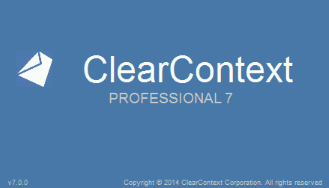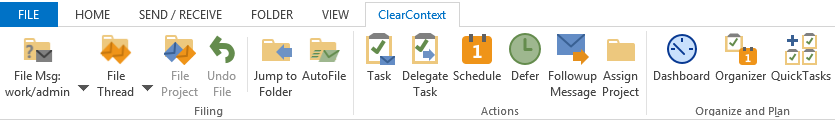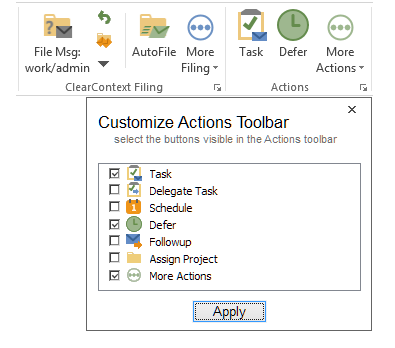Just a quick note to announce that Beta 2 is now available. This release addresses some bugs and usability issues found in testing of the first Beta as well as some other fixes that have been on our list. In addition, the capability to collapse groups in the Organizer and have the collapsed settings remembered has been added.
We’re starting out by having the beta available first to our Connect subscribers. Further information and download links can be found in the private Connect forums. In the next week or so, we will open access to the beta to anyone who would like to try it.
New Purchasers: As of September 1, 2014, all purchasers of new or upgrade v6 ClearContext licenses will receive a free upgrade to v7 once the new version is available.
Posted by frank at 2:53 pm on October 29th, 2014.
Categories: Uncategorized.
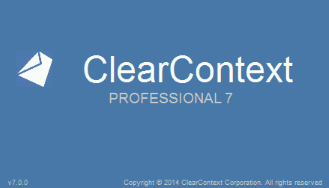
We are excited to introduce ClearContext Professional v7 and announce the availability of a beta test version for our Connect subscribers. Over the last month, we have posted previews of filing, QuickTasks and toolbar enhancements in v7, and we will now provide a more complete list of the changes and improvements in this new version:
ClearContext Professional v7 Summary
Filing and Projects
- Improved folder filing suggestions from more advanced prediction algorithms
- Move folder function to reassign, relabel and move messages from one Project folder to another
- Added ability to exclude folders and sub-folders for use with ClearContext Projects and filing
- Remember the open/closed state of the folder tree in Project selection screen
- Improved searching for accented words in Project selection screen
- When creating new folders and there are multiple mail files, automatically use the mail file with best folder match instead of always using the default folder
AutoFile
- Add capability to file based on subject, recipient or start of body content in addition to sender
- Add capability to file to Project folders in addition to the separate AutoFile folders
QuickTasks (see earlier post for more details)
- New task creation window to quickly create new tasks
Dashboard
- New search bar to filter Dashboard Projects, Tasks and Appointments
- Print and export Project Notes
- View and manage tasks and appointments from all mail files enabled with ClearContext and not just the default mail file
Organizer
- New recent tasks view to specifically manage newly created tasks
- Improved Project and Category selection interface when creating or editing tasks
- View and manage tasks and appointments from all mail files enabled with ClearContext and not just the default mail file
MessageContext
- Integrated MessageContext now supported for 64bit Outlook versions
- Automatic display of related tasks and appointments along side related messages
Toolbar
- More extensive customization for displayed ClearContext buttons in the Home tab for Outlook 2010/2013
- Simpler and more organized format of buttons in ClearContext tab for Outlook 2010/2013
- Compact filing button arrangement for Outlook 2010/2013
- Updated toolbar appearance for Outlook 2013
General
- Properly scale user interface for high resolution displays
- Keyboard shortcut support in opened message windows
- Secondary mode for multiple computer use to reduce conflicts with Exchange accounts
Deprecated Features
- Unsubscribe removed from Outlook 2010/2013 as that function is now included with Outlook
- Prioritization of Inbox disabled by default, but it can be re-enabled in ClearContext Options
- Since AutoFile now has most of the capabilities of AutoAssign, AutoAssign is now hidden for those users that do not have active AutoAssign rules. We will continue to support the use of AutoAssign for those users who wish to use it.
- Windows XP and Outlook 2003 are no longer supported configurations
ClearContext Professional v7 Beta 1
A beta test version is now available to our Connect subscribers. Please be aware that as a beta version, there may be bugs and instability. Also, updated documentation is not yet available though the new changes should be fairly intuitive for experienced users of ClearContext.
To access the beta, one needs an active Connect subscription and an account on our online forums. With a matching email address on the forums and Connect account, the private Connect forums which contain the beta downloads and discussion will be available. If assistance is needed with this process, please contact us via support at clearcontext.com.
We thank you in advance for your participation and look forward to your feedback!
New Purchasers: As of September 1, 2014, all purchasers of new or upgrade v6 ClearContext licenses will receive a free upgrade to v7 once the new version is available.
Posted by frank at 1:14 pm on October 8th, 2014.
Categories: Uncategorized.
We’re getting very close to being ready with the ClearContext Pro v7 beta. In the mean time, we wanted to share one last feature preview post before fully introducing version 7. For Outlook 2010 and 2013, which use the Ribbon user interface, the ClearContext toolbar in the main Outlook window has been redesigned. Goals for the new design include a simpler, less cluttered layout and greater flexibility in customizing the ClearContext buttons in the Home tab.
In the ClearContext tab, which lists all the features of ClearContext, sub-menus have been eliminated so that all features are available without needing to open a menu. Additionally, features are organized by type, most buttons have been switched to a large format and the appearance of the icons match the style of the version of Outlook. The screen prints below show the appearance in Outlook 2013.
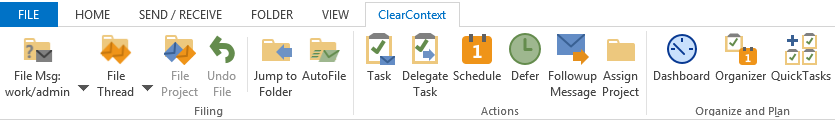
For the Home tab which lists a subset of the most recently used ClearContext features, each of the Filing and Actions sections can be customized to add or remove buttons from the corresponding areas of the ClearContext tab. In addition, the main filing controls have been optimized to take up less space by integrating the thread filing and undo buttons. The separate File Thread button can be added back through the customize window if the filing layout of the pre-v7 toolbar is desired.
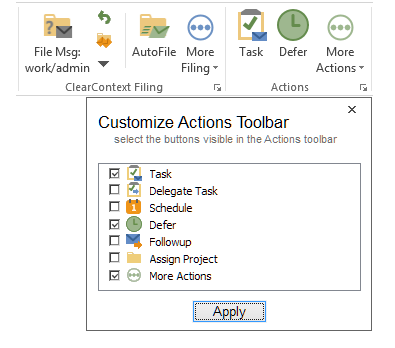
As mentioned, we are getting very close to being ready with the v7 beta, so please check back soon for the latest news. We will initially be making the beta available exclusively to our Connect subscribers and gradually opening up access after the initial release.
New Purchasers: As of September 1, 2014, all purchasers of new or upgrade v6 ClearContext licenses will receive a free upgrade to v7 once the new version is available.
Posted by frank at 2:04 pm on October 3rd, 2014.
Categories: Uncategorized.