As I prepare to take off for the US Independence Day weekend, I thought it would be a good time to revisit our Holiday Email Avalanche post. Many of us are taking some vacation time this summer to unwind but dread the return to the Inbox after an extended absence. Here are some tips to help you cope with an avalanche of email after a vacation:
- Use ClearContext’s AutoAssign rules to quickly categorize and file messages. We all receive informational messages from the usual suspects; email that we like to review such as newsletters and company updates, but is not time sensitive. Upon your return, create some rules to quickly file newsletters, bulk mail, non-critical corporate updates, etc.. Put them out of the way and review at your leisure after you’ve had the chance to catch up on your important email.
- Delete or file unimportant messages. After you’ve cleared out the informational emails, use ClearContext’s Prioritized view to see your email listed in priority order. Utilizing CC’s default scoring parameters, the gray messages at the bottom of your Inbox can almost certainly be deleted with little or no review – all of these emails are from unknown senders, are not addressed directly to you, and are likely spam. If you’re worried about bulk deleting, move them to a review file for consumption after you’ve had the chance to get through the important stuff. Really overwhelmed users might want to consider deleting messages in black as well…
- Process your Inbox, one email conversation at a time. Still using the prioritized view, start at the top of the Inbox and work your way down your prioritized list of email. Delete the message if you don’t need it or categorize and file it using CC filing buttons. If the message can be answered in a minute or less, do so. Otherwise, use Task or Schedule to create a task/appointment for later action and file the original message away or use Defer to get the message out of the Inbox for the time period you specify. Because ClearContext’s views present message conversations together in the Inbox, once you have processed the top message in the conversation, use File Thread to move the rest of the conversation out of your Inbox and move on to the next conversation.
I have two more "peace of mind" tips for you. I have read several recent articles that quote people who feel the need to check email while on vacation to try and avoid the inevitable email crunch. This is a mistake and should be avoided at all costs. Email begets email – the more you send the more you get in return. If you answer the important messages while "relaxing," the result is likely to be the same amount of email when you return. My advice is twofold:
- Block the last day out before you leave to tie up all your loose ends, clear your Inbox, and hit the road with a sense of accomplishment and relief knowing that you got things done before your break.
- Keep your schedule on your first day back clear. You’ll have a full free day when you return to devote to catching up before everyone realizes that you’re back in business.
With these ideas in hand, you should be able to enjoy your time off and come back refreshed and ready to tackle your work with renewed vigor. Don’t take my word for it, listen to what Omar Shahine has to say about it:
"This was the second time this year I went 7 work days w/o checking email. You know what? It worked. I trust that when I get back to work I have a system that allows me to process all the stuff and get back in the game w/o increasing my stress level and ruining my vacation. …doing email on vacation is essentially losing out on time my mind needs to not do anything work related. I can tell you that I started Monday with a lot more energy and excitement specifically because I avoided thinking or doing work while relaxing."
Posted by brad at 5:38 pm on June 30th, 2006.
Categories: Uncategorized.
Gary Price posted a detailed review of ClearContext on Total Gaming. I’m fond of this quote:
"I’ve only scratched the surface of ClearContext. There’s more features
that I’ve not yet mastered, but that’s the beauty of this software. It
can be as powerful as you want, or need, it to be, keeping you in
control at all times."
Though we haven’t mentioned it in a while, Gary’s review is eligible for our free license program. Thanks for the thorough review and enjoy the product, Gary!
Posted by brad at 12:38 pm on June 27th, 2006.
Categories: Uncategorized.
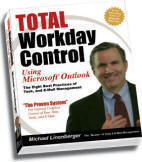
We have said time and time again that a good email management strategy is the key to getting on top of your Inbox. Along those lines, we’re pleased to announce that we have partnered with Michael Linenberger, author of the best selling Outlook book Total Workday Control Using Microsoft Outlook, to create a version of ClearContext that incorporates TWC custom views into the product. For a link to the download and a list of the views provided, see the ClearContext Website.
The Total Workday Control System
The Total Workday Control (TWC) System will teach you how to change the way you work using Microsoft Outlook. This system, which has been featured in Fast Company and Investor’s Business Daily, can earn you back up to 25% of your workday and week, and help you take control of your e-mail, your job, your career. The system does this by incorporating the Michael Linenberger’s eight best practices of task and e-mail management. These are simple time-tested practices that are easily applied in Outlook, but which have far-reaching impacts on your productivity. Best practices like converting e-mails to tasks, using a long term and short term task list, and identifying must-do-today tasks. The system also teaches how to reconfigure Outlook for maximum productivity. And now, most of those custom configurations are available as new built-in views within the latest version of ClearContext. For more information on the system and for information about the best-selling book that teaches this system: Total Workday Control Using Microsoft Outlook, by Michael Linenberger, go to www.workdaycontrol.com (note: order the book from the website and a free training CD is also shipped).
We are a big fan of Michael’s system here and think you will find it a great help in managing your work day. Check out the new views and let us know what you think.
Posted by brad at 3:57 pm on June 21st, 2006.
Categories: Uncategorized.
Last night NBC Nightly News ran a piece by Dawn Fratangelo on email overload in the business world (article and video posted here along with some additional email management tips here). They report that more email messages are sent in a day than standard mail is sent through the postal system in year, estimating that the average corporate e-mail customer receives 133 emails/day.
Please help us validate these numbers by taking our email usage survey here.
[Hat tip to my father, who was almost as excited as I was to see this problem get some mainstream media attention!]
Posted by brad at 11:53 am on June 21st, 2006.
Categories: Uncategorized.
We have found an issue that was causing some instability in Outlook when holding composed messages open for a long period of time. This has been fixed in version 2.0.6, available here for download. For release notes on this and previous point releases, see our update page.
Posted by brad at 11:31 am on June 21st, 2006.
Categories: Uncategorized.
Clarissa Rodriguez writes in the Boston Herald article E-Mail Communication: Profit or Loss?:
"On average, employees
spend two hours per day reading and responding to unproductive, low
importance messages. That’s a hefty 12 weeks a year. What would you and
your employees each do with an extra 480 hours this year? Next year?"
She goes on to talk about calculating your hidden cost of e-mail waste and gives some decent tips for trying to reduce it. I think Clarissa has got this just right. As discussed last week, we’re working on the tools to provide a more concrete assessment of your email usage costs so that individuals can get a handle on the demands email make of their time and the time of their correspondents. Knowledge is power, as they say.
I’ll have more to say about this when the results to our email usage survey are in.
[Thanks to Exclusive Concepts for the pointer to the article]
Posted by brad at 1:43 pm on June 14th, 2006.
Categories: Uncategorized.
This is a quick reminder that we’re still running our 2006 email usage survey. We would really like to hear more about how you use email, so if you have a few minutes to spare please take the survey here. All responsdents get a $15 discount towards the purchase of a ClearContext product and a lucky few will receive a free copy of IMS Pro. Watch the weblog for results in the coming weeks. Thanks for taking the time to complete the survey!
Posted by brad at 6:40 pm on June 12th, 2006.
Categories: Uncategorized.
A couple of administrative items:

We released v2.0.5 last week. This maintenance release fixes an issue we introduced to Reset Inbox in v2.0.4. If you’re running v2.0.4 or earlier (see ClearContext > About) download the upgrade here. I’ve implemented RSS feeds on our Features & Support Forums. Grab the feed link from the RSS button at the the bottom of your forum or topic of choice to subscribe.
I’ve implemented RSS feeds on our Features & Support Forums. Grab the feed link from the RSS button at the the bottom of your forum or topic of choice to subscribe.
Enjoy and have a great weekend!
Posted by brad at 2:10 pm on June 9th, 2006.
Categories: Uncategorized.
With the release of the Windows Vista preview I know that all of you are itching to run Vista Beta 2 through it’s paces. Of course the first question you must ask yourself is "Will ClearContext run on Vista????"
Much like Outlook 2007, we’re not officially supporting Vista at this time, but we will continue to enhance ClearContext with an eye towards Vista support and will have a production release ready in plenty of time for the big rollout.
I know, I know – but will it run? The Magic 8-Ball says "Signs point to yes."
So far we have had no reports of problems running ClearContext on Vista, regardless of Outlook version. That said, you might have to jump through some hoops to get through installation. I received this from a customer that sums up the issue:
"Using an ordinary user account you will be asked to raise your
privilege level for installation (UAC kicking in). The setup will
complete successfully however the CC config wizard won’t run when you
start O2007. I had to manually set my user account as a local admin,
re-run the setup before the wizard would show up."
If you decide to try us out on Vista (or Outlook 2007 for that matter) head over to our forums and let us know what you find. I’ve stickied a couple of threads and added topic level RSS support if you want to follow the conversation.
Posted by brad at 7:04 pm on June 8th, 2006.
Categories: Uncategorized.
The New York Times posted an interview with Ed Reilly, president and chief executive of the American Management Association, on the problems of technology distractions. I found this quote most interesting:
“Companies go to great lengths to set up lists of authorized approvals, meaning who can approve what size of purchase. But you will find that people who are not authorized to spend $100 on their own are authorized to send e-mails to people and waste hundreds of thousands of dollars’ worth of company time.”
We are currently working with a partner who is tackling this very problem. By focusing on the time individuals spend in email and the time requirements they impose on others via their email habits we hope to make our customers more aware of the productivity impact of a good email management strategy and ultimately provide the catalyst for positive organizational change. Stay tuned to the blog for more details as we march towards launch of this exciting new product.
Hat tip to 43 Folders for the link to the article.
Posted by brad at 4:31 pm on June 8th, 2006.
Categories: Uncategorized.
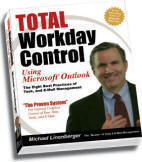

 I’ve implemented RSS feeds on our
I’ve implemented RSS feeds on our